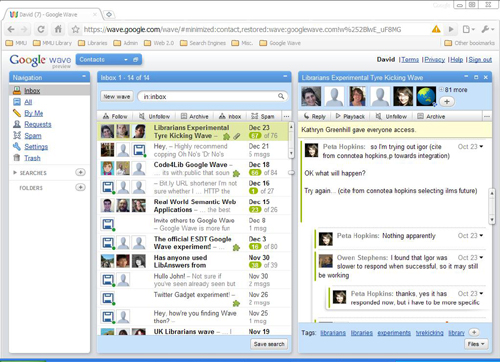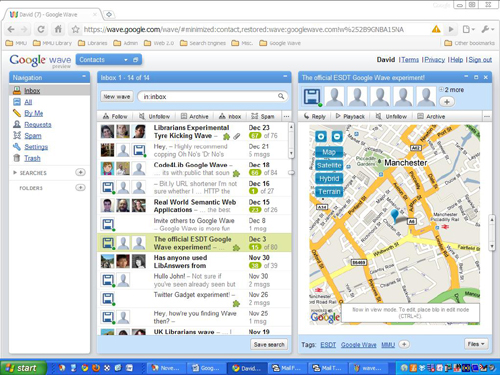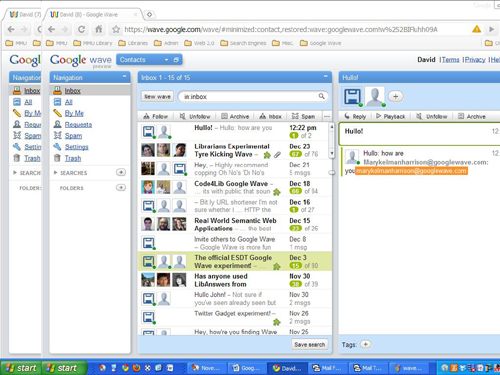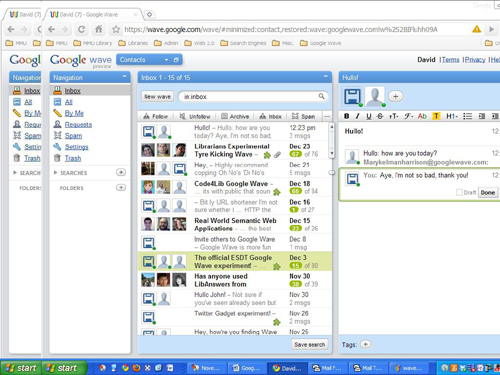About This Guest Post
In this guest blog post Nicola McNee, Librarian at Kingswood School, near Bath explores the challenges in familiarising school children with the potential of the Social Web.
“What’s my email address anyway Miss?”:
Communicating with the Facebook generation

Nicola McNee and her students
Email is the “snail” mail of the current generation of teenagers. Shocking, but true. It comes as a bit of a surprise to those of us who have spent the last 15 or so years enduring the tedious routines of logging in, reading, replying, deleting and attaching. But why would you do all that when you can tell all your friends what’s happening in your life through one status update on Facebook and make arrangements for meeting them through Instant Messaging here and now in real time. And, oh, if you want to submit that vital bit of homework-well there’s the handing in point on the schools Virtual Learning Environment (VLE) for just that purpose isn’t there?
“Undeliverable. Recipients mailbox is full”
The challenge then, for all educators whether in museum, library or school is how we communicate with these teenagers when our mailings get returned with “Undeliverable. Recipients mailbox is full” from their institutional email addresses. More importantly how do we integrate teen’s social media activities online into how we teach and learn in school? Both encompass learning in a social environment so it should be easy shouldn’t it?
Trying to find a way forward in the Independent School where I work, as a librarian, is daunting but also extremely exciting. Kingswood Senior School has 650 students aged 11-18 and about a third of them live on site in a beautiful location on the outskirts of Bath. The school was founded by John Wesley and has a Christian ethos with an emphasis on educating the whole person in a community environment. This includes a wide ranging programme of extra-curricular activities as well as excellent teaching of the traditional curriculum.
As the first professional librarian employed by the school I have had the privilege over the last 4 years of setting up a new library which has quickly been embraced by the students and staff alike. It’s not an exaggeration to say the facilities are busy all day everyday with formal research (during structured lesson time) and informal learning at lunchtimes and after school.
More recently I have been developing a programme for students to improve their research and study skills. Students at the age of 11 and 12 learn how to structure a research query and use the library and its resources to answer it, through a series of projects relating to the Personal, Social and Health curriculum. This is augmented by research tasks undertaken in other departments to encourage students to develop their independent learning skills further.
Teaching using social media for learning
So far so good. But I have become increasingly aware of the many interactive tools on the social web that could be used to develop students’ study skills. It is my belief that we are not doing our job properly in school if we aren’t helping and positively encouraging our students to find them. To this end I have, since September, been teaching a 6 week module to Year 11’s about to sit their GCSE examinations about using social media for learning. This contains the opportunity to sign up for a personalised web page – using iGoogle, share brainstorming with Bubbl.us and discover electronic note taking with Evernote (illustrated below).
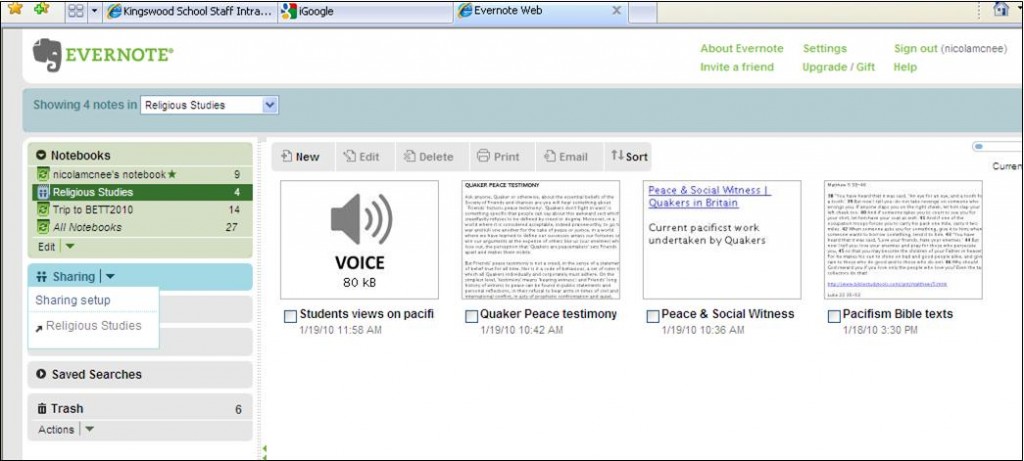
The RSS reader on iGoogle is used to explain the concept that the information they want can be brought to their desktop and continually updated. Examples are taken from current work like mindmapping an essay plan for the English text “An Inspector Calls” or storing notes about Pacifism for GCSE Religious Studies “Issues”.
Students have, on the whole, seen the point of the course immediately. I have called it “Organizing Your Online Life” and tried to show them how they can join up their way of socializing online and studying at school. A survey of the first two groups (through Surveymonkey naturally) has revealed that 41% found the course life changing and a further 27% enjoyable. Two thirds of the students said they would definitely be continuing to use at least one of the tools on a regular basis.
Undeliverable. The school’s curriculum is full?
But it hasn’t been easy and there are difficulties I continue to face in teaching a course like this. Sometimes it has genuinely felt like “Undeliverable. The School’s curriculum is full!” There are problems with the perception by some staff that social media activity is wasting time. Choices of which tools to introduce are limited by safeguards deemed necessary for the network to protect students from bullying or worse. And school policy (in keeping with DCSF guidelines) discourages staff from “befriending” students in an online social environment.
Is it “appropriate to the student’s education”?
After proudly explaining how one sports mad teenager had set up a page full of RSS feeds from the likes of the Arsenal web site (whilst demonstrating iGoogle to a group of teaching colleagues) I was challenged as to whether this was “educational”. The schools acceptable use policy states that “all internet activity should be appropriate to the student’s education” and that word appropriate is obviously open to interpretation. Just what is appropriate? Just what is educational? As far as I am concerned learning to manipulate RSS feeds is definitely an appropriate life skill for a 15 year old to learn. Maybe I’m wrong? My reply was also to ask why this activity was any different from coming to the library and reading the sports supplement in the Times newspaper? Or sitting on a beanbag and reading a fantasy novel at lunchtime? The positive outcome to all this discussion has resulted in a helpful review of the wording of our acceptable use policy.
The current policy means that all social networking sites like Facebook, Youtube or Twitter are automatically filtered on the schools network even for Sixth form students although the boarding students, whose parents agree, are allowed access to some social networking at weekends. The reasoning behind this is that students are in our care and have to be protected and anyway if they could visit these sites they would waste too much time using them. However, the attitude towards this blanket ban during the school day is changing. Recently the school undertook a series of assemblies showing students the potential problems they could face if they didn’t protect themselves online. Everyone was then given access to Facebook at lunchtime to allow them to adjust their privacy settings. But I personally do not think this is enough. Surely it’s our duty to teach them to be “savvy” online in a more intensive structured way and even more to acknowledge how networking can be utilized to improve their learning. This is especially important when GSCE students have told me that one of the most helpful strategies for revising for exams is by “testing” each other i.e. working together socially! Just think… they can do that when they are home alone in the evenings (across the Internet) if we show them how.
“This application has terminated in an unusual way”
There are problems too with using social media on the Internet as part of a schools network. Our School IT department has been very helpful in unblocking access to sites like Bubbl.us so that I can deliver my course of taster sessions. But the nature of our network environment means that students can’t always do the things they can on a personal computer at home. It’s great they can access their own personal network space from any computer in school but this means they cannot set their customized iGoogle page as their homepage. As well as this applications will not recognize their logins from previous visits so students have to remember all their log-in formats and passwords to the social media they use. Not any easy feat for some (myself included).

Voicethread created by a Year 7 class (click for full size image)
Like many institutions we use the Internet Explorer browser and had been using IE6 for a number of years. Many new applications like Wallwisher, Glogster and Voicethread (which is illustrated ) require IE 7 and we had to upgrade across the network before they could be used with the junior classes I teach. But then IE 7 has its own problems with add-on toolbars used in applications like the very useful Diigo social bookmarking tool. I would love to share this with students because they could share bookmarks with one another and highlight text online. Unfortunately my own use of Diigo often results in the message “This application has terminated in an unusual way” and a shut down of the Internet browser so it has proved impossible to demonstrate it in lessons.
“With regard to social networking outside of school”
In our staff Internet access policy we are “strongly advised” not to befriend students outside of school “lest allegations, founded or unfounded-are made”. I haven’t really had a problem with this because the social networking sites I show have a recognizable educational use and I never encourage students to befriend me on them. I discuss the issue with the students and explain the school policy. I have recently found myself followed on Twitter by some of my GCSE students but I have sent them each a message thanking them for following me and in a humorous way reminding them that I won’t be following back. I expect they’ll get bored with my tweets quite quickly! However if I was a subject teacher it would be very useful for me to collaborate on, say Google docs, with presentations with my students. Does this cross the boundaries? Can BECTA’s differentiation between “social networks” and “online communities” be sustained? I note that Microsoft Office 2010 has a number of ways of linking with open source networking sites so this will become an issue that needs to be clarified further.
Developing social learning in the future
The biggest problem I see for the future is ensuring that staff have information about social media sites and the confidence to integrate the use of them into their teaching and learning. Fortunately this has been recognized by the school’s Senior Management Team and the current Head of Academic ICT has the vision to want to transform her role into one of Coordinator of E-learning. She wants ICT to be taught not as a disparate subject but across the curriculum with a strong emphasis on learning collaboratively. This is really good news for me as we have already worked together on cross-curricular approaches to improving independent study skills. But, from my experience, unless we ensure a parallel programme of support and confidence-building for staff the gap between how students learn at home and in school will grow ever wider.
BECTA’s “Next Generation Learning” initiative states that:
“Online communities offer children varied opportunities for developing knowledge and interests as well as important social and communication skills”
Let’s hope that schools and teaching staff can exploit student interest in social networking to raise standards in learning!
About The Author
Nicola McNee has been Librarian at Kingswood School for the past 4 years. She has a wide range of previous experience working in academic and public libraries, mostly in Northern Ireland.
Nicola McNee can be contacted at njm@kingswood.bath.sch.uk or nicolamcnee@googlemail.com. Her Twitter id is @nicolamcnee and her Learning Log is available at <http://nicolamcnee.edublogs.org/>.



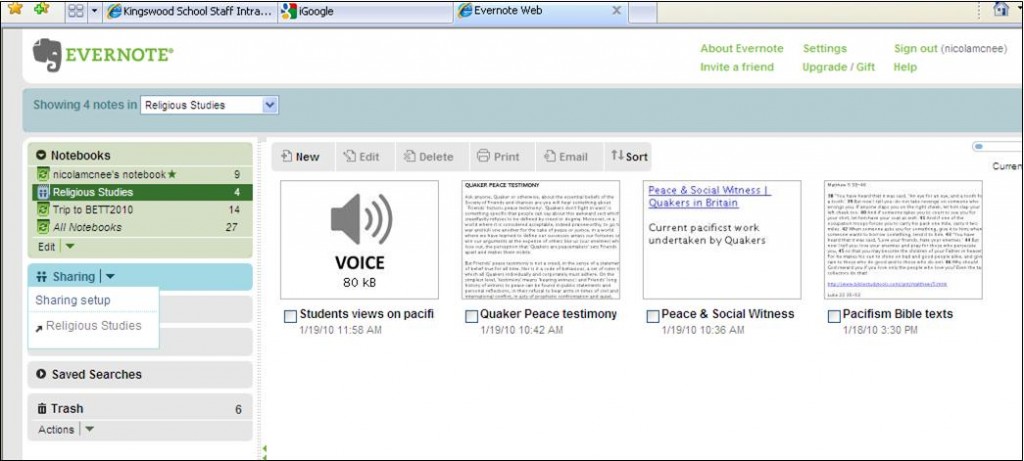

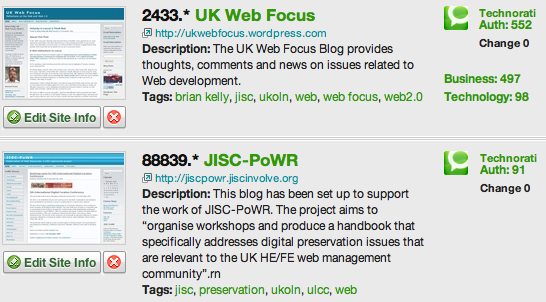 However
However