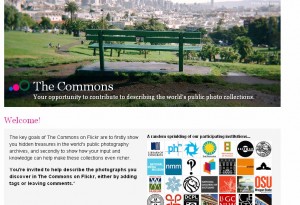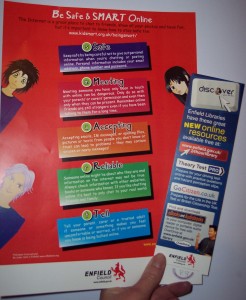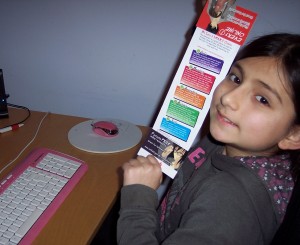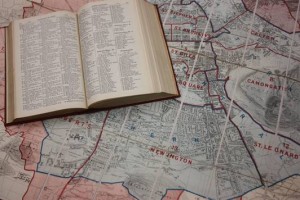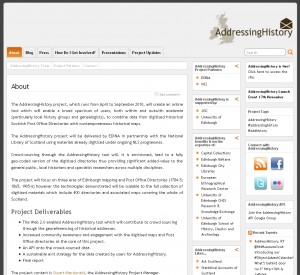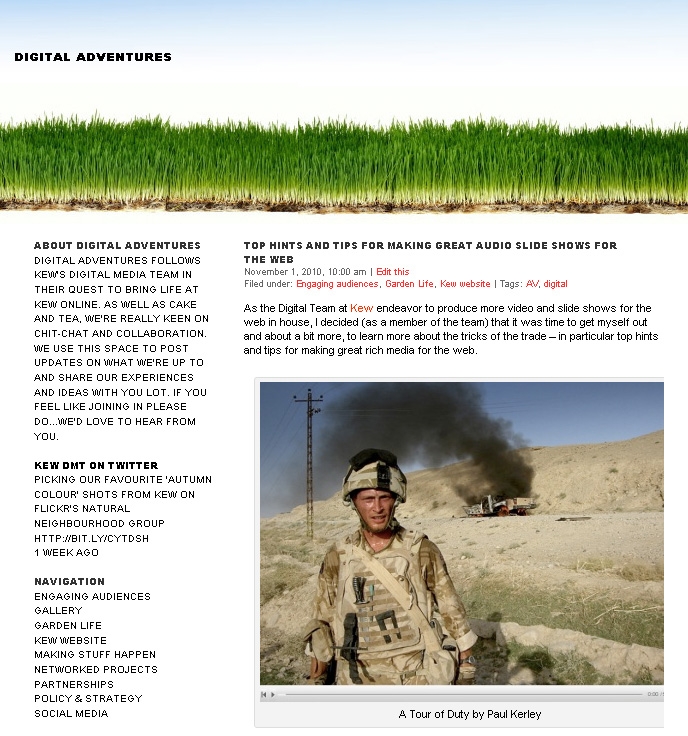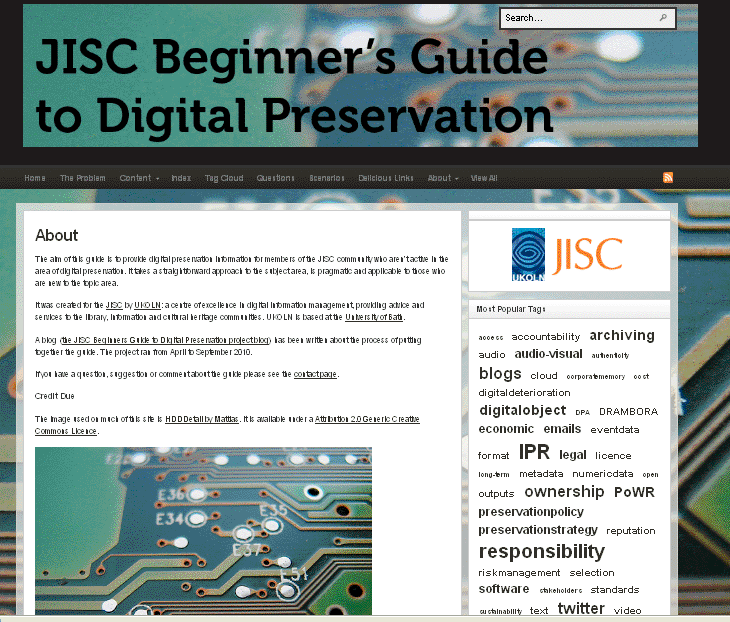About this Guest Post
Bethan Ruddock works as Content Development Officer for Library and Archival Services for Mimas at the University of Manchester.
Bethan has a strong interest in professional development and supporting new professionals. She is a member of the SLA Europe board, and a Chartered member of CILIP. She is editor of the LIS New Professionals’ Toolkit, to be published by Facet in 2012.
You can find Bethan on Twitter as @bethanar, where she tweets from conferences and events, takes part in professional discussions, and drinks a lot of tea. She blogs at bethaninfoprof.wordpress.com, and you can email her at bethan.ruddock@manchester.ac.uk
What is Voices for the Library?
Voices for the Library is a place for anyone who loves and values libraries to share their experiences and stories about what libraries mean to them. The campaign was set up in September 2010 by a group of information professionals who were concerned about the negative and inaccurate coverage of libraries in the media.
Voices started out as a way to provide accurate and impartial information about UK public libraries. But not all of this information was to come from librarians! The name ‘Voices for the Library’ was chosen carefully – we wanted it to be a place where anyone who cares about libraries can make their voices heard. Much of our content comes from library users, who want to share their stories about how libraries have affected their lives.
There are stories from librarians as well. Some are examples of the kind of work they do, to show the range and depth of what trained library staff do, and to illustrate that it’s not all stamping books and shushing! And some are more theoretical debates, about the philosophy of public libraries.
Why do we use social media?
So, how did we gather these stories from users, these thoughtful pieces from librarians?
Through social media. We’ve relied heavily on social media right from the start of the campaign – not just for dissemination, but for collaboration too. We faced a number of challenges, for which social media was – not just the best, but often the only – solution.
Firstly, we’re geographically dispersed. This means that meeting face-to-face has been basically out of the question. We’d never all been in one room together until the campaign had been running for over 6 months. This means that everything that had been done in those 6 months – all the planning, work, collaboration etc, had been done purely virtually and remotely.
Our second challenge was that we have no budget, which meant our tools had to be free. Thanks to some generous sponsors, we now do have a budget – but it’s very easy to find vital things to spend it on! This means that we have to carry on finding free solutions – and most of these come from social media.
The third challenge? Time! We have even less time than we have money. The VftL team are all volunteers, doing what we can for the campaign in the time we have available. This means that we quite simply don’t have the time to spend on a tool that doesn’t work, quickly and easily. We need to be putting all of our effort into what we’re doing, not the tools we’re using to do it. Of course, some things require more time than others – the website, for instance – so our key concept here is return for time spent.
The final challenge is that of trying to connect to a huge demographic. Public libraries in the UK are designed to serve the whole community, from babies to pensioners, and often the only thing they have in common is that they use libraries.
Social media is really the only way we currently have of being able to communicate with these disparate groups of people.
What social media do we use?
We do most of our communicating within the group by email, but there are a number of other tools we use.
Wiki – we use a wiki for most of our collaboration. We chose PB works, who offer a free version for individuals/groups and education. We didn’t quite fit under ‘education’, so went with the free ‘individual’ option, which offers all the functionality we require. We can:
- edit pages,
- keep track of who has made changes when,
- see the most recent changes in a list, or have them emailed to us
- have folders and a file structure
- upload files, so we can use it as a filestore
Pbwiki is quick and easy to learn to use.
We also briefly tried using google docs, but they just didn’t work for VftL. We didn’t persist in trying to use them once we noticed they weren’t quite right for us, but just moved over completely to the wiki, where we’ve stayed happily ever since.
Chatzy: we may have only recently had our first face-to-face meeting, but we have had online meetings. The tool we settled on for this was ‘chatzy’, an online service that allows you to create a private online chat room, and have text-based discussions.
Chatzy has been very effective – it shows everyone in a different colour, so you can instantly see who has said what, and it allows you to save the text of your discussion. You need a premium account for the full save/download options, but you can get round this by simply selecting and copying the discussion before you leave the chat room. This makes minuting meetings very easy.
Doodle: if we’re having meetings, we need to schedule them. We use Doodle as a collaborative scheduler. I like Doodle more than some of its rivals (such as meetomatic and when are you free) for a number of reasons:
- no login/signup required
- you can specify exact times – not just am/pm
- respondees can see the responses everyone else has entered. This means that all respondents (not just the admin) can see when other people have said they’re available.
- You can also edit the times once you’ve opened the poll
To-do and tasks: we were briefly using Task Bin as a group task management system – it allows you to invite other people to see your tasks, and to share tasks with people within a group. However, our use of this never really got off the ground. Nothing wrong with the software, I think it might just have been one thing too many for people to check.
These are our inward-facing uses of social media – what we use within the team. But we also use social media for most of our external communication.
There are 3 main points of entry to our online presence, and each is important: website, facebook, and twitter.
Website: the website is built on the WordPress platform. We use a wordpress.org installation – this is the self-hosted version, which means we have to pay for domain hosting, although the software itself is free. It is possible to have completely free wordpress.com site, by having it hosted on their servers. This does limit your functionality, however, and we wanted slightly more control over the site than the totally free option allows. As one of our members already runs several self-hosted wordpress sites, and was willing to extend his hosting package to cover VftL, we decided that this was a case where spending money was important.
And the website has been a success! We use Google analytics (again, a free tool) to track usage, and since we launched in September we’ve had over 32,000 unique visitors, with over 108,000 page views! Most of these visits are from the UK, but we’ve had visits from 96 countries/territories in total, including Yemen, Iceland, Mexico, and Romania.
We get lots of comments on the website (we accept comments on almost all pages), and also have forums, which people can use for discussion. They’re not getting much use, but they are getting some, and we feel the benefits of having made that space available outweigh the small time commitment required.
We already have some stories on the website that have come from feedback left for libraries, not directly to us – Weoley castle Library in Birmingham for instance have sent us comments from their comments book, and this is something we’d really like to encourage other libraries to do in the future.
We’ve also been very lucky in having a graphic designer to create our fab new logo. This was designed by the cousin of one of our team members, which means we got it for free!
Facebook: the other main landing point for our online presence is Facebook. Again, Facebook pages are free to create and maintain, though they do take quite a bit of time if you’re very active! We now have 2615 likes (which used to be called ‘fans’), which is fantastic.
Facebook sits in the gap between the website and our twitter account. While there is a fair amount of cross-over in the content, Facebook gives us slightly more freedom for longer links and discussions than twitter, but is more news-y and less in-depth than the website. It also gives users another choice about where they’d like to interact with us.
Twitter: twitter has a special place in the hearts of the Voices team. VftL was conceived on twitter, by a group of info pros who, for the most part, had never met. They knew each other only through twitter – that’s where the discussion and the idea started.
The twitter account was the very first thing made! That’s why it has a different name to everything else – UKpling. This was intended to be the original name of the group, standing for ‘UK public libraries in need group’. Discussion changed this to ‘Voices for the Library’, but the twitter account was already established, under a different name.
Now, it is possible to change your twitter name, and we have discussed doing so. But all the ones we really wanted were taken, and we’d built up quite a twitter following – over 1500 followers – so we decided to stick with it. It we were running the campaign all over again, one of the very first things we’d do would be to change the twitter name!
One of the things that twitter is great for is running quick and dirty viral campaigns. This was illustrated recently when @mardixon (not a librarian, but a library user) tweeted “Libraries are important because … [fill in your answer & RT] #savelibraries”. The #savelibraries hashtag got over 5000 tweets, and was a trending topic not only in the UK, but worldwide. As trending topics are usually breaking news, amusing memes, or celebrity gossip, this was quite an achievement!
Other tools:
Delicious: we have a delicious account, and automatically add anything tagged with various tags (pling, voicesforthelibrary, etc). These are then tweeted, added to the facebook account, and shown in a widget on the website. This gives us a news feed about library news with a minimum of effort.
Flikr: we have a flickr group, which is a nice visual way to represent the range of things that goes on libraries. Anyone can add to it.
Paper.li – this is a twitter tool that gets a round-up of ‘top stories’ from your twitter stream, and presents them in a magazine format. It’s a nice extra way of pointing people to things they might have missed.
To conclude? Social media is fast, free and flexible, which is just what we need for a time- and resource-poor project!