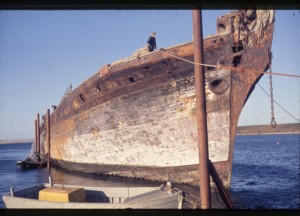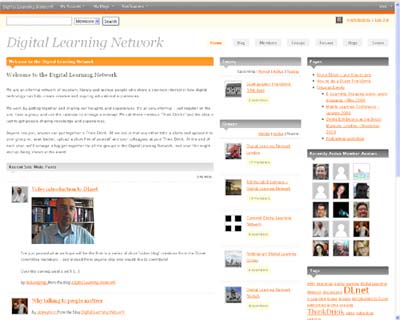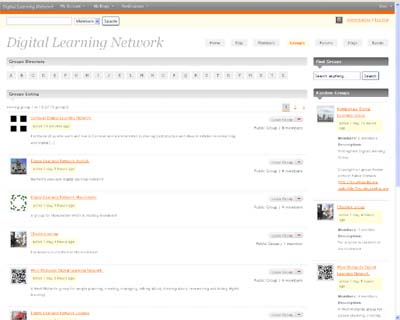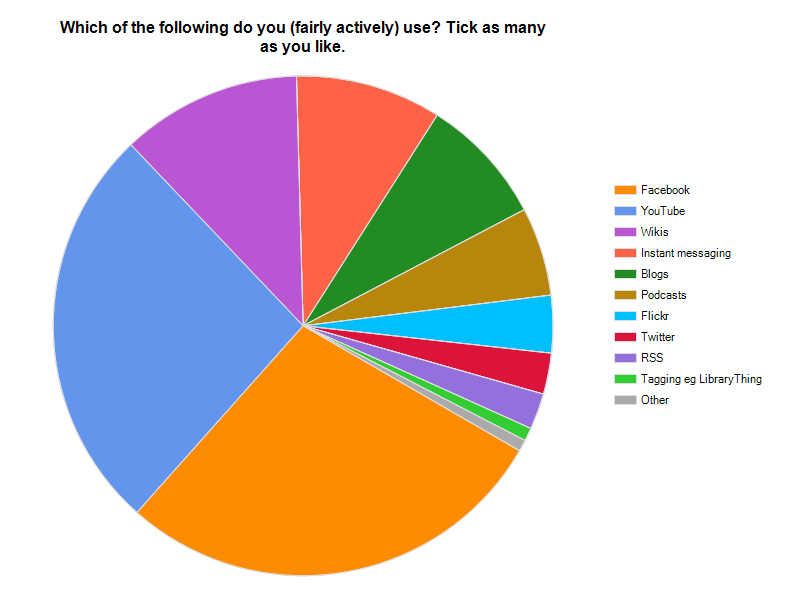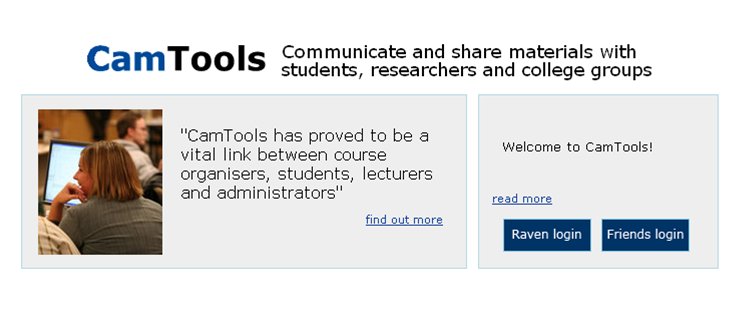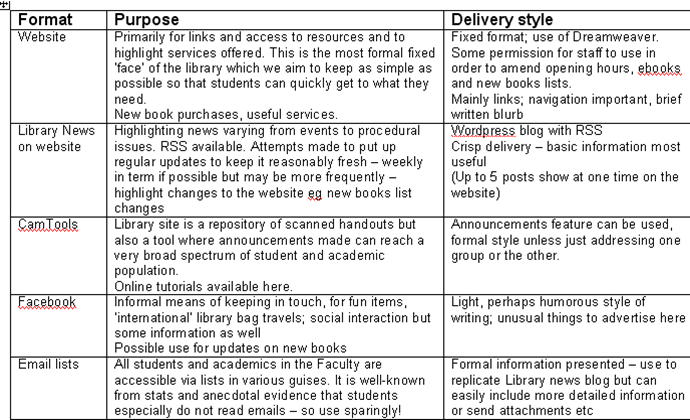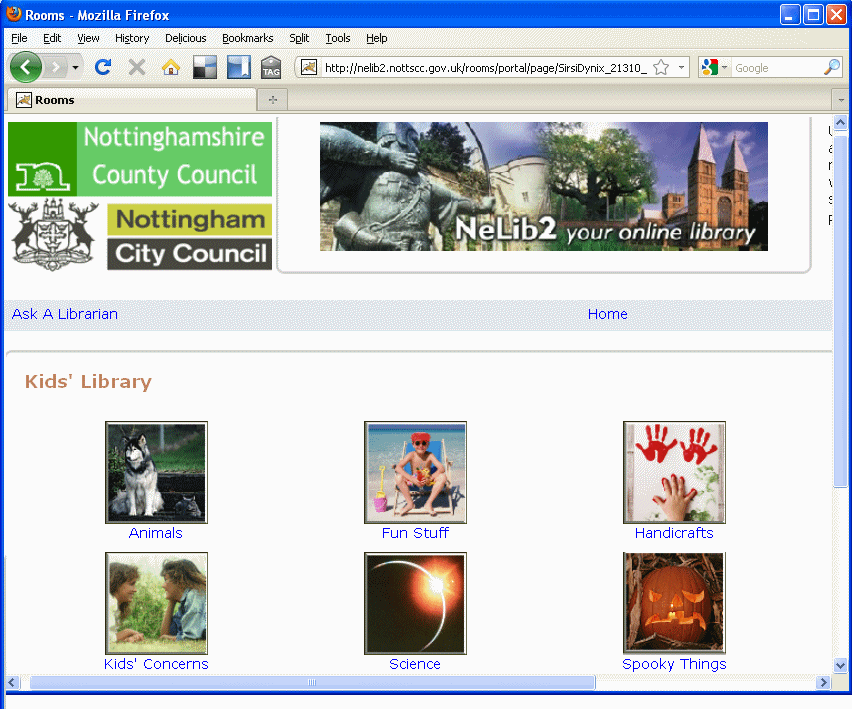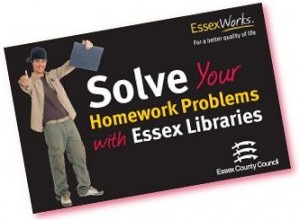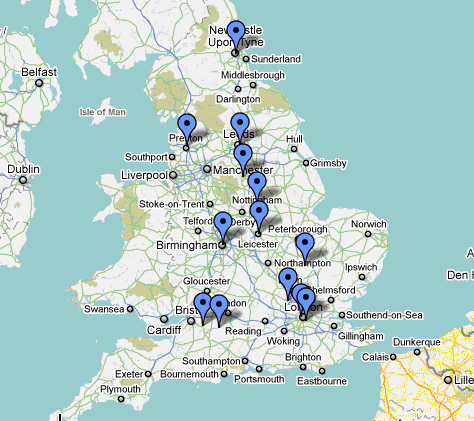Events – Value for Money?
Posted by Brian Kelly on June 10th, 2010
Four events have been brought to my attention recently – a trade fair, a 2-day workshop and 2 webinars. In a time of financial stringency, staff must justify requests to attend events out of staff development budgets or funds set aside for specific projects. So what coud you get out of each of these events?
Collect 2010 is organised by the Collections Trust, “for collection managers, registrars, archivists, librarians – in fact, for anyone who works with collections, both physical and digital”. This free event will be held at the Kingsway Hall Hotel in London on 28th June. See the Collect 2010 Web site for more details.
With this type of event, attendance is free but you’ll need to take time away from your job to be there and there are travel costs to factor in. You’ll be able to talk to a range of trade participants – in this case they include digital asset management companies and digitisation specialists – which is useful if, say, you are about to embark on a digitisation project or actively in the market for (or just thinking about) buying or upgrading a content management system. With this focus on face-to-face contact though, the only Web 2.0 aspect is if individuals attending on the day post tweets on Twitter or refer to the event afterwards via a blog, so the value is being there on the day.
IWMW 2010 is UKOLN’s annual Institutional Web Managers’ Workshop, which takes place this year at the University of Sheffield from the 12th to the 14th July 2010. The programme includes institutional case studies, presentations on national initiatives and emerging technologies and the chance to actively participate in a number of parallel sessions.
While cultural heritage sector staff aren’t likely to be attending this (you need to pay for your delegate place), the event Web site is a useful resource in itself, demonstrating how social media can be used to build a community of both delegates and non-attenders, before, during and after an event. For example, Ideascale was used to identify and vote for topics for some of the sessions. IWMW 2010 also has its own blog, and a Twitter tag ‘#iwmw10′. To see how this all builds up to a resource that has value after the event, take a look at the IWMW 2009 site.
Finally, the webinars. UKSG’s one-day seminar “Introduction to Serials and E-Resources Today” will be run as a series of webinars, with the content split into three two-hour parts (Part 1 on 30th June, Part 2 on 7th July and Part 3 on 14th July) each taking place from 2pm-4pm BST. The webinars include both presentations and a chance to ask questions and discuss relevant topics and are targetted at “staff new to working with e-resources and serials, whether from a publisher, an intermediary or a library, [while] this seminar may also be of interest to those looking to consolidate and update their serials and e-resources knowledge”.
The second webinar is on RDA, with ALA Digital Reference Publisher Troy Linker giving an overview of Resource Description and Access (RDA), how it is integrated into the RDA Toolkit, pricing, subscription options, and future plans for the continual improvement of the RDA Toolkit. The same content is delivered on 3 separate dates at different times of day, and if you can’t make one of these, they will be recorded and posted to www.rdatoolkit.org/training.
Thursday, June 17, 9:00am CDT (GMT -5) [Good choice for European and African participants] https://www2.gotomeeting.com/register/205709491
Thursday, June 17, 8:00pm CDT (GMT -5) [Good choice for Australian and Asian participants] https://www2.gotomeeting.com/register/458233635
Friday, June 18, 3:00pm CDT (GMT -5) https://www2.gotomeeting.com/register/774310874
The webinar format means you don’t have to be away from the office for a full day and no extra travel is involved. But it may not be cost free – the RDA webinar is free but UKSG is charging for its webinar series. Another feature of webinars is that they can have an international audience and both the RDA and the UKSG webinars make this point in their event advertising, identifying local times for various parts of the world.
If you’ve been to an event which has integrated social media into the experience, or have “attended” a webinar, why not add a comment and tell us about it?
Posted in Libraries, Social Web, Web 2.0 | 1 Comment »