-
Amplified Conferences: Are We There Yet?
Posted on June 11th, 2009 No commentsThis year’s Eduserv Symposium 2009, held on Thursday 21st May, 2009 at the Royal College of Physicians, London, was titled ‘Evolution or revolution: The future of identity and access management for research’. Interesting…but not really my cup of tea.
What was my cup of tea was the way the event was amplified. Eduserv used a company called Switch New Media to pull together a number of resources including the live stream, the programme, live Twitter feed, live blog (Scribble Live) and speaker details. (Apparently Switch New Media were also involved in the amplification of the JISC Conference and the JISC Libraries of the Future event in Oxford).
The video footage itself was incredible, there were a number of different camera angles, close ups and long shots of the audience. For me the only thing that seemed to be missing was the actual slides (though these were shown as part of the stream footage).
Eduserv also provided a social network prior to the event and had a number of staff attending to remote attendee needs. For example I saw Mike Ellis from Eduserv ask a speaker a question after discussion with a remote attendee through the live blogging.

The Eduserv Symposium Home page
I’ve dipped into a number of streamed events but have to say that this is the first time I have felt like the only thing I was missing was the coffee break banter and the lunch queue!
The CILIP in Scotland 09 event was also recently streamed and the team were keen to try out new amplified approaches. Ian Edelman, Web manager at Hants Council wrote an interesting post entitled At least I didn’t have to go to Scotland on his experience of the event.
He comments:
I did, however, feel dislocated from the action and not seeing the speaker made it more difficult to follow the presentation. Sound quality could have been better. I had to move through the slides myself rather than the speaker doing it, so a couple of times I got out of sync. But all in all it worked and as technology improves the experience should as well.
Brian Kelly also wrote a blog post on CILIP2.0 event held in London not long before the Scottish CILIP event. In his post the Lessons Learnt from the Amplification of the CILIP2 Event he talks in more detail about specifics (mainly technical) that could have improved the day.
So are we there yet?
Live streaming, sharing resources and remote attendance of conference is becoming pretty mainstream so the question is really are we there yet? In the past I’ve tried to follow events but unless I was really keen to see a speaker I’ve always ended up turning off and getting on with something else. The experience just didn’t work for me.
I’m no expert on the technologies involved in streaming an event but appreciate that not all organisations can pay for a dedicated company to ensure all the pieces fit together, however these days most technologies needed can be used for free. So assuming that the technology isn’t a problem what are the most important factors and what do we still have to learn? Note that I’m talking here as a user/consumer of the event – not as an event provider.
- Inform people before the event – make sure you let people know what is happening in advance, put the details out there (on your Web site, on your blog, on Twitter etc.) Share tags and location of resources.
- Involve them before the event – Allow them to be part of the community, join in any social networking, chat etc.
- Keep it together – Have a main page for the event and if possible embedd all your the resources on it. Link to everything. Something like the Onetag idea might be a start.
- Give remote people a voice – Have someone monitor Twitter and any live blogging, pass on their feedback to speakers and ask their questions for them. Have a remote contact for the event.
- Inform people after the event – make sure you continue to let people know where all the resources are and attempt to get any screen casts up as quickly as possible.
- Follow it up – Try and get feedback from remote attendees, check blog post on the event, have a look at your stats. Take all you learn on board.
I’m sure there is more too it than that but right now it seems to be very much about making people feel involved.
I’d add to this list an issue for those actually at an event but relating to amplifying of it – respect your delegates. There can be issues with filming delegates, especially when taking close up footage. There are many ways to deal with this: for example by asking people to agree to be filmed when booking to attend, or by asking them when they arrive. This is could be too dictatorial so another option might be to offer a no-go filming area in the auditorium.
At UKOLN we’ve been amplifying conferences for some time (See Brian Kelly’s post back from September 2007) but we are always learning. I’m going to try and take as much of this on board as I can when I sit in the other side of the fence and offer video streaming of an event I organise: The Institutional Web Management Workshop 2009. Any feedback will be much appreciated!
-
Elluminating
Posted on January 12th, 2009 3 commentsI mentioned a while back that I will be presenting at an online workshop for RSC Eastern on Web 2.0. Bookings for the event have now opened and places are limited so if you are interested please register.
In preparation I had my first go at Elluminate Live on Friday. Elluminate is a real-time virtual classroom environment designed for distance education and collaboration in academic institutions and corporate training.
So here are my initial thoughts…
Speed
It’s a Java application and I was a little worried that it would be slow and clunky, especially as I tuned in using my home Broadband connection, but it wasn’t. There were a few moments when people lost connection but given that we met for almost an hour it did pretty well. There was a little time lag when I spoke and did certain things but it’s just a case of taking it slowly and checking people are with you. (A better explanation of how exactly Elluminate works is available.)
Ease of Use
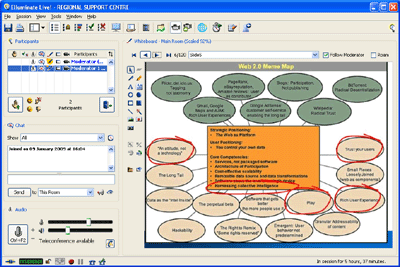
Elluminate Desktop
It was actually really easy and intuitive to use and pretty good fun. The main areas I tried out are the chat facility, uploading ppts, the whiteboard and presenting web tours. We also had a go at sharing your desktop, though it’s unlikely I’d have to do this at the event. I didn’t get to try out the Webcam, it can be a real bandwidth hog though so probably best to avoid for a big group.
I was logged in as a moderator. Our set-up meant that participants used the chat facility most of the time but could select the microphone if they wanted. I think you can restrict use of the microphone – having too many people talk would get confusing. One suggestion was that I set up my laptop too and log in as a participant. This will allow me to see what everyone else is seeing too.
Overall
I really enjoyed the session. I think as long as people accept that it is still a pretty new way to do things and technologies can need a little bit of tweaking and time, then it can be an invaluable tool.
It is possible for the whole of the event to be recorded and shared which is really useful too. For example here is a recent event presented by Ross Gardner from OSS Watch on what open source software is. (Note this links to an actual Elluimate and you will need to download a JNLP file).
I’ll post more on Elluminate after I’ve had another go but for now, to be honest, the only complaint I had was that my headphones made my ears hurt!
-
Make Way for Webinars
Posted on December 5th, 2008 3 commentsI’ve been invited to present at an online event for JISC Regional Support Centre Eastern.
The webinar will be on Web 2.0 and will run in February, I’ll keep you posted on times and dates.For those who haven’t heard this term before Wikipedia describes a webinar as:
“..a neologism to describe a specific type of web conference. It is typically one-way,from the speaker to the audience with limited audience interaction, such as in a webcast. A webinar can be collaborative and include polling and question & answer sessions to allow full participation between the audience and the presenter. In some cases, the presenter may speak over a standard telephone line, pointing out information being presented on screen and the audience can respond over their own telephones, preferably a speaker phone. There are web conferencing technologies on the market that have incorporated the use of VoIP audio technology, to allow for a truly web-based communication. Webinars may (depending upon the provider) provide hidden or anonymous participant functionality, enabling participants to be unaware of other participants in the same meeting.“
Although I touched on the area of Virtual Meetings and Conferences in my Ariadne article (Staying Connected: Technologies Supporting Remote Workers) this will be my first online presentation! Naturally delivery of workshops or lectures over the Web has great potential for remote workers so I’m really happy to be involved.
The JISC Regional Support Centres have given a number of webinars in the past and two are discussed on the Intute blog as part of their webinar trials.
They list some of the pros and cons of hosting an online event. It seems the events went well but Emma Place and the Intute team conclude that they need to “work on their online presentation skills and develop sessions that are more suited to the medium“. This is something that I am very conscious of and I hope to do a few practice runs before the big day.
The Intute post also briefly mentions the technologies used for the webinars (Gotomeeting and DimDim). The RSC Eastern event will use Elluminate). I intend to write a future post on different software in this area when I’ve a little more experience.
-
All the Fun of a Phone Conference
Posted on September 22nd, 2008 No commentsI am the remote worker champion at UKOLN. This is quite a grandiose title for something pretty down-to-earth. Basically I represent the remote workers whenever they could do with representation: at meetings, when dealing with management, when dealing with systems support.
At the moment I’m looking into technological improvements that could be made to help remote workers feel more included.
We have ‘breakfast meetings’ once a month where everyone who is about meets up and reports to the rest of the staff on their current work activities. Currently remote workers get to sit on the end of a polycom soundstation premier conference phone and listen in. There is a lack of visual cues and quite often the meeting drags on for ages.

I found this photo of a Conference Phone cake on Flickr. The strangest thing is that the caption says Juha made us a conference-phone-cake again! like it happens every year!
Although there are definitely technical things that could improve the experience chatting with my fellow remote workers has helped me come up with a quick list of activities that could improve the meetings no end.
- It’s essential that remote workers are sent copies of the minutes and any slides in advance of the meeting.
- A remote worker representative needs to be nominated at the start of the meeting, they will represent remote workers and ensure that they are being supported.
- Everyone should make sure that they introduce themselves at the start of the meeting, and remember to pass the mike around.
- After this all remote workers need to confirm that speakers are audible.
- People need to wait till they have the microphone before they speak. It might also be helpful to introduce themselves again if people don’t know each other that well.
- Remote workers should be given ample opportunity to interject e.g. “Does anyone at home have anything to add?”
- The meeting could be supported by other communication mechanisms such as chat or a share a common whiteboard, this gives remote workers a chance to make comments when appropriate e.g. “Could you make sure that the mike gets passed on”.
- Keep meetings to under 1 hour 30 minutes (preferably less) as maintaining attention without any visual stimulus can be difficult
Does anyone else have any suggestions?
I think the main thing is just getting people to appreciate how tough it is to listen in and to just spare a thought…



