-
VPNs, Management and Emails from Canada
Posted on February 27th, 2009 1 commentLast week I received a email from someone over in Canada asking for some remote working advice. (Just to say it’s great to hear from you out there, it makes it feel less like talking to your children – they have an incredible knack of closing their ears!)
Anyway the email went along the lines of:
Hi Marieke,
I’m a technical writer based in Canada. I’ve approached my company about the possibility of working for them remotely in Scotland for six months, and I’ve been asked to put together a proposal to counter any concerns and show my colleagues how this arrangement might work.
One of the issues is good connectivity to my company’s network. Currently we are using OpenVPN for remote access; while a secure connection, OpenVPN tends to disconnect for workers within Canada and the United States. It’s possible the connectivity would be even worse, or perhaps even impossible to work with in the UK. Do you know of any software that provides good connectivity overseas for remote workers?
I was also wondering about management systems for remote workers. My company is one that does not micromanage, so a different management style would be required. Are you supervised and managed differently from onsite employees? If so, how?
Thanks so much for taking the time to consider my question!
Sincerely,
So in an effort to share what I’ve found out and solicit some ideas from all you remote workers out there here’s my reply.
Hi,
At Bath University we use Microsoft VPN server and there are very rarely any issues. I’ve heard pretty good things about OpenVPN and didn’t realise there were problems with it in Canada and the US. There is a lot of remote office software floating about but I’m not too sure of their worth.
After posting to Web-support@Jiscmail.ac.uk I’ve had the folowing replies:
reply 1: We use OpenVPN here, albeit on a very limited scale and with mostly local people. I haven’t really had any experience of anyone doing this for long periods from any distance. I have used it for hours at a time from Scotland without experiencing any problems and also used it on the train with mixed results, probably more to do with the train’s uplink failing that anything else. Of course, it might not be OpenVPN that is unreliable but the overall end-to-end network ...
reply 2: Oxford uses the Cisco VPN system and has done for a number of years . We have colleagues working across the planet, including North America, who access our services and in my opinion it’s pretty solid… Probably not the cheapest VPN system around, and I hesitate to use the term, but it really could almost be described as bombproof. I’ve certainly never heard of it timing out! Take a look at: http://www.oucs.ox.ac.uk/network/vpn/.
reply 3: That throws up a very big “why?” question. Why does OpenVPN disconnect? At a basic level, it will disconnect and re-establish (if configured to do so) if the connectivity is interrupted – line drops, congestion, dynamic IP address changes and so on. The biggest reason I’ve seen for VPN applications dropping connections is a fundamental misunderstanding that, for example, if you have a 4 Mbps broadband service and you’re running OpenVPN over it to do some interactive stuff with a remote end, plus VoIP, and you then start doing a massive Vista patch download (which is outside the VPN) then the two will compete for resources.
If the upstream bandwidth gets saturated – normally between 128Kbps and 512Kbps for most domestic service in the UK – then traffic starts to get dropped and retried. It’s possible to configure OpenVPN to act more robustly under congested conditions, but there’s a trade-off between how long it takes to drop and reconnect and how long your apps can withstand a “hung” network. For the record I used to use OpenVPN almost permanently to provide inter-site private services in a previous job for a web host/ISP, and it worked perfectly unless we got massive congestion. I guess the advice is to have a good understanding of what you’re doing through the VPN, and outside it – and don’t let the two get in each other’s way.
From these replies it sounds like OpenVPN is not going to be the problem…
On the matter of management I can probably be a little more helpful. UKOLN (where I work) has as many different management styles but here it tends to be fairly hands-off management. I think it’s partly to do with the fact we are based in a university and the staff are respected and expected to get on with their work without constant check ups. I think less controlling methods of management work better in remote working.
I have a good working relationship with my team leader. We have regular phone and Skype chats, and tend to send brief questions and comments via Skype chat. We both also record our main outputs during the day using Yammer (work version of Twitter) – so know what’s been achieved. Because I am lucky enough to live near the office we have regular face-to-face chats when I’m in the office – though this could be done using Skype and a webcam. We also tend to go to the same events fairly regularly so catch up at those too. I think the key is regular informal catch-ups so nothing is left too long. You could schedule something for every Monday morning say?
There’s quite a few good articles on management about including these:
- Effectively Managing Remote Workers
- Remote working ‘will be the death of the middle manager’
- 10 ways to help you manage and motivate your remote workers
I hope this helps.
Marieke
I’ve written a few articles about remote working that might help too:
- Staying Connected: Technologies Supporting Remote Workers
- A Desk Too Far?: The Case for Remote Working
I hope I’ve helped our Canadian neighbour. Anyone got anything to add?
-
Squirmy Creatures: My first Online Presentation
Posted on February 25th, 2009 3 commentsOn Monday I presented my first Webinar for Regional Support Centre Eastern on Blogs, Wikis and more: Web 2.0 demystified for information professionals. Earlier today I presented my second Webinar, also for RSC Eastern on Blogs, Wikis and more: Web 2.0 demystified for learning and teaching professionals. We had almost 20 people for each webinar – at the second apparently nine people were sat round a conference phone listening in. It was really exciting stuff (for me – not too sure about the participants!). Not quite a baptism of fire but still a big learning experience.
I’ve blogged about my previous attempts at using Elluminate but, despite the practice, actually presenting for a whole hour was quite an experience.
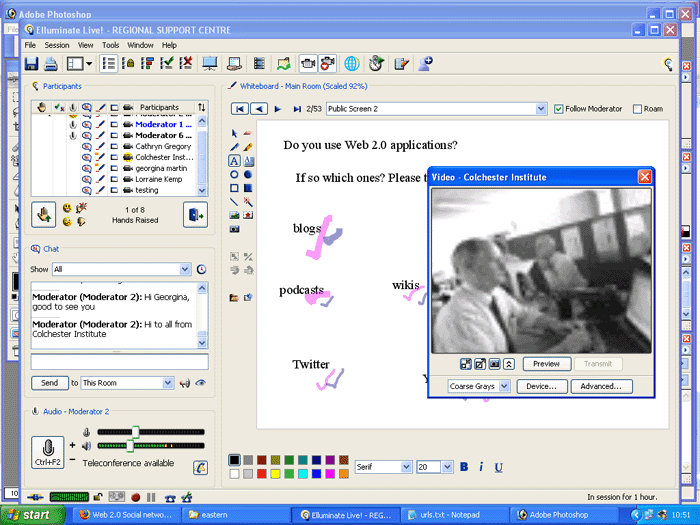
The screen dump above shows the Elluminate application and the Colchester Institute Web cam.
A few thoughts and lessons learnt…
1. It’s quiet out there
Presenting to an audience who you can’t look at or hear is very strange. There’s no body language, eye contact or verbal utterances to help you know you’re pitching it at the right level. For all you know you could be talking to yourself. You just have to believe that they are still there and are still listening. I did ask for questions at certain points but it’s probably a difficult environment in which to do that. Maybe I’ll get some questions by email.
Lesson Learnt: Have faith, they are still listening, well..at least one person is so you’ll just have to keep going.
2. An hour in Webinar time seems to be shorter than an hour in real time
I had a quite a lot prepared but the time just seemed to fly by and the participants didn’t get very long to ‘try stuff out’. Although I’d rather have too much stuff than nothing to say maybe it’s better not to try to cover too much. I didn’t read anything out from notes, Web 2.0 stuff is something I talk about a lot and it felt more natural to just talk rather than read. I hope the participants feel this worked OK.
Lesson Learnt: The time flies by when you are talking to yourself!
3. You need a good admin team
The RSC Eastern team (Maryse Fisher and Shri Footring) were great. They did a fab job of getting people to sign up for the sessions and were great support. Some really useful notes on how to plan a successful Webinar are available from Techsoup – RSC eastern have obviously read them.
Lesson Learnt: A good admin team are key.
4. Make sure there are no distractions
It’s a real worry that someone will ring your doorbell or call you up while you are presenting. I actually hid my land line phone so I wouldn’t be able to hear it if it rang. The problem was I couldn’t find it afterwards!
Lesson Learnt: Remember where you’ve hidden your phone!
5. Little things can throw you
During my first presentation the ‘hand raised’ icon lit up and started beeping. This completely threw me, I wasn’t 100% sure other moderators could see it or were able to deal with it. It was almost like when someone presses the ‘call air hostess’ button on a plane and you suddenly get quite agitated. You want to know what’s the problem, is someone going to sort it out? I found I just couldn’t relax till the the icon went back to normal.
Lesson Learnt: Ignore other stuff that’s going on and focus on your slides.
6. Having a Participant view wasn’t as helpful as I’d hoped
I had my laptop set up to show the participant’s view. It was good to glance at and check they could see the same things but there just wasn’t the time to scrutinise it. During my first presentation I was a little concerned people could see my comments to the other moderators (it wasn’t that I was saying anything particularly private I just didn’t want them to see my general paranoia!) but I didn’t get a chance to check.
Lesson Learnt: Let the other moderators deal with the stuff that is going on. Sending messages to only the moderators does what it says on the tin.
7. Try to block out the chat pane
I was confused over whether I should check the chat pane or ignore it. I found it a bit of a distraction really. Maybe I’m not as good at multi-tasking as I thought. Or maybe when you are presenting you just need to go into a ‘zone’ and checking a chat pane keeps dragging you out of it.
Lesson Learnt: Ditto what it says in point 5.
8. I don’t want to listen to what I’ve said
I remember last year I gave a presentation which didn’t go according to plan. Nothing really happened, I just felt it went wrong. The presentation was recorded and I couldn’t bring myself to watch it. When I eventually did it wasn’t as bad as I’d thought it was. People who are watching (or listening) can’t see what’s going on in your head or the squirmy creatures in your tummy. That said the vast majority of us don’t like watching (or listening) to ourselves. For that reason I won’t be able to listen to my Webinar. However if you are interested in listening to (and looking out for my mistakes) the Elluminate sessions are available at from the RSC Eastern site.
These thoughts may not be of great use to those of you about to give your first online presentation but they may make you feel that you are not alone. Squirmy creatures happens to all of us!
Resources
- My Delicious bookmarks for the events
- Wiki for events
- Presentation for Blogs, Wikis and more: Web 2.0 demystified for information professionals
- Blogs, Wikis and more: Web 2.0 demystified for learning and teaching professionals
-
Your Most Valuable Asset
Posted on February 23rd, 2009 4 commentsIt seems that announcements of job loses are becoming an every day part of our lives as the recession picks up speed.
This week alone I’ve heard about people being made redundant by phone, redundant by an A4 message taped in the shop window and redundant an hour before their shift ends. Lack of money should not be an excuse for lack of manners!
Employers are pretty keen to rid themselves of dead wood as soon as things look a little bleak, but maybe sometimes they are a little too hasty. When things get better, and they will get better, they may find themselves loaded with a huge recruitment cost.
Lots of employers are looking at different ways to keep staff in work. Many car manufacturers have implemented 4 day weeks or ‘work holidays’. The Honda factory in Swindon has closed for 4 months. My husband’s employer has decided to cut all staff pay by 20% (I have to say this wouldn’t have been my reduction of choice!)
How companies deal with the recession will have a big impact on what happens later down the line and maybe some organisations need to give some though to being more understanding and more flexible. Employees are an organisation’s most valuable asset and recognising this (by listening to them) will help weather the storm.
The Chartered Institute of Personnel and Development (CIPD) last year offered a 9 point strategy for staff retention.
All are pretty useful but the ones that stand out in the current economic climate are:
- Consult employees – ensure wherever possible that employees have a ‘voice’ through consultative bodies, regular appraisals, attitude surveys and grievance systems. This will provide dissatisfied employees with a number of mechanisms to sort out problems before resigning. Where there is no opportunity to voice dissatisfaction, resigning is the only option.
- Be flexible – wherever possible accommodate individual preferences on working hours and times. Where people are forced to work hours that do not suit their domestic responsibilities they will invariably be looking for another job which can offer such hours.
- Avoid the development of a culture of ‘presenteeism’ - where people feel obliged to work longer hours than are necessary simply to impress management. Evaluation of individual commitment should be based on results achieved and not on hours put in.
- Job security – provide as much job security as possible. Employees who are made to feel that their jobs are precarious may put a great deal of effort in to impress, but they are also likely to be looking out for more secure employment at the same time. Security and stability are greatly valued by most employees.
- Treat people fairly – never discriminate against employees. A perception of unfairness, whatever the reality when seen from a management point of view, is a major cause of voluntary resignations. While the overall level of pay is unlikely to play a major role unless it is way below the market rate, perceived unfairness in the distribution of rewards is very likely to lead
My husband has now managed to negotiate a 4 day week which means he can look after the children while I can do extra work. Other employees have encouraged their staff to get second jobs, work from home and work flexible hours.
Keeping staff motivated is also an issue when people are struggling with ‘bigger problems’ at home. Last year HR Zone wrote a useful article on Crunch time: Retaining staff through motivation.
“A lack of motivation doesn’t just impact productivity and retention. Philips points out that in the instantly accessible web world we’re now part of, disgruntled employees have more online outlets to vent their frustrations, such as blogs and social networking sites. A bad reputation soon seeps out from behind closed doors, possibly damaging brand and even recruitment if employees look you up, warts and all.“
No need to moan here. I am lucky enough to work for what I believe to be a transparent organisation whom supports its staff, where ever they work.
And I’d just like “Thanks“.
-
Facebook Fun
Posted on February 19th, 2009 5 commentsI’ve sort of missed the boat on blogging about the Facebook ‘Terms of Service’ debacle but here’s my two pennies worth anyway.

For those who don’t watch the news, surf the Web or use Facebook a quick sum up!
Facebook changed their TOS earlier this week from stating that when you closed an account on their network, any rights they claimed to the original content you uploaded would expire to acknowledging that they could retain archived copies of your content. Mark Zuckerberg, founder of Facebook, defended this decision saying that is was to “better reflect how users used the site.” His argument was that it was to enable consistency if people left by keeping comments on pictures, links to information etc.
A consumerist article highlighted the changes which effectively said that Facebook would have the right to do whatever it wants with your old content. Within days people were up in arms about it. Facebook have since backed down after pressure from consumer and civil liberty groups.
Since the back down there have been two main observations.
People don’t understand what rights social networking sites have over their data
It’s been pointed out that the enthusiasm people have when using these type of sites clouds their understanding of what rights the sites have over their data. This is nothing new, the confusion over ‘who owns what?’ started with the invention of the printing press but the ubiquity of the Internet can lead to quick and frightening consequences. (I was thinking about this the other day when I saw a trailer for RudeTube (an awful E4 television show that televises videos from YouTube), did these people really realise their antics could be shown on TV so their Nan could watch them? Mind you whose Nan is up that late?)
My colleague Brian Kelly states in his blog “My, perhaps somewhat controversial view, is that there has been a failure to recognise the complexities related to ownership of data in a social networked environment and instead we have been seeing simplistic solutions being proposed which, if applied generally, would undermine the development of the more open social networks which, ironically, many of those engaged in the discussions would actually prefer to see.”
Copyright, ownership, intellectual property rights and all that is pretty complicated stuff. If confused I sometimes direct a question to Jordan Hatcher (OpenContentlawyer) but there are no guarantees I’ll understand the answer!
In his blog post You don’t nor need to own your data Elias Bizannes from the DataPortability project explains that who owns your data is no longer the key factor:
“Access to your data is what matters – but it also needs to be carefully understood. For example, access to your health records might not be a good thing. Rather, you can control who has access to that data. Similarly, whilst no one might own your data, what you do have is the right to demand guidelines and principles like what we are trying to do at the DataPortability Project on how “your” data can be used. Certainly, the various governmental privacy and data protection legislation around the world does exactly that: it governs how companies can use personally identifiable data.”
So the issue is really what Facebook do with your data. And that is a question even they don’t know the answer to yet.
Social Networking sites are struggling to make money out of their users
The Guardian technology blog points out that “Facebook has a problem. Every time it looks as though it’s going to wriggle its way to creaming just a bit more money from its millions of users’ comings and goings, they spot it – and get vocal enough to force a reverse.”
It’s the same for all the other similar sites. Raw data is all they have and if they can’t do more with it then they are going to eventually go to the Web site graveyard in the sky. My colleague Paul Walk has written a blog post saying that “there is only one thing of potential, unproven, value to Facebook and that is the aggregate of users’ attention data.”
He continues “We flatter ourselves if we think Facebook is interested in our uploaded photos from the office party. What they really want is to know what we think, what we like and don’t like, what we buy, how we plan to vote….. People will pay large amounts of money for this kind of data.”
If they can’t make money from this data where does it leave us people who now find we are increasingly using these sites as part of our working practice? Can we really go on getting something for nothing?
I suppose the answer is for us users not to put all our eggs in one basket. At UKOLN my colleague Brian Kelly and I have mentioned the whole risk management approach for Web 2.0 time and time again. Take a look at the ‘Risk Assessment For Making Use Of Third Party Web 2.0 Services’ briefing paper written way back.
I’m afraid I haven’t really added to the debate but I just wanted to flag that we, as users, need to make sure we watch this space and stay vigilant!
-
Ubiquity Everywhere
Posted on February 16th, 2009 1 commentThis weekend I’ve had a little play with Ubiquity, described by Mozilla Labs as an experiment “into connecting the Web with language in an attempt to find new user interfaces that could make it possible for everyone to do common Web tasks more quickly and easily“. It’s currently available as an extension but I think the intention is add it to an upcoming version (3.2) of the Firefox browser.
There is a really useful video on the main Mozilla site.
Anyway sounds good doesn’t it!
OK so what do I think and what implications does it have for remote workers?
Ease of Use
Ubiquity is really easy to use. To get it to pop up in your browser you just press Ctrl + Space and your cursor will appear in Ubiquity’s command line. It handles natural language command phrases so the idea is you just type something in the way you would speak e.g “add 5pm lunch with Fred on Friday“.
I tried out a few commands but there are a lot more available:
- Map – Inserts a Google map
- Email – Not a lot of use to me as it uses gmail, which I rarely use
- Google – Type g search term
- Wiki – Searches Wikipedia
- Add – Adds an item to Google Calendar
- Weather – Plus postcode or town, seems to use http://www.wunderground.com/
- Twit – Send a Twitter message, I couldn’t get Tsearch (the Twitter search) working
- Word count – Select a section and it will count the words
- Translate – Translates a selected section
- Highlight – Highlights a section
- Define – Dictionary definition
- Delete – You can actually delete images and text on Web pages
- Undo – Undoes highlighting and deleting

Really handy stuff. I guess the test is trying to do this as part of your normal working practice. I have a feeling I’d forget, but then maybe given time…
The Future
I recently saw Ryan Carson (from Carsonified) talk about Ubiquity and he was quite fired up about it. He saw its use as a radical shift in the way we use the Web. As he says on his blog:
As we move forward, people won’t say ‘I’m browsing the web’. That’s like saying “I’m using electricity.” Using electricity isn’t the point – you want to do something with electricty. The web is the same. The data and services from the web will be used to execute actions like map, translate, communicate, filter, post, etc. I’m excited about Ubiquity because it’s a step in this direction.
This is also an extendable application so people can create their own command lines. Mozilla link to a collection of commands in the wild. They do warn you to be careful with these though as Mozilla have no control over them, so heavens knows what kind of code people could be using.
I suppose one of the issues it could be seen as too techy right now, and also some people might prefer it to work from the desktop rather than in the browser. It’s still only a beta though so they may well change bits of it.
Remote Workers
I’m not sure if this has any specific implications for us remote workers but it is all part of us doing our work using the Web. It might help pull together a lot of the applications we currently use as at the moment things do seem a bit disjointed. I sometimes flit from application to application with the attention span of a goldfish. Hmmm…I think that goes back to the “Google is making us stupid” syndrome, I don’t know if Ubiquity quite has the answer to that yet.
-
FTP: A Blast from the Past
Posted on February 11th, 2009 2 commentsI’ve had a taste of what things used to be like today. For some reason all my mapped work drives won’t work. As I explain in my Ariadne article “The ideal solution for most employees who work remotely is for the set-up at home to replicate the set-up in the office.” So far that’s what I’ve had. We use VPN (Virtual Private Network) here at the University of Bath and it’s been pretty reliable. A quick snippet from my article:
“At the University of Bath, a Microsoft VPN server is operated using Point to Point Tunnelling Protocol (PPTP) to encrypt data to and from the campus network. The connection is secure. All traffic including username and password is sent across an encrypted secure channel. As Bath University Computing Service support states:
“Your connection becomes part of the campus network. You will obtain an IP address in the University of Bath address range. For the duration of the connection your PC is effectively connected directly to the campus network. This offers all the advantages of being physically present. You can mount drives and printers and access resources that would normally be blocked by the firewall.”
Having a view of your institution’s network that replicates that of on-site workers is essential in allowing a remote worker to operate effectively alongside colleagues.“
OK so it’s not working. It’s quite likely there’s some problem with the VPN tunnel.
So the next step was to try FTPing. For those not in the know good old Wikipedia explains that “File Transfer Protocol (FTP) is a network protocol used to transfer data from one computer to another through a network such as the Internet.”
My IT support team (the ones who were in the office – most are at the JISC Developer Happiness days in London) suggested I use WinSCP, an open source free SFTP client and FTP client for Windows. Its main function is safe copying of files between a local and a remote computer.
Suddenly everything feels clunky. I’ve got to copy stuff over, copy it back again and then try and remember what I’ve done. All a bit much for someone who has been up since 6am and had to navigate serious floods in order to get the children to school. If this is what working from home used to be like then it’s no surprise uptake has only taken off relatively recently! I feel like I’m living in 1998 and it’s making the whole cloud computing thing a lot more appealing!
Hopefully the problem will get fixed when the team return at the end of the week but till then I’m going to have to live with that ‘tecnologically backwards’ feeling I sometimes get when everyone else gets their iPhone out!
Though I have noticed that Twitter is out of action at the moment so maybe having an iPhone isn’t so cool this morning!

-
Remote Office Centres: Your Office but Somewhere Else
Posted on February 10th, 2009 2 commentsI was at a Bathcamp (interesting people, meeting regularly in Bath, UK) meet last week and saw Ryan Carson from Carsonified give an interesting talk on Ubiquity for Firefox (will blog more about it when I’ve had a go). Anyway at the end of his talk Ryan announced that they have a number of desks available in their office for anyone who wants to work in town.
It reminded me that the idea of ‘remote office centres’ is something I’ve been meaning to blog about.
Remote Office Centres (also referred to as co-working sites, telecentres, teleworking Centres or telework centres- and of course the US use ‘center’) are defined by Wikipedia as:
“..office space leasing centers which lease individual offices to employees from multiple companies in a single office location or centre. The purpose of Remote Office Centres is to provide professional office space in locations that are near where people live, so they can cut down on the commute, but still work out of a real office with professional grade internet, phone service and security.”
They can offer a number of advantages over working at home such as demarcating home and work, removing possible home distractions and allowing the centralisation of professional office equipment. Of course it also means you get some co-workers again – be this a bad or a good thing…
At the moment these seem to be springing up mainly in the US where there are even a number of search facilities allowing you to locate your nearest office.
In the Washington DC Metropolitan area the General Services Administration (GSA) currently sponsors 14 Remote Office Centres. There is also an interesting article in the Chicago Herald on how these type of sites can help alleviate the loniless remote workers can sometimes feel.
Here in the UK the best list is available from the telework Association Web site.
Using these centres won’t work for everyone but I’m sure we’ll be seeing more of them in the future.
Anyone out there have any experience of using them?
-
Snow Observations
Posted on February 5th, 2009 No commentsWe’ve had more snow in Wiltshire (where I live) and Somerset (where my office is).
The day has been a fun one (lots of snowball fights with my children who had the day off school) but also an interesting one from a ‘remote worker perspective’. I want to put to you two observations I’ve made during the course of the day.
Observation number oneEarly this morning my husband set off for work as usual, it’s a 50 minute drive to his office. An hour and a half later I got a phone call (from a pay phone!! He’d left well prepared!) from Sainsbury’s in Chippenham. He’d managed to travel 7 miles in all that time. Most roads were closed and he decided to come home. After he got back he spent most of the day explaining to the children the tricks to making a good snowman!
I later asked him if he could work from home…y’know, if he wanted to? He explained that he needed to get some security codes from work and they didn’t give them out to just anyone, so basically no. Hmmmm…I’ve read varying reports of what the disruption caused by snow will cost the economy but it’s more than likely it will be in the billions. It seems to me that with the increase in use of broadband many companies could start to rethink their attitude to allowing occasional remote working. Hey, it might actually help the UK economy! This sort of relates to my previous snow post which asked if a snowed-in-UK of today could manage a lot better then a snowed-in-UK of times past?
(That said a Guardian poll is asking the question “Do you have the technology to work from home?” and over 80% have answered yes – poll still open at time of publishing).
Observation number two
Today the University of Bath (where UKOLN is based) actually shut up shop for the day. It’s up a really steep hill so would have been very difficult to get to. I work part-time and Thursday is a non-working day so this didn’t really effect me, but it was interesting to watch how it effected others. it seemed that those who usually work from home and those set up to work from home pretty much carried on as usual (unless they had child care problems). Those who can’t do their job from home or who aren’t set up to work from home disappeared off the radar. This is I suppose pretty obvious but sort of begs the question “Are remote workers getting a raw deal?“. It’s almost as if they are expected to carry on regardless. I know snow like this is rare but the University has closed before for other reasons. Are the expectations for remote workers higher? Maybe I’m being lazy and just looking for opportunities to take days off but it does seem a little unfair.
Do these observations make sense? Do they contradict one each other? I’m not too sure. All I know is the snow has certainly brought remote working into the spotlight again.
Have a look at this ComputerWeekly article: Snow shows strengths and risks of remote working for some more thoughts on this.
-
Brie and Bakeries: a Postcard from the North
Posted on February 4th, 2009 5 commentsI am lucky enough to have a guest blog post on some of the challenges of working remotely from a remote working colleague: Monica Duke. Monica is a software developer at UKOLN. She has worked on a number of projects dealing with search and discovery services using metadata, including the JISC-funded IMesh Toolkit, the Resource Discovery Network (now known as Intute) and eBank UK. She has technical experience of building systems to aggregate and work with metadata from repositories, and is currently contributing to the development of the aggregation service that supports the Intute Repository Search.
Enjoy her post! Hope it doesn’t make you too hungry!
****************

I started working at UKOLN in 2000, so I’m of the same vintage as Marieke. We were both new, and roughly the same age, and equally clueless
 . And we’re both still around when others have fallen by the wayside (or moved on to greater things!). That must say something about our gritty determination, which is a quality that I find is needed for home working. Or perhaps the ability to work flexibily and move our base outside of the UKOLN offices has helped us both to persist with careers that we might otherwise have had to give up on.
. And we’re both still around when others have fallen by the wayside (or moved on to greater things!). That must say something about our gritty determination, which is a quality that I find is needed for home working. Or perhaps the ability to work flexibily and move our base outside of the UKOLN offices has helped us both to persist with careers that we might otherwise have had to give up on. I moved to working remotely in 2004, when my husband changed jobs, and we moved from Bath to live and work “up North”. I am based in a small market town outside Leeds. It is a pretty, historic, little place, and I can walk to the centre and back in about 25 minutes. We have an award winning Bakery and several small shops, local butchers, charity shops etc, as well as the empty shell that was Woolworths. It is lively on market days, and has an attractive, newly-built, inviting library (alas without free wireless, so it is not an option to move my work there when I want a change of scene).
I moved to working remotely in 2004, when my husband changed jobs, and we moved from Bath to live and work “up North”. I am based in a small market town outside Leeds. It is a pretty, historic, little place, and I can walk to the centre and back in about 25 minutes. We have an award winning Bakery and several small shops, local butchers, charity shops etc, as well as the empty shell that was Woolworths. It is lively on market days, and has an attractive, newly-built, inviting library (alas without free wireless, so it is not an option to move my work there when I want a change of scene).Some of the challenges Marieke mentions in her blog seem very familiar. “Whatever shall I have for lunch?” does tend to dominate my morning thoughts. I used to have a very organised and balanced lunch box (sandwich, yoghurt, piece of fruit) as my staple when I still left the house every morning to go put to work. Somehow that combination doesn’t work for me anymore. Favourite fallbacks are a vegetarian pasty-type bake with wholemeal pastry from the aformentioned Bondgate Bakery – which has the advantage of feeling all virtuous what with being filled with lentils ‘n all. I went through a phase of being addicted to Brie and Cranberry toasties – which are lovely, but do require that I have Brie and bread in the house. I don’t think I have ever eaten a pot noodle, so I haven’t fallen to those depths of desperation (yet), although some might consider pasta with Bovril to be much more disgusting. My cupboard never seems to be out of pasta or Bovril, and Bovril has added Vit B, dontcha’ know?
On a serious note, my general level of healthy daytime eating has definitely suffered while I am based at home. I find the temptation of snacks and a lack of other outlets to relieve boredom has nudged my eating (and therefore my weight) beyond the level at which I am comfortable, both for aesthetic and well-being reasons. On the plus side, I do not have to worry that my office clothes don’t fit any more.
On the topic of fitness, exercise is another aspect related to health and work-life balance that I have yet to find a solution to. The University of Bath does have excellent facilities and free classes at convenient times. Although I have never been an exercise nut, I was much more fit when I did occasionally get to these classes, so they must have been doing more good than I realised. Walking to and from work did help as well, even if it was just to the bus stop, although I was once fit enough to walk down quite frequently, (and more rarely even up), the hill atop which the University sits. I also indulged in the odd game of squash with my husband, or joined the ladies’ football team in their training sessions, all on campus. These University-based activities had the advantages of being easily available, easy to get to, mostly free, and easily fitted into the working day, so that precious time was spent on the exercise rather than getting to and from the location. Oh, and we also played numerous games of lunchtime pool, during student holidays when the tables would be deserted, but I suspect that didn’t burn any calories.
Working remotely has allowed me to stay in my job which for me meant less upheaval and for UKOLN also helped with staff retention and continuity on the eBank project, which was my main area of work at the time. However, losing the University facilities from my doorstep is definitely one of the disadvantages that I have felt keenly – I hadn’t quite appreciated how good going to work was for my health!

Suggestions for eating healthily and getting more exercise into the day while working at home (and no walking to Bondgate Bakery alone doesn’t count!), or offers of free skipping ropes or gym membership, on a postcard please! -
Snow, Snow and more Snow
Posted on February 2nd, 2009 1 commentHey, did you know that it’s been snowing today?
Of course you did! You couldn’t avoid it with the blizzard of news items, photos and Twitter messages.
You can get snow reports via Twitter or use the #uksnow hashtag to share what’s happening in your area and plot it on a Googlemaps mash up.
The UK always goes crazy for a bit of snow and in London they shut down the tube too just to add to the chaos!
A Twitter post from Euan Semple gave an interesting ‘remote worker’ angle to the mayhem:
“how much more productive will the UK be today when people can work online from home instead of being “busy” in the office?”There’s a lot in this short tweet. Firstly, Euan is sort of saying that a snowed in UK of today could manage a lot better then a snowed in UK of times past because so many of us work from home. He’s also weighing up the value of the 9-5 worker who is in the office and ‘seen to be working’ against the remote worker who is possibly more output driven and may work on a less social/different schedule.
The BBC web site actually reported that demand for broadband was up by 20% caused by people working from home. However there were also reports that the snow fall put strain on technology networks as many people accessed travel web sites, like national rail enquiries. It also effected mobile networks.
Ironically I had to travel in to the office today so didn’t have the luxury of being snowed in at home. Shame, my
 garden looks like it’s crying out for a snowman!
garden looks like it’s crying out for a snowman! 



