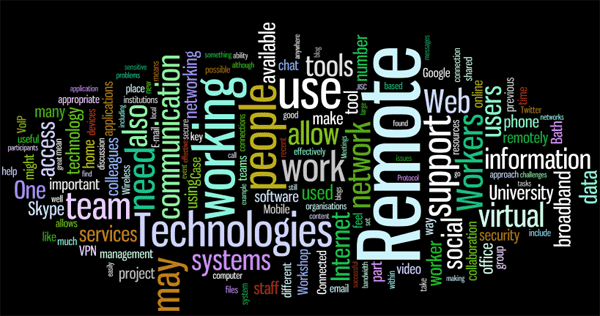-
Digital Identity Dilemmas
Posted on June 15th, 2009 4 commentsOn Saturday (5am in the UK) Facebook allowed users to select a vanity URL which will point to their regular profile page. Naturally there was a mad rush to capture the ‘best identities‘ and some people just weren’t quick enough (further discussed by Brian Kelly on his blog).
Once users have selected a name they are not able to change it or transfer it. Digital identity experts urged users to give some thought to their choice.
Why a Vanity URL?
Well firstly having a number for your ID isn’t particularly user friendly. This new approach will make it easier for users to share their profile pages and link to other people’s pages. There may also be other reasons too. Mike Nolan suggests 3 possibles on his blog:
- OpenID Provider: Facebook are being forced to become more open, and one way which gives the illusion of openness is OpenID. It’s similar to Facebook Connect and an easy thing for them to offer while still forcing you to log in with them.
- Jabber/XMPP: They’ve already announced that they were going to open up Facebook chat to connect with third party services such as Google Talk. It will be based on XMPP which uses email-like addresses to reference accounts. A username is almost essential for this to be easy to use.
- Email: Many – especially younger people – already use Facebook mail considerably more than regular email accounts so I imagine they’ll allow you to use your username@facebook.com as an email address. I just hope they’ve got good spam filters!
Digital Identity
Digital identity refers to the aspect of digital technology that is concerned with the mediation of people’s experience of their own identity and the identity of other people and things. Wikipedia
Our digital identity is becoming a big issue. Twitter have recently begun verifying accounts and many Facebook urls are already being sold for hard cash. The problem for many people, especially early adopters, is that they didn’t realise the significance of user names when they started registering for all these services. As Lorcan Dempsey explains the result is a fractured online identity. In in a Facebook note based on an old blog post Lorcan talks about his (and Andy Powell of Eduserv’s) quests to centre their decentralised identity and consolidate their network presence.
“It seems clear that managing our network presences and the relationships between them is becoming of more interest. And this cuts across previous boundaries – between work, family and friends, for example – in different ways.“
Digital Identity for our Children
Lorcan also touches on the issue of digital identity and naming of children. This resonates strongly with me. Having a Dutch Mother and a Dutch name (Marieke) and an Scottish/English Father I grew up with a pretty unusual name (Marieke Napier). Even my married name (Marieke Guy) is rare and I’ve yet to come across any other online people with the same name. You only need to do a quick Google search for me to see that as far as Marieke Guys go I’m the Webs number 1 (5,020 hits). Having a clear digital presence is quite straightforward for me. I don’t have people queuing up to steal my name and this morning registered http://www.facebook.com/mariekeguy with no problem. No getting up at dawn for me!
The irony of all this is that I have 3 children who, despite our best efforts to be original but not too wacky, now have pretty common names: Catrin, Keira and Zak. My husband’s name is Andrew, but at University he decided to rename himself Bill (his middle name) in order to distinguish himself from his other 3 friends (also called Andrew). There are moments when while sat at toddler singing-group with 2 other Zaks (or Zacs or Zacks), a Zachary and an Isaac (my son’s registered name) I bemoan that I didn’t call him Andrew – at least there are no babies being called that name these days!
Anyway it seems to me that my children will have to join the orderly queue when it comes to assigning their digital identity. Or maybe we’ll be doing things differently then and a quick retina scan will do the trick!
Any other Marieke Guy’s out there? Anyone have problems registering their Facebook url? Anyone totally opposed to the whole digital identity movement?
-
Amplified Conferences: Are We There Yet?
Posted on June 11th, 2009 No commentsThis year’s Eduserv Symposium 2009, held on Thursday 21st May, 2009 at the Royal College of Physicians, London, was titled ‘Evolution or revolution: The future of identity and access management for research’. Interesting…but not really my cup of tea.
What was my cup of tea was the way the event was amplified. Eduserv used a company called Switch New Media to pull together a number of resources including the live stream, the programme, live Twitter feed, live blog (Scribble Live) and speaker details. (Apparently Switch New Media were also involved in the amplification of the JISC Conference and the JISC Libraries of the Future event in Oxford).
The video footage itself was incredible, there were a number of different camera angles, close ups and long shots of the audience. For me the only thing that seemed to be missing was the actual slides (though these were shown as part of the stream footage).
Eduserv also provided a social network prior to the event and had a number of staff attending to remote attendee needs. For example I saw Mike Ellis from Eduserv ask a speaker a question after discussion with a remote attendee through the live blogging.

The Eduserv Symposium Home page
I’ve dipped into a number of streamed events but have to say that this is the first time I have felt like the only thing I was missing was the coffee break banter and the lunch queue!
The CILIP in Scotland 09 event was also recently streamed and the team were keen to try out new amplified approaches. Ian Edelman, Web manager at Hants Council wrote an interesting post entitled At least I didn’t have to go to Scotland on his experience of the event.
He comments:
I did, however, feel dislocated from the action and not seeing the speaker made it more difficult to follow the presentation. Sound quality could have been better. I had to move through the slides myself rather than the speaker doing it, so a couple of times I got out of sync. But all in all it worked and as technology improves the experience should as well.
Brian Kelly also wrote a blog post on CILIP2.0 event held in London not long before the Scottish CILIP event. In his post the Lessons Learnt from the Amplification of the CILIP2 Event he talks in more detail about specifics (mainly technical) that could have improved the day.
So are we there yet?
Live streaming, sharing resources and remote attendance of conference is becoming pretty mainstream so the question is really are we there yet? In the past I’ve tried to follow events but unless I was really keen to see a speaker I’ve always ended up turning off and getting on with something else. The experience just didn’t work for me.
I’m no expert on the technologies involved in streaming an event but appreciate that not all organisations can pay for a dedicated company to ensure all the pieces fit together, however these days most technologies needed can be used for free. So assuming that the technology isn’t a problem what are the most important factors and what do we still have to learn? Note that I’m talking here as a user/consumer of the event – not as an event provider.
- Inform people before the event – make sure you let people know what is happening in advance, put the details out there (on your Web site, on your blog, on Twitter etc.) Share tags and location of resources.
- Involve them before the event – Allow them to be part of the community, join in any social networking, chat etc.
- Keep it together – Have a main page for the event and if possible embedd all your the resources on it. Link to everything. Something like the Onetag idea might be a start.
- Give remote people a voice – Have someone monitor Twitter and any live blogging, pass on their feedback to speakers and ask their questions for them. Have a remote contact for the event.
- Inform people after the event – make sure you continue to let people know where all the resources are and attempt to get any screen casts up as quickly as possible.
- Follow it up – Try and get feedback from remote attendees, check blog post on the event, have a look at your stats. Take all you learn on board.
I’m sure there is more too it than that but right now it seems to be very much about making people feel involved.
I’d add to this list an issue for those actually at an event but relating to amplifying of it – respect your delegates. There can be issues with filming delegates, especially when taking close up footage. There are many ways to deal with this: for example by asking people to agree to be filmed when booking to attend, or by asking them when they arrive. This is could be too dictatorial so another option might be to offer a no-go filming area in the auditorium.
At UKOLN we’ve been amplifying conferences for some time (See Brian Kelly’s post back from September 2007) but we are always learning. I’m going to try and take as much of this on board as I can when I sit in the other side of the fence and offer video streaming of an event I organise: The Institutional Web Management Workshop 2009. Any feedback will be much appreciated!
-
So What is Remote Access Anyway?
Posted on June 3rd, 2009 3 commentsIn response to my blog post on 12 Ways Remote Workers can Prove they are Working Luck suggested:
“Why not to use remote access software? You access your office PC from home and work remotely. The monitor may be turned on and so your manager will see that you are really working.“
Hey, I’m willing to have a look at anything my readers suggest so here goes…
To date my experience of remote access software has been limited to a brief experience I had a good few months back when our IT systems team used Microsoft remote assistance (for XP) to fix a problem with my PC. The process was completed in tandem using instructions in a word document and over the phone. I just had to ‘invite’ a systems person to help me, set up security measures i.e. a password and we were off and running. It was all pretty straightforward.
Looking more closely into remote access isn’t so straightforward. I’m not really clear on the difference between remote access, remote desktop and remote assistance and Wikipedia isn’t really helping. So far I’ve come up with:
- Remote administration – taking over someone’s desktop remotely
- Remote access – the ability to get access to a computer or a network from a remote distance
- Remote desktop – a software or operating service feature allowing graphical applications to be run remotely on a server, while being displayed locally.
- Remote control – see remote access
There seems to be a lot of overlap between the use of these terms. The main thing I’m concerned with here is how can you (or someone else) control your PC if you are a long way away and suddenly need to get in to it.
As the PCStats guide puts it: “the ability to access files and information on your computer over the Internet is useful for work and play, as well as being just plain impressive in a geeky kind of way.”
The guide talks about technologies that enable this kind of access which tend to fall into one of two categories:
1) accessing files remotely
2) accessing and controlling the desktop remotelyFile Access
As a remote worker I often need to access files that are stored in a different location. I tend to use Virtual Private Network (VPN)to do this. I’ve talked about this more in my articles (for example Staying Connected: Technologies Supporting Remote Workers).
Remote Access
Remote access of your desktop brings your entire desktop over to the computer you are currently using. So it’s like using your computer as you would if you were sat in front of it.
“Ideally, the entire working environment of your computer is brought over the wire to wherever you are currently sitting, eliminating the need for synchronizing files between laptops and desktops. Whether you are working away from home or office, or simply allowing users to access their data from any web enabled location it doesn’t matter.” (PCStats guide)
There are lots of commercial programmes that can do the job for you including Access Remote PC, Team viewer, 01 and remotely anywhere. A good list of remote desktop software and comparison of their features is available from Wikipedia.
Obviously there are a few issues with remote access. The main one is security, it pays to make sure you are using a secure system. Also remote access of a computer is often a lot slower than if you were sat at your machine and there is sometimes a lag. The slower the connection (or the further away the computer you are trying to access is) the less responsive the mouse and key strokes. That said remote access is usually necessary for a particular task or in an urgent situation rather than a long-term solution so a time-delay is only a small issue.
So that’s my brief introduction to remote access. There is a lot more to cover but I’ll save that for another day…
-
Terminal Wanderlust
Posted on June 1st, 2009 No comments Browsing blogs I’ve noticed a bit of a trend of people using remote working to live globally. For those working in technical areas most work is carried out by email rather than face-to-face or using the phone. VOIP technologies like Skype and Vontage allow people to set up ‘local’ numbers that then forward on to another Skype number or even a mobile number. As I discussed earlier this month the time zone issue is something you can overcome if you are willing to work flexible hours. For some people the only limits are connectivity, the country’s communications infrastructure and the cost of living there.
Browsing blogs I’ve noticed a bit of a trend of people using remote working to live globally. For those working in technical areas most work is carried out by email rather than face-to-face or using the phone. VOIP technologies like Skype and Vontage allow people to set up ‘local’ numbers that then forward on to another Skype number or even a mobile number. As I discussed earlier this month the time zone issue is something you can overcome if you are willing to work flexible hours. For some people the only limits are connectivity, the country’s communications infrastructure and the cost of living there.I’ve read about people who are doing this and not even telling the organisation they work for or the clients they deal with!
This sort of remote working takes Amanda Hill’s Remote remote working and Paul Boag’s Beyond the office working to another level!
Oh if only I were 10 years younger, didn’t have a mortgage, or a family, or cats, or a vegetable patch…..

The term Terminal Wanderlust is one I first heard used in Generation X by Douglas Coupland.
“A condition common to people of transient middle-class upbringings. Unable to feel rooted in any one environment, the move continually in hopes of finding an idealized sense of community in the next location.“
I used to think it applied to me…I think it still does but responsibilities are like sticky mud….
-
Time Zone Trouble
Posted on May 26th, 2009 6 commentsI recently received an email asking for a bit of advice on time zone trouble. The email went along the lines of:
I’m working for a company where we have an office in the UK, and an office in California. These have an 8 hour time difference. The team in the UK is a small team that works semi-autonomously, but it requires better communication with the US head office than we currently have. I’m looking for help with strategies on getting people communicating better with a large time difference. Any advice, gratefully received.
This is a tricky one. On this blog and in the articles I’ve written I’ve mentioned lots of synchronous forms of communication (telephony, VOIP, virtual meetings, chat, Twitter etc.) but all of these rely on people being around at the same time to be effective. An 8 hour lag makes for a fairly stilted conversation…
However globalisation of work is happening more and more and small amounts of time difference can be over come as Amanda Hill’s explained in her recent guest blog post.
The time difference between the UK and Eastern Canada can occasionally be problematic. It works fine for me, as I am part-time on Names and usually work on that in the morning, when UK folk are putting in their afternoon’s work. Then I can work on the Dundee module (or my garden) in my afternoon. I find that Twitter really helps in keeping connected with my various professional communities.
 One possibility is to use the time zones to an organisation’s advantage. This would mean ones work place enabling staff to work around the clock (i.e. making sure the office is open and accessible late at night). Teams could also look at the order of certain tasks – tasks that require the other team’s input are carried out later in the day. Maybe some tasks or chats could even be carried out in employees homes. Staff could work later from home one day and come into the office later the next day. Flexible working means that there could be some time zone overlap (make sure you pay your team back though for their extra hours!) As long as the schedules are rotated and workers don’t always have to work out-of-hours this shouldn’t be too much of a problem. The key is that everyone is clear on what the situation is, knows what time it is in the other office and who it is OK to call. Otherwise there might be some very cross employees taking part in conference calls in the pyjamas! One idea might be to schedule a call every day at the end of the UK day and the beginning of the US day.
One possibility is to use the time zones to an organisation’s advantage. This would mean ones work place enabling staff to work around the clock (i.e. making sure the office is open and accessible late at night). Teams could also look at the order of certain tasks – tasks that require the other team’s input are carried out later in the day. Maybe some tasks or chats could even be carried out in employees homes. Staff could work later from home one day and come into the office later the next day. Flexible working means that there could be some time zone overlap (make sure you pay your team back though for their extra hours!) As long as the schedules are rotated and workers don’t always have to work out-of-hours this shouldn’t be too much of a problem. The key is that everyone is clear on what the situation is, knows what time it is in the other office and who it is OK to call. Otherwise there might be some very cross employees taking part in conference calls in the pyjamas! One idea might be to schedule a call every day at the end of the UK day and the beginning of the US day.Without being online at the same time teams will be restricted to asynchronous communication. This means that quite a lot of work must be carried out early to allow the other team enough time to reflect on it/use it. What you don’t want to do is waste precious time in a difficult to schedule meeting with everyone catching up on documentation.
Technology wise a few ideas might be:
- Use a time zone software like timeanddate.com.
- Use something that allows conversation threads (like the Facebook threads) as well as email.
- If you want to use Twitter make sure you agree on an appropriate hashtag for filtering so you can pick up tweets later on.
- Try a project blog so everyone is kept up to date with the current status of work. Shared project management tools can also help and Wikis for collaboration on documents.
- Let the team to have mobile email devices.
- Use an organisational Intranet.
- Try making short videos to send over. This will allow the teams to get to know each other better and clarify things that can’t be explained in an email.
- Use meeting planner software like Whenisgood Meetingmade, – more ideas in this Web Work Daily article entitled How to Plan Virtual Meetings With a Global Teleworking Team.
Thanks to Twitter people for help with some of these ideas. Any more suggestions?
-
Why Video?
Posted on May 21st, 2009 6 commentsWhile Rembering the value of face to face I mentioned the use of video as possible option, for virtual meetings etc.
These days video recording devices are generally more accessible (cheaper and easier to use) and video is increasingly being created and used by ‘lay people’. Just about anyone with access to some recording equipment can create a short video, from the comfort of their own desk or while out and about at a conference or meeting. Video has great potential for us remote workers and I wanted to have a think out loud about why we should and how we could use video more.
Anyway here is an actual bit of footage for you to see! It’s me talking about ‘why video?’. I created it using my Logitech quickcam Webcam. It took me about 5 minutes to make and 10 minutes to upload to Vimeo.
Just in case you can’t watch the video the key points I make for ‘why video’ are:
Amplifying a Conference
Recording a talk or videoing a presentation can allow the content to be amplified. Amplified conference is a term coined by Lorcan Dempsey (former director of UKOLN) in a blog post in 2008. The idea is that the conference outputs (including ppts and video and audio recordings of speakers) can be amplified in order to extend the reach of the conference using networked technologies. This amplification takes place across time and space.Reaching a Wider Audience
As video resources can stretch across time and space people who can’t be at a particular event can now still engage with it. This is particularly useful for remote workers and those who live geographically a long way away from where events are taking place. No need for time travel, people can now be in two places at once! We video staff seminars here at UKOLN and people who are out on the day they take place can also enjoy them.Giving People a Visual Perspective
Most of us like to “see” something as well us just “read” it. Some people also learn more from visual content. In marketing speak video can be used to “enhance the consumer experience”. It gives a different dimension to blogs and Web sites and it gives you, the creator, a voice and face. It can also help you connect better with your audience. A short video can potentially be worth a thousand words or ppt slides. Why not try interviewing people, making a short documentary, demonstrating how to do something online, creating a response piece, have a go, experiment!Video Conferencing
If people can’t be somewhere then video is the next best thing. It can be used in virtual meetings and conferences, it saves money on travel and is of course much more environmentally friendly. I hope to be looking at video conferencing more in the future (thanks to Owen Stephens for the suggestions).If you are going to create video then think about allowing people to reuse your video. Share it. Put it on YouTube, Vimeo, Facebook, etc. Put a creative commons licences on it. But also be wise to copyright – if you’re going to use a pop song for your soundtrack there may be issues!
I found the See3 guide to online video really useful – it has some easy to follow tips for getting started.
At UKOLN we are trying to create and use video more. We have recently purchased a new compact digital camera, a digital video camera with microphone, a Flip camera and a digital sound recorder. More on those soon…
-
Finding Free to Use Images Online
Posted on April 27th, 2009 7 commentsLast week I attended a Finding Free-to-Use Images Online course at JISC Digital Media (the organisation formerly known as TASI) along with Shirley Keane, our UKOLN Web editor.

Our main main motivation for attending was to help us find more images for ourselves (and other UKOLN staff) to use for presentations, blog entries, on UKOLN Web sites etc. I’ve mentioned in the past that here at UKOLN, we are trying to use images in a more constructive way in presentations. I actually ran an internal Presentations Think Tank on this last year. We now have a good selection of resources on our Intranet and would also like to run some internal courses on image use. I guess coming from a user angle we differed slightly from the other attendees who were after images to use for training and as part of their institution’s image store. A few of the attendees were having problems with the Design and Artists Copyright Society (DACs) and the Copyright Licensing Agency (CLA) who were somehow obstructing their creation of an institutional image store of internal slide images.
The training was led by Dave Kilbey and Zak Mesah and although not all of it was highly relevant to me there were some really useful pointers and lots of useful discussion.
Using General Search Engines
The session began with a exploration into the drawbacks of using general search engines (like Google image search) for finding good quality images. Having used Google image search many a time I felt myself to be already aware of its limitations. However I have to say this task almost had the reverse effect on me. I was actually quite impressed by some of the new search facilities Google has recently added. Searches can now be refined using image size, content type (news, faces, clip art etc) and colour.

It is also even easier to remove the annoying frames that used to try to stop users from leaving Google! That said there is a severe lack of up-front copyright information and the images linked to are often of very low quality.
Using Image Search Engines
After a look at image formats, a brief overview of copyright and for some a first introduction to Creative Commons we moved onto the meat of the day: an opportunity to try out a number of search engines that exclusively operate to find free-to-use images. Some of the most user friendly were:
- Everystockphoto – http://www.everystockphoto.com/ – probably the most straightforward
- Stock.xchng – http://www.sxc.hu/
- Stock Expert – http://www.stockxpert.com/
- Morgue File – http://www.morguefile.com/ - I really like the layout of this one
- Free Photo – http://www.freefoto.com/
I’d also recommend having a look at JISC Digital media’s Advice on Still images and the Intute online tutorial.
As well as the image search engines there was also an introduction to some of the JISC Image collections such as SCRAN and AHDS visual arts collection (VADS) (which continues to be maintained despite AHDS closure in 2007). Some of the collections will require your institution to be a member.
Finding a Particular Image
I actually set myself a challenge for the day. I am co-chair of the Institutional Web Management Workshop (a 3 day event or members of institutional Web management teams in the UK’s higher and further education community). This year the event is taking place in Colchester and our drinks reception is in Colchester Moot Hall. I wanted to source an image of the outside of the building. Throughout the day every lead took me to a dead end. I just couldn’t find anything except a few images on Flickr with ‘all rights reserved’. I’d already emailed the owner of this image and had received no reply. Later in the day I eventually gave in and asked one of the University of Essex staff about it (maybe they could mosey-on-down to the hall and take a quick snap for me?) and they told me that the Moot hall was actually in the Town Hall. A quick search for ‘town hall Colchester’ using the Flickr Advanced search Creative Commons option came up trumps. The photo is now on the Institutional Web Management Workshop social page.
It seems that despite the competition Flickr is still the biggest, easiest to use image repository there is. This probably wasn’t what I was expecting.
Image Management
Just before the workshop ended we spent a little time looking at image management software. I have to admit image management was not something I’d thought about before, but it does makes a lot of sense. I take a lot of images of my family and friends, I store many of these on my PC, some on external hard drives and some on CDs. I’m increasingly using these images on my blog and in presentations. I also take quite a few pictures of work related activities. At the moment I’ve tended to upload these to Flickr. I’m a pretty organised person and use some great tools to support my working from home. So why not add some image management software in to the mix. The JISC Digital team recommended Google Picassa but there are a lot of free applications out there. A quick twitter post on this brought back quite a few Picassa supporters and a couple of other possible applications for trying out. I’ll definitely add this to my to do list and my blog post list!
To Conclude
I really enjoyed the Finding Free-to-Use Images. The trainers were helpful and more than happy to adapt their programme to take in specific areas people were looking at. Although the day didn’t provide me with one complete answer it did throw up some very helpful resources and confirm that I’d been on the right track all along.
A few more recommendations
- CompFight – http://www.compfight.com/ – a Flickr search tool that searches CC material
- Flickr Hive Mind – http://fiveprime.org/flickr_hvmnd.cgi – Another Flickr search tool with emphasis on interestingness
- Presentation Zen – a good list of image finding tools (not all are free)
- JISC Digital Media Blog
-
Back in the Playground: Bitching on Twitter
Posted on March 2nd, 2009 11 commentsI’ve really got into Twitter this year and can see how it can become quite addictive. However, one aspect of it I just can’t get my head round it the bitching.
Social networks unite people but they can also do a good job of being elitist and alienating people. For some reason Twitter seems to be the right application in which to be clique and have a dig at people.
This revelation has been a long time coming. I’ve watched Twitter back channels at events for some time now and have on occasions felt quite uncomfortable reading some of the personal comments made. It’s almost as if people think that because it’s being said using a social networking tool (rather than in the ear of the person next to them) it’s OK. Quite the opposite. I’m sure there is many a presenter who has put themselves through hell reading the unkind comments written about them.
Last week I read a really interesting article recently on How to Present While People are Twittering. I’d recommend it. Olivia Mitchell offers tips on how to manage the back channel telling us that when presenting we need to embrace this new feedback method by monitoring the channel and being prepared to change course and adapt. Mitchell reminds us of an occasion at the SXSW Interactive Festival 2008 when Sarah Lacy was interviewing Mark Zuckerberg, the CEO of Facebook. She explains: “Audience unhappiness with the direction of the interview spread through the back channel and ended up with the audience taking over the interview.“ In Jeremiah Owyang’s account of the event he explains that Sarah Lacy’s reputation has been marred as an interviewer by the extensive coverage of blogs and even mainstream media.
It seems to me that we now expect people to be like the Internet – fast, immediate, know the answer to everything, always on the ball. If they don’t deliver (straight away) than it’s OK to have a dig. I’m just not sure about this. What ever happened to giving people a chance? And being polite?
I’m all for positive and constructive criticism and tweeting at events can be a really useful activity for everyone but people need to remember what you say is out there for everyone to see. Some of the comments I’ve seen could even be construed as cyberbullying. I think events that have a Twitter back channel need to make sure they are upfront on Twitter etiquette and include something in an acceptable use policy. I intend to do this for the Institutional Web Management Workshop event I co-chair.
We are all grown up now. Let’s not go back to the school playground…
-
VPNs, Management and Emails from Canada
Posted on February 27th, 2009 1 commentLast week I received a email from someone over in Canada asking for some remote working advice. (Just to say it’s great to hear from you out there, it makes it feel less like talking to your children – they have an incredible knack of closing their ears!)
Anyway the email went along the lines of:
Hi Marieke,
I’m a technical writer based in Canada. I’ve approached my company about the possibility of working for them remotely in Scotland for six months, and I’ve been asked to put together a proposal to counter any concerns and show my colleagues how this arrangement might work.
One of the issues is good connectivity to my company’s network. Currently we are using OpenVPN for remote access; while a secure connection, OpenVPN tends to disconnect for workers within Canada and the United States. It’s possible the connectivity would be even worse, or perhaps even impossible to work with in the UK. Do you know of any software that provides good connectivity overseas for remote workers?
I was also wondering about management systems for remote workers. My company is one that does not micromanage, so a different management style would be required. Are you supervised and managed differently from onsite employees? If so, how?
Thanks so much for taking the time to consider my question!
Sincerely,
So in an effort to share what I’ve found out and solicit some ideas from all you remote workers out there here’s my reply.
Hi,
At Bath University we use Microsoft VPN server and there are very rarely any issues. I’ve heard pretty good things about OpenVPN and didn’t realise there were problems with it in Canada and the US. There is a lot of remote office software floating about but I’m not too sure of their worth.
After posting to Web-support@Jiscmail.ac.uk I’ve had the folowing replies:
reply 1: We use OpenVPN here, albeit on a very limited scale and with mostly local people. I haven’t really had any experience of anyone doing this for long periods from any distance. I have used it for hours at a time from Scotland without experiencing any problems and also used it on the train with mixed results, probably more to do with the train’s uplink failing that anything else. Of course, it might not be OpenVPN that is unreliable but the overall end-to-end network ...
reply 2: Oxford uses the Cisco VPN system and has done for a number of years . We have colleagues working across the planet, including North America, who access our services and in my opinion it’s pretty solid… Probably not the cheapest VPN system around, and I hesitate to use the term, but it really could almost be described as bombproof. I’ve certainly never heard of it timing out! Take a look at: http://www.oucs.ox.ac.uk/network/vpn/.
reply 3: That throws up a very big “why?” question. Why does OpenVPN disconnect? At a basic level, it will disconnect and re-establish (if configured to do so) if the connectivity is interrupted – line drops, congestion, dynamic IP address changes and so on. The biggest reason I’ve seen for VPN applications dropping connections is a fundamental misunderstanding that, for example, if you have a 4 Mbps broadband service and you’re running OpenVPN over it to do some interactive stuff with a remote end, plus VoIP, and you then start doing a massive Vista patch download (which is outside the VPN) then the two will compete for resources.
If the upstream bandwidth gets saturated – normally between 128Kbps and 512Kbps for most domestic service in the UK – then traffic starts to get dropped and retried. It’s possible to configure OpenVPN to act more robustly under congested conditions, but there’s a trade-off between how long it takes to drop and reconnect and how long your apps can withstand a “hung” network. For the record I used to use OpenVPN almost permanently to provide inter-site private services in a previous job for a web host/ISP, and it worked perfectly unless we got massive congestion. I guess the advice is to have a good understanding of what you’re doing through the VPN, and outside it – and don’t let the two get in each other’s way.
From these replies it sounds like OpenVPN is not going to be the problem…
On the matter of management I can probably be a little more helpful. UKOLN (where I work) has as many different management styles but here it tends to be fairly hands-off management. I think it’s partly to do with the fact we are based in a university and the staff are respected and expected to get on with their work without constant check ups. I think less controlling methods of management work better in remote working.
I have a good working relationship with my team leader. We have regular phone and Skype chats, and tend to send brief questions and comments via Skype chat. We both also record our main outputs during the day using Yammer (work version of Twitter) – so know what’s been achieved. Because I am lucky enough to live near the office we have regular face-to-face chats when I’m in the office – though this could be done using Skype and a webcam. We also tend to go to the same events fairly regularly so catch up at those too. I think the key is regular informal catch-ups so nothing is left too long. You could schedule something for every Monday morning say?
There’s quite a few good articles on management about including these:
- Effectively Managing Remote Workers
- Remote working ‘will be the death of the middle manager’
- 10 ways to help you manage and motivate your remote workers
I hope this helps.
Marieke
I’ve written a few articles about remote working that might help too:
- Staying Connected: Technologies Supporting Remote Workers
- A Desk Too Far?: The Case for Remote Working
I hope I’ve helped our Canadian neighbour. Anyone got anything to add?
-
Squirmy Creatures: My first Online Presentation
Posted on February 25th, 2009 3 commentsOn Monday I presented my first Webinar for Regional Support Centre Eastern on Blogs, Wikis and more: Web 2.0 demystified for information professionals. Earlier today I presented my second Webinar, also for RSC Eastern on Blogs, Wikis and more: Web 2.0 demystified for learning and teaching professionals. We had almost 20 people for each webinar – at the second apparently nine people were sat round a conference phone listening in. It was really exciting stuff (for me – not too sure about the participants!). Not quite a baptism of fire but still a big learning experience.
I’ve blogged about my previous attempts at using Elluminate but, despite the practice, actually presenting for a whole hour was quite an experience.
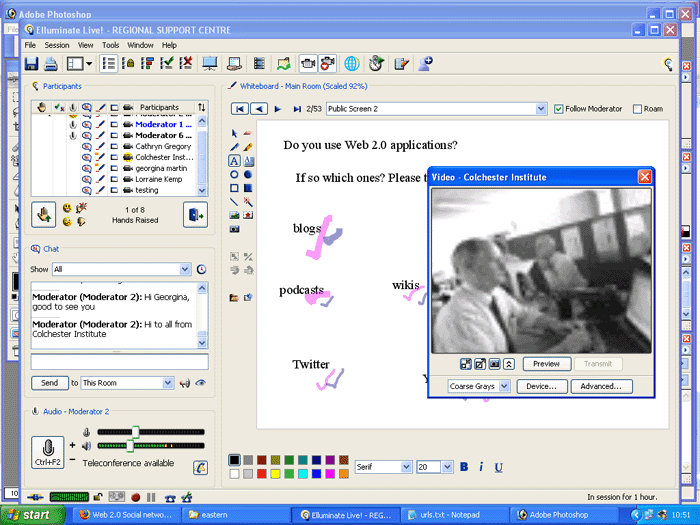
The screen dump above shows the Elluminate application and the Colchester Institute Web cam.
A few thoughts and lessons learnt…
1. It’s quiet out there
Presenting to an audience who you can’t look at or hear is very strange. There’s no body language, eye contact or verbal utterances to help you know you’re pitching it at the right level. For all you know you could be talking to yourself. You just have to believe that they are still there and are still listening. I did ask for questions at certain points but it’s probably a difficult environment in which to do that. Maybe I’ll get some questions by email.
Lesson Learnt: Have faith, they are still listening, well..at least one person is so you’ll just have to keep going.
2. An hour in Webinar time seems to be shorter than an hour in real time
I had a quite a lot prepared but the time just seemed to fly by and the participants didn’t get very long to ‘try stuff out’. Although I’d rather have too much stuff than nothing to say maybe it’s better not to try to cover too much. I didn’t read anything out from notes, Web 2.0 stuff is something I talk about a lot and it felt more natural to just talk rather than read. I hope the participants feel this worked OK.
Lesson Learnt: The time flies by when you are talking to yourself!
3. You need a good admin team
The RSC Eastern team (Maryse Fisher and Shri Footring) were great. They did a fab job of getting people to sign up for the sessions and were great support. Some really useful notes on how to plan a successful Webinar are available from Techsoup – RSC eastern have obviously read them.
Lesson Learnt: A good admin team are key.
4. Make sure there are no distractions
It’s a real worry that someone will ring your doorbell or call you up while you are presenting. I actually hid my land line phone so I wouldn’t be able to hear it if it rang. The problem was I couldn’t find it afterwards!
Lesson Learnt: Remember where you’ve hidden your phone!
5. Little things can throw you
During my first presentation the ‘hand raised’ icon lit up and started beeping. This completely threw me, I wasn’t 100% sure other moderators could see it or were able to deal with it. It was almost like when someone presses the ‘call air hostess’ button on a plane and you suddenly get quite agitated. You want to know what’s the problem, is someone going to sort it out? I found I just couldn’t relax till the the icon went back to normal.
Lesson Learnt: Ignore other stuff that’s going on and focus on your slides.
6. Having a Participant view wasn’t as helpful as I’d hoped
I had my laptop set up to show the participant’s view. It was good to glance at and check they could see the same things but there just wasn’t the time to scrutinise it. During my first presentation I was a little concerned people could see my comments to the other moderators (it wasn’t that I was saying anything particularly private I just didn’t want them to see my general paranoia!) but I didn’t get a chance to check.
Lesson Learnt: Let the other moderators deal with the stuff that is going on. Sending messages to only the moderators does what it says on the tin.
7. Try to block out the chat pane
I was confused over whether I should check the chat pane or ignore it. I found it a bit of a distraction really. Maybe I’m not as good at multi-tasking as I thought. Or maybe when you are presenting you just need to go into a ‘zone’ and checking a chat pane keeps dragging you out of it.
Lesson Learnt: Ditto what it says in point 5.
8. I don’t want to listen to what I’ve said
I remember last year I gave a presentation which didn’t go according to plan. Nothing really happened, I just felt it went wrong. The presentation was recorded and I couldn’t bring myself to watch it. When I eventually did it wasn’t as bad as I’d thought it was. People who are watching (or listening) can’t see what’s going on in your head or the squirmy creatures in your tummy. That said the vast majority of us don’t like watching (or listening) to ourselves. For that reason I won’t be able to listen to my Webinar. However if you are interested in listening to (and looking out for my mistakes) the Elluminate sessions are available at from the RSC Eastern site.
These thoughts may not be of great use to those of you about to give your first online presentation but they may make you feel that you are not alone. Squirmy creatures happens to all of us!
Resources
- My Delicious bookmarks for the events
- Wiki for events
- Presentation for Blogs, Wikis and more: Web 2.0 demystified for information professionals
- Blogs, Wikis and more: Web 2.0 demystified for learning and teaching professionals
-
Facebook Fun
Posted on February 19th, 2009 5 commentsI’ve sort of missed the boat on blogging about the Facebook ‘Terms of Service’ debacle but here’s my two pennies worth anyway.

For those who don’t watch the news, surf the Web or use Facebook a quick sum up!
Facebook changed their TOS earlier this week from stating that when you closed an account on their network, any rights they claimed to the original content you uploaded would expire to acknowledging that they could retain archived copies of your content. Mark Zuckerberg, founder of Facebook, defended this decision saying that is was to “better reflect how users used the site.” His argument was that it was to enable consistency if people left by keeping comments on pictures, links to information etc.
A consumerist article highlighted the changes which effectively said that Facebook would have the right to do whatever it wants with your old content. Within days people were up in arms about it. Facebook have since backed down after pressure from consumer and civil liberty groups.
Since the back down there have been two main observations.
People don’t understand what rights social networking sites have over their data
It’s been pointed out that the enthusiasm people have when using these type of sites clouds their understanding of what rights the sites have over their data. This is nothing new, the confusion over ‘who owns what?’ started with the invention of the printing press but the ubiquity of the Internet can lead to quick and frightening consequences. (I was thinking about this the other day when I saw a trailer for RudeTube (an awful E4 television show that televises videos from YouTube), did these people really realise their antics could be shown on TV so their Nan could watch them? Mind you whose Nan is up that late?)
My colleague Brian Kelly states in his blog “My, perhaps somewhat controversial view, is that there has been a failure to recognise the complexities related to ownership of data in a social networked environment and instead we have been seeing simplistic solutions being proposed which, if applied generally, would undermine the development of the more open social networks which, ironically, many of those engaged in the discussions would actually prefer to see.”
Copyright, ownership, intellectual property rights and all that is pretty complicated stuff. If confused I sometimes direct a question to Jordan Hatcher (OpenContentlawyer) but there are no guarantees I’ll understand the answer!
In his blog post You don’t nor need to own your data Elias Bizannes from the DataPortability project explains that who owns your data is no longer the key factor:
“Access to your data is what matters – but it also needs to be carefully understood. For example, access to your health records might not be a good thing. Rather, you can control who has access to that data. Similarly, whilst no one might own your data, what you do have is the right to demand guidelines and principles like what we are trying to do at the DataPortability Project on how “your” data can be used. Certainly, the various governmental privacy and data protection legislation around the world does exactly that: it governs how companies can use personally identifiable data.”
So the issue is really what Facebook do with your data. And that is a question even they don’t know the answer to yet.
Social Networking sites are struggling to make money out of their users
The Guardian technology blog points out that “Facebook has a problem. Every time it looks as though it’s going to wriggle its way to creaming just a bit more money from its millions of users’ comings and goings, they spot it – and get vocal enough to force a reverse.”
It’s the same for all the other similar sites. Raw data is all they have and if they can’t do more with it then they are going to eventually go to the Web site graveyard in the sky. My colleague Paul Walk has written a blog post saying that “there is only one thing of potential, unproven, value to Facebook and that is the aggregate of users’ attention data.”
He continues “We flatter ourselves if we think Facebook is interested in our uploaded photos from the office party. What they really want is to know what we think, what we like and don’t like, what we buy, how we plan to vote….. People will pay large amounts of money for this kind of data.”
If they can’t make money from this data where does it leave us people who now find we are increasingly using these sites as part of our working practice? Can we really go on getting something for nothing?
I suppose the answer is for us users not to put all our eggs in one basket. At UKOLN my colleague Brian Kelly and I have mentioned the whole risk management approach for Web 2.0 time and time again. Take a look at the ‘Risk Assessment For Making Use Of Third Party Web 2.0 Services’ briefing paper written way back.
I’m afraid I haven’t really added to the debate but I just wanted to flag that we, as users, need to make sure we watch this space and stay vigilant!
-
Ubiquity Everywhere
Posted on February 16th, 2009 1 commentThis weekend I’ve had a little play with Ubiquity, described by Mozilla Labs as an experiment “into connecting the Web with language in an attempt to find new user interfaces that could make it possible for everyone to do common Web tasks more quickly and easily“. It’s currently available as an extension but I think the intention is add it to an upcoming version (3.2) of the Firefox browser.
There is a really useful video on the main Mozilla site.
Anyway sounds good doesn’t it!
OK so what do I think and what implications does it have for remote workers?
Ease of Use
Ubiquity is really easy to use. To get it to pop up in your browser you just press Ctrl + Space and your cursor will appear in Ubiquity’s command line. It handles natural language command phrases so the idea is you just type something in the way you would speak e.g “add 5pm lunch with Fred on Friday“.
I tried out a few commands but there are a lot more available:
- Map – Inserts a Google map
- Email – Not a lot of use to me as it uses gmail, which I rarely use
- Google – Type g search term
- Wiki – Searches Wikipedia
- Add – Adds an item to Google Calendar
- Weather – Plus postcode or town, seems to use http://www.wunderground.com/
- Twit – Send a Twitter message, I couldn’t get Tsearch (the Twitter search) working
- Word count – Select a section and it will count the words
- Translate – Translates a selected section
- Highlight – Highlights a section
- Define – Dictionary definition
- Delete – You can actually delete images and text on Web pages
- Undo – Undoes highlighting and deleting

Really handy stuff. I guess the test is trying to do this as part of your normal working practice. I have a feeling I’d forget, but then maybe given time…
The Future
I recently saw Ryan Carson (from Carsonified) talk about Ubiquity and he was quite fired up about it. He saw its use as a radical shift in the way we use the Web. As he says on his blog:
As we move forward, people won’t say ‘I’m browsing the web’. That’s like saying “I’m using electricity.” Using electricity isn’t the point – you want to do something with electricty. The web is the same. The data and services from the web will be used to execute actions like map, translate, communicate, filter, post, etc. I’m excited about Ubiquity because it’s a step in this direction.
This is also an extendable application so people can create their own command lines. Mozilla link to a collection of commands in the wild. They do warn you to be careful with these though as Mozilla have no control over them, so heavens knows what kind of code people could be using.
I suppose one of the issues it could be seen as too techy right now, and also some people might prefer it to work from the desktop rather than in the browser. It’s still only a beta though so they may well change bits of it.
Remote Workers
I’m not sure if this has any specific implications for us remote workers but it is all part of us doing our work using the Web. It might help pull together a lot of the applications we currently use as at the moment things do seem a bit disjointed. I sometimes flit from application to application with the attention span of a goldfish. Hmmm…I think that goes back to the “Google is making us stupid” syndrome, I don’t know if Ubiquity quite has the answer to that yet.
-
FTP: A Blast from the Past
Posted on February 11th, 2009 2 commentsI’ve had a taste of what things used to be like today. For some reason all my mapped work drives won’t work. As I explain in my Ariadne article “The ideal solution for most employees who work remotely is for the set-up at home to replicate the set-up in the office.” So far that’s what I’ve had. We use VPN (Virtual Private Network) here at the University of Bath and it’s been pretty reliable. A quick snippet from my article:
“At the University of Bath, a Microsoft VPN server is operated using Point to Point Tunnelling Protocol (PPTP) to encrypt data to and from the campus network. The connection is secure. All traffic including username and password is sent across an encrypted secure channel. As Bath University Computing Service support states:
“Your connection becomes part of the campus network. You will obtain an IP address in the University of Bath address range. For the duration of the connection your PC is effectively connected directly to the campus network. This offers all the advantages of being physically present. You can mount drives and printers and access resources that would normally be blocked by the firewall.”
Having a view of your institution’s network that replicates that of on-site workers is essential in allowing a remote worker to operate effectively alongside colleagues.“
OK so it’s not working. It’s quite likely there’s some problem with the VPN tunnel.
So the next step was to try FTPing. For those not in the know good old Wikipedia explains that “File Transfer Protocol (FTP) is a network protocol used to transfer data from one computer to another through a network such as the Internet.”
My IT support team (the ones who were in the office – most are at the JISC Developer Happiness days in London) suggested I use WinSCP, an open source free SFTP client and FTP client for Windows. Its main function is safe copying of files between a local and a remote computer.
Suddenly everything feels clunky. I’ve got to copy stuff over, copy it back again and then try and remember what I’ve done. All a bit much for someone who has been up since 6am and had to navigate serious floods in order to get the children to school. If this is what working from home used to be like then it’s no surprise uptake has only taken off relatively recently! I feel like I’m living in 1998 and it’s making the whole cloud computing thing a lot more appealing!
Hopefully the problem will get fixed when the team return at the end of the week but till then I’m going to have to live with that ‘tecnologically backwards’ feeling I sometimes get when everyone else gets their iPhone out!
Though I have noticed that Twitter is out of action at the moment so maybe having an iPhone isn’t so cool this morning!

-
Who's been blocking my Twitter?
Posted on January 29th, 2009 4 commentsI’ve been following a thread on the LIS-BLOGGERS@JISCMAIL.AC.UK list (a discussion list for library and information services bloggers) with interest. The original posting asked about the current use of Twitter by libraries.
There have been some useful links to information about which libraries have accounts and how people are using it. However the most interesting thing for me has been an offshoot conversation about blocking of Web sites and Twitter.
One person (I won’t mention any names here) responded with a useful link and then went on to explain that this site (a blog – which sounded like a pretty useful site) along with others were blocked during core work hours. Note that the person who made the comment works for a commercial law company.
I guess at this point most of the list subscribers who work in academia took a sharp intake of breath. Blocking of sites seems alien to those of us who work in a culture of ‘learning’. However in the not to distant past there have been discussions of IT services blocking use of tools like Skype, though this tends to be more for security and bandwidth reasons. Blocking the Web seems very strange to us academics.
Tim Fletcher from Birbeck then pointed out that the blockage of such sites “leaves those of us who are trying use services such as Twitter for perfectly legitimate and appropriate purposes in a difficult position”.He goes on to say that he feels “the difficulty comes when a “social network” tool goes into the mainstream and becomes a business or service network tool and some employers or institutions are not prepared or geared up for that change. It is also a benefit of working in the HE sector and possibly we have a role in trying and testing these things so that colleagues in other sectors can show their employer or institution the benefits, assuming there are some.” Some good points here.
Although it was actually a Web site that had been blocked Phil Bradley equated this with the blocking of Twitter and explained that “it is absolute insanity to ban its use in an organizational setting.”
The posts reiterate the divide in culture between the academic and the commercial sectors. However I think they also show how Web 2.0 technologies have started to bridge this divide. Twitter is now mainstream. Its business uses have been well documented and most forward thinking commercial companies already use it. Even if the bosses are not supportive of the use of certain technologies and sites it seems to me only a matter of time before they succumb. It’s not just about treating your staff as responsible workers but also recognising the current trend in communication.
In the meantime those of us who work from home can feel smug that no-one gets to block what we look at.

-
How Many Web 2.0 Applications?!
Posted on January 22nd, 2009 3 commentsI’m still in shock after stumbling upon Feedmyapp (“a Web 2.0 Directory with the best and latest web 2.0 sites, daily update“) and seeing how many Web 2.0 applications there are now out there. Gotoweb runs a similar service.

It reminded me of the Build Your Own Web 2.0 Application Using Fluff and Hot Air blog post I read a few years back.
It’s a wonder any of us are getting any work done! I know these things are meant to help us work more efficiently, but just deciding which ones suit us could quite easily eat up your working week. It’s giving me a headache!
When I get a chance (!!) I’m planning to have a go at reclaiming some time and improving my self discipline using LeechBlock. This is a “simple productivity tool designed to block those time-wasting sites that can suck the life out of your working day“.
I’ll let you know what it feels like when the leeches are removed.
-
Social TV: The Bigger Picture
Posted on January 19th, 2009 No commentsTony Hirst has just written a really interesting blog post on the Social Telly: The Near Future Evolution of TV User Interfaces.
Tony explains “a prototype demoed last year by the BBC and Microsoft shows how it might be possible to “share” content you are viewing with someone in your contact list, identify news stories according to location (as identified on a regional or world map), or compile your own custom way through a news story by selecting from a set of recommended packages related to a particular news piece.”
He gives a lot of interesting examples of innovation in this area.
In fact there are quite a few related posts out there at the moment including:
- Social Telly – a roundup of social viewing stuff
- Social TV coming soon: iPlayer on boxee, MySpace on telly
This post hit home with me for two reasons:
Firstly, because my parents have recently bought a 42″ TV (hey, they’re old and retired and need a focus for their living room!) and passed on their big-but-not-quite-so-big TV to us. At first I was really reluctant to put this monstrosity in our relatively small room. Unfortunately while we were in the process of “trying it out” our children caught us and demanded that we keep it if we want to remain their parents. It was a fait accompli.
Secondly, because it suddenly reminded me of the whole “Internet through your television” thing that happened a few years back. It’s just brought a smile to my face remembering my colleague Brian Kelly’s enthusiasm. Those who know Brian will know that he is often to be seen at the starting line when it comes to new technologies!
Well it seems he was sort of right after all, Internet TV is back (The Wall Street Journal article ‘Internet-Ready TVs Usher Web Into Living Room‘ provides a good background read) so watch this space.
I for one will welcome the excuse to get out of my spare-bedroom-office and make the long trip downstairs to the lounge. The exercise is much needed, and the screen is bigger down there too!
-
Elluminating
Posted on January 12th, 2009 3 commentsI mentioned a while back that I will be presenting at an online workshop for RSC Eastern on Web 2.0. Bookings for the event have now opened and places are limited so if you are interested please register.
In preparation I had my first go at Elluminate Live on Friday. Elluminate is a real-time virtual classroom environment designed for distance education and collaboration in academic institutions and corporate training.
So here are my initial thoughts…
Speed
It’s a Java application and I was a little worried that it would be slow and clunky, especially as I tuned in using my home Broadband connection, but it wasn’t. There were a few moments when people lost connection but given that we met for almost an hour it did pretty well. There was a little time lag when I spoke and did certain things but it’s just a case of taking it slowly and checking people are with you. (A better explanation of how exactly Elluminate works is available.)
Ease of Use
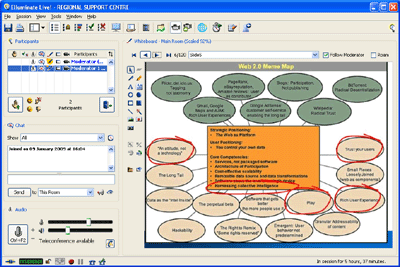
Elluminate Desktop
It was actually really easy and intuitive to use and pretty good fun. The main areas I tried out are the chat facility, uploading ppts, the whiteboard and presenting web tours. We also had a go at sharing your desktop, though it’s unlikely I’d have to do this at the event. I didn’t get to try out the Webcam, it can be a real bandwidth hog though so probably best to avoid for a big group.
I was logged in as a moderator. Our set-up meant that participants used the chat facility most of the time but could select the microphone if they wanted. I think you can restrict use of the microphone – having too many people talk would get confusing. One suggestion was that I set up my laptop too and log in as a participant. This will allow me to see what everyone else is seeing too.
Overall
I really enjoyed the session. I think as long as people accept that it is still a pretty new way to do things and technologies can need a little bit of tweaking and time, then it can be an invaluable tool.
It is possible for the whole of the event to be recorded and shared which is really useful too. For example here is a recent event presented by Ross Gardner from OSS Watch on what open source software is. (Note this links to an actual Elluimate and you will need to download a JNLP file).
I’ll post more on Elluminate after I’ve had another go but for now, to be honest, the only complaint I had was that my headphones made my ears hurt!
-
Learning on Screen Awards 2009
Posted on January 8th, 2009 No commentsThe British Universities Film and Video Council (BUFVC) have just opened their call for nominations for the Learning on Screen Awards 2009.
The press release states:
The BUFVC will present a number of awards which celebrate and reward excellence in the use of moving image, sound and related media in learning, teaching and research. For further category details and information on how to enter please see the Learning on Screen Awards 2009 website. Categories this year include General Audience Education, Curriculum-Related Content, Student Production and Disability & Access Awards as well as Premier and Special Jury Awards.
Nominations need to be in by 6th February 2009 and the winners will be announced at the conference dinner at the Holiday Inn, Regent’s Park, London on the evening of 7th April 2009.
We are all ‘learning on screen’ these days. At my staff appraisal last year we talked about my staff development and it was acknowledged that one of most significant ways I can learn about subjects is by watching videos on YouTube. Who would have thought that something that for most of the public provides a way to watch drunken youngsters embarrass themselves could be such a useful learning and teaching tool!
Every time you make your resources available in another online format you are amplifying their value. I’ve mentioned this before in articles and in previous blog posts.
There are so many good resources out there these days. Have you seen David Noble’s podcast directory which offers links to hundreds of educational podcasts. Or what about some of the outputs from JISC Services portfolio? All the TV channels also offer many of their programmes online. I particularly enjoyed the Royal Institute Christmas Lectures on channel 5. (Takes technology down to my level!)
Anyway it’s a tricky choice.
-
Time for Telepresence
Posted on January 2nd, 2009 3 commentsTelepresence…I assume most people won’t have heard of it so I’ll stick with tradition and start off with a Wikipedia definition:
“Telepresence refers to a set of technologies which allow a person to feel as if they were present, to give the appearance that they were present, or to have an effect, at a location other than their true location.”
The defining feature of these technologies is that they are sense driven. This means that the user should be provided with lots of stimuli from the other location to make the experience as real as possible. Information ends up travelling from both directions, from the remote user to the technology and back again.
Currently my only experience of telepresence is limited to snippets from the Gadget Show (YouTube video). Recently I stumbled on a reference to it in Scott Hanselman’s blog. Scott is a Principal Program Manager for Microsoft and has been working from home for just over a year now. Scott and his team had a chance to remotely drive/beta-test a Telepresence robot from RoboDynamics, the first company to commercialise an enterprise Robotic Telepresence platform.
Scott describes the telepresence robot as:
“.. pretty sweet. They’ve got a 26x Optical Zoom and pan/tilt/zoom on the camera. There’s a screen for your “head” so that folks can recognize you as you wander around. I was able to walk all over their office. The control console includes sonar and bumpers so when I got close to bumping into the fridge in their office kitchen I could “see” the distance to the fridge and avoid it.
There’s a lot to think about when it comes to letting a virtual beastie into your company. Is it on the network? Which network? What access? Who is it logged in as? What if it’s stolen?”
It’s obvious that there are a myriad of possible applications of these technologies. Commercial companies are already using them and further research will make them mainstream before we know it. There is further information on possible uses on the Telepresence World site.
For me the main areas of interest are:
Learning Application
Telepresence has a lot to offer education. The telepresence classroom is something you will no doubt be hearing more about in the future.
There is some useful information in the JISC Satellite pilot report, notably in the Satellite applications in education section.
Remote Working
It will be a little while before we see ‘Ronnie the robot’ in the UKOLN office or have a telepresence room but it will be great for us remote workers when we do.
As Scott puts it: “I‘d really like be able to “walk” into someone’s office. Just pop in to see if they are there. I want to get involved in hallway conversations.”
A telepresence is definitely one step closer to a real presence.
-
The Limitations of Broadband
Posted on December 15th, 2008 1 commentAs Virgin Media unveil their 50 Megabits per second (Mbps) domestic broadband service today the papers are also reporting on the fact that many UK customers have exceeded or come close to exceeding their broadband usage limit. This is based on a report by consumer group uSwitch.
The report reveals that many users do know actually know their limit and wrongfully believe that their unlimited service means just that.
I’ve mentioned issues with unlimited use before.
Interestingly, I recently conducted an internal survey here at UKOLN on Broadband use that also shows what a confusing area this can be, even for those who would be classified as ‘fairly technical people’! Confusion aside the survey indicated that most people who do a significant amount of work from home use a speed of 8mb +; and almost all have unlimited downloads.
I think here at UKOLN we feel that it would be good to offer more support for staff when choosing a broadband provider. At the moment we are still unclear what form this would take as our remote workers are scattered around the country and everyone has their own requirements.
Maybe we could come up with some tips or pointers to good resources.
Any thoughts?
-
Seasons Tweetings
Posted on December 10th, 2008 2 commentsI previously mentioned on Ramblings.. that despite having a go I was Still Not Getting Twitter.
I have to admit to being surprised at the response. Friends, colleagues and blog readers who use Twitter (successfully) really went out of their way to convince me (both online and off) that it’s worth investing time in.
Most people told me why they used it and what they got out of it:
“I have a very concentrated almost live-news summary of what’s happening in the various sectors I’m involved in”
“..as a way of listening in on other people’s streams-of-consciousness”
“I really like the feeling of community chat: seeing people I know sending @messages to other people I know is somehow very satisfying and somehow reinforces my online social network..”
(From blog comments)
Fewer people answered my concerns about not having enough to say, the time to update or read messages.
That said I have had a few tools tipped in my direction that could possibly help, so for those not so in the know here they are.
Updating Messages

A very simple way to send the RSS feed of your blog to Twitter. This means I send a tweet every few days without even having to think about it!
This allows you to update Facebook from Twitter. I can’t work out how to do it the other way round though without having programming skills and your own server (if anyone knows let me know). As my colleague Paul Walk put it “it’s almost as though Facebook is a bit of a walled garden….”. I take it this is why developers aren’t so keen on Facebook. Twitter on the other hand is king of the APIs!
Reading Messages
TweetDeck is an Adobe Air desktop application that allows you to organise your tweets. You can sort them, group them and even search live tweet information.
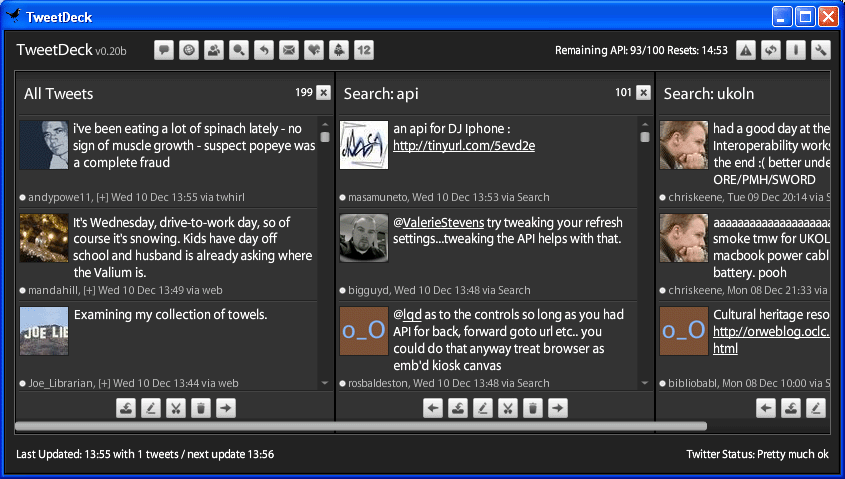
A great way to filter out what is useful and relevant to you.
My colleague Brian Kelly has just written a blog post exploring the usefulness of Tweetdeck to our current project work.
A few other Twitter tools I’ve stumbled on include
- Twist: tracks trend in terms used
- Tweetscan: a Twitter search engine
- I’ve also recently started using Yammer, which is an enterprise version of Twitter, for keeping track of what I’m working on.
It seems there is no escaping the tweeting….
-
Make Way for Webinars
Posted on December 5th, 2008 3 commentsI’ve been invited to present at an online event for JISC Regional Support Centre Eastern.
The webinar will be on Web 2.0 and will run in February, I’ll keep you posted on times and dates.For those who haven’t heard this term before Wikipedia describes a webinar as:
“..a neologism to describe a specific type of web conference. It is typically one-way,from the speaker to the audience with limited audience interaction, such as in a webcast. A webinar can be collaborative and include polling and question & answer sessions to allow full participation between the audience and the presenter. In some cases, the presenter may speak over a standard telephone line, pointing out information being presented on screen and the audience can respond over their own telephones, preferably a speaker phone. There are web conferencing technologies on the market that have incorporated the use of VoIP audio technology, to allow for a truly web-based communication. Webinars may (depending upon the provider) provide hidden or anonymous participant functionality, enabling participants to be unaware of other participants in the same meeting.“
Although I touched on the area of Virtual Meetings and Conferences in my Ariadne article (Staying Connected: Technologies Supporting Remote Workers) this will be my first online presentation! Naturally delivery of workshops or lectures over the Web has great potential for remote workers so I’m really happy to be involved.
The JISC Regional Support Centres have given a number of webinars in the past and two are discussed on the Intute blog as part of their webinar trials.
They list some of the pros and cons of hosting an online event. It seems the events went well but Emma Place and the Intute team conclude that they need to “work on their online presentation skills and develop sessions that are more suited to the medium“. This is something that I am very conscious of and I hope to do a few practice runs before the big day.
The Intute post also briefly mentions the technologies used for the webinars (Gotomeeting and DimDim). The RSC Eastern event will use Elluminate). I intend to write a future post on different software in this area when I’ve a little more experience.
-
Still Not Getting Twitter
Posted on December 1st, 2008 6 commentsI’m currently working on a fairly technical project (Good APIs) so last week under went some ‘geek’ immersion therapy by attending both the CETIS conference and Mashed Library. Both great events.
At both events everyone seemed to be using Twitter. Twitter for notification about the event, Twitter hashtags for live blogging and Twitter for chatting about the event (before, during and after). I’ve seen it before at other events but this time I started to feel a little left out…
For those who aren’t familiar with Twitter it is:
“a service for friends, family, and co–workers to communicate and stay connected through the exchange of quick, frequent answers to one simple question: What are you doing?”
As someone recently explained to me: every tweet is a bit like a haiku! What a creative bunch the Twitterers are!

For those more familiar with Facebook it is like the updates bit on its own, you ‘follow’ people and they can ‘follow’ you back.
I had a go at writing a few tweets during the events but previous to this my last tweet was 7 months ago. As one colleague put it:
“intrigued by @mariekeguy tweet pattern… “back to watching the Gadget show” on Apr 28th, then nothing until 5 hours ago! hell of a show!”
Oh dear…
When it comes to Twitter I’m just another one of those people who “doesn’t get it…”
I think the main reasons for this are:
- I spend a lot of time offline and I have a pay-as-you-go phone (OK embarrassing but true – 3 small children cost money to keep) so I don’t want to do updates via my phone.
- I like the status updates on Facebook because you can do them every couple of days and it doesn’t seem odd, but with Twitter you feel like you have to update it a lot. People have compared it to an open chat forum; I just think I’d never have enough to say. One blog describes Twitter as “a weird animal that seemingly only exists to feed one’s ego” (though you could say the same about blogs…). Perhaps I don’t have the ego?
- Twitter isn’t mainstream yet so a lot of the people I know don’t use it…I’m not sure if this is a proper excuse…
- I’m not very good at having to restrict what I have to say. I’d probably go for an email or skype chat to fill in the detail.
- I don’t seem to have the time (or the inclination) to get my head round how you use it. What’s are @replies and nudges anyway?
- I think it is mainly work people who use Twitter but still the work/home boundaries can get very blurred. Last week on Facebook updates I put that I was off to the CETIS conference and a couple of my friends mentioned extraterrestrial life (they obviously thought I was going to a SETI conference!). I’d be concerned about scaring friends with work information and boring colleagues with home information!
That said I’m concerned that I’m going to miss out. Those who are into Twitter seem to be first with the news and first on the scene. My colleagues rave about it (Brian Kelly – UK Web Focus , Paul Walk, eFoundations)) and I keep thinking maybe I should just persevere.
And then I get distracted by something that can’t be described in 140 characters….
Any advice?
-
Making your Slides All Things to All People
Posted on November 25th, 2008 No commentsI’ve just run a presentation ‘Think Tank’ at work. This was a very informal brainstorming session where we could talk about how my organisation, UKOLN, can progress with its approach to presentations.
We discussed our current thoughts on UKOLN presentations, what we liked about other presentations and how this could be applied to our own presentations bearing in mind things like layout, content, colour, animation, branding, fonts, images etc.
The session went well and there was lots of useful discussion.
One predicament that came up was how much information should you put in a presentation? (Should you fill it with data or keep it minimalist? What exactly should a presentation do? Should it stand alone as a resource or only work when presented by a presenter?)
Today, especially in academia where sharing of knowledge is the goal, presentations are increasingly being made available and used after an event has taken place. There is a fashion for ‘amplified conferences’, whereby the outputs (such as plenary talks) can be amplified through use of a variety of network tools and collateral communications and services like Slideshare have made this ‘sharing’ even easier. Even if slides aren’t going online they often end up in conference proceedings.
Remote workers frequently come to slides after they’ve already been presented. For example here at UKOLN this happens a lot with our internal staff seminars.
So what do you do? Your slides now need to be all things to all people.
Having given it some thought there are a number of options:
- One approach might be to add extra information to the ‘notes’ section in PowerPoint. This could then help those coming to the slides after the event. This information can also be captured by Slideshare.
- Another might be to create a document to accompany any presentation. In his book Presentation Zen Garr Reynolds feels that most people currently produce what he calls a slideument (slides + document) which in reality doesn’t work. He suggests it would be better to create two separate documents: a slide presentation and a written document that sits alongside it. This is an approach that my team leader and I have been experimenting with through the use of introbytes or briefing papers that we hand out at events (instead of print outs of slides!)
- You could also try creating two sets of slides. One for use on the stage and another for uploading to a Web site before or after the conference. This will allow you have simpler slides and possibly more of them for on stage and less ‘more information based’ slides for other use. These could be in a more controllable format like PDF. You’ll also feel better about editing your live slides at the very last minute as they are a ‘different set’.
Are there any other ways we could deal with this catch 22 situation?
-
Wifi Worries
Posted on November 24th, 2008 No commentsAfter much deliberating my husband has finally allowed me to set up wireless at home. (I’m not under the thumb honest….I let him make all the technology decisions…it’s his little treat!)
Probably the main reason he has let me do it is to save on heating costs. The plan is that when it’s really cold I’ll work in the warmer south facing rooms. I’m not quite sure if the savings will be substantial (at the moment I have a PC and a laptop plugged in so am using more electricity) but in the summer I’ll be able to get outside to work which will be great.
So what’s it like then? Well although it is great here are a few not so great observations I’ve made in the past hour:
Security IssuesI’m a little concerned about security. My feeling is that I’m not as secure as I would be if I were working from my desk (albeit in the same house) or my office. You need to log on to the wireless connection but is that enough? Badly secured wireless connections mean any one can use the account. To access the University network I use Virtual Private Network (VPN) so that’s one step in the right direction. I’m going to take my laptop in to the office on Monday and make sure that all my security software is up to date.
The Demon blog suggests issuing a simple set of ‘do’s and don’ts of remote working. This makes sense. Although we have a number of policies relating to the contractual elements of remote working we don’t have much user focused information. I think I’ll suggest this to my IT services team.
Connection Issues
The connection is definitely a lot flakier. It takes me longer to open messages and view pages on the Internet. If I wanted to download anything I think I’d go upstairs to do it.
Health issues
What about health? Some people have claimed that the electro-magnetic waves are dangerous, especially for children. I tend to turn everything off when I’m not using the PC, including the router/broadband connection. Does this sort out the problem?
Ho hum…
On my lunchtime walk into town I noticed that a nearby pub (The Tavern) is having a refurbishment and announces that it will be offering coffee and free wifi when it reopens next week. I live in a pretty small town so this is exciting stuff. I guess there will be even more issues working from there, but I’m looking forward to checking it out!
-
Behind every Cloud is another Cloud
Posted on November 18th, 2008 2 commentsThere has been a lot of talk in the media recently about cloud computing, an umbrella term used to refer to Internet based development and services. The cloud is a metaphor for the Internet. My colleague Paul Walk has identified a number of characteristics define cloud data, applications services and infrastructure in his recent blog post Any any any old data:
- Remotely hosted – Services or data are hosted on someone else’s infrastructure.
- Ubiquitous – Services or data are available from anywhere.
- Commodified – The result is a utility computing model similar to traditional that of traditional utilities, like gas and electricity. You pay for what you would like.
At the moment use of the cloud provides a number of opportunities:
- Cloud computing works using economies of scale. It lowers the outlay expense for start up companies, as they would no longer need to buy their own software or servers. Cost would be by on-demand pricing. Vendors and Service providers claim costs by establishing an ongoing revenue stream.
- Data and services are stored remotely but accessible from ‘anywhere’.
- It enables services to be used without any understanding of their infrastructure. They are supported remotely.
The last point in particular could have significant effect on us remote workers.
At the moment if you work from home it is difficult to get the type of IT support that you would get in the office. This is something I touch in in my recent Ariadne article. If we begin to rely more on services that are hosted in the cloud this will mean that in theory we will need to rely less on our on-site IT services team. In a way everyone will become remote workers and support will be dished out in the same way – from the Internet.
In parallel there has been significant backlash against cloud computing:
- Use of cloud computing means dependence on others and that could possibly limit flexibility and innovation. The ‘others’ are likely become the bigger Internet companies like Google and IBM who may monopolise the market. Some argue that this use of supercomputers is a return to the time of mainframe computing that the PC was a reaction against.
- Security could prove to be a big issue. It is still unclear how safe outsourced data is and when using these services ownership of data is not always clear.
- There are also issues relating to policy and access. If your data is stored abroad whose FOI policy do you adhere to? What happens if the remote server goes down? How will you then access files? There have been cases of users being locked out of accounts and loosing all access to data.
I suppose at this stage it might make sense for us not to put all our eggs in one basket so to speak. My colleague Brian Kelly has offered some thoughts on his blog on what outsourced services might actually work in the cloud.
So what do you think? Do those behind it have their heads in the clouds?
-
Staying Connected: Technologies Supporting Remote Workers
Posted on November 16th, 2008 2 commentsI have just had an article published in the latest edition of Ariadne. The article looks at the technologies that support remote working, from broadband to Web 2.0 social networking tools. It covers:
- What Do Home Workers Want?
- Connecting – Broadband, Virtual Private Network, Wireless
- Communication Technologies – E-mail, Telephony, Voice over Internet Protocol, Virtual Meetings, Online Chat, File Transfer, Blogs
- Collaboration Technologies – Wikis, Shared Applications, Project Management
- Social Networking
- Technical Support – Security Technologies
- Case Studies
- Putting It All Together
It is an introductory piece, so if you are interested in any particular areas you will need to delve deeper, or follow the blog, but hopefully it will offer a starter for 10 for people who have just become, or are thinking about becoming, remote workers.
-
Who's the Bestest Broadband Broker?
Posted on November 13th, 2008 1 commentThis week the Gadget show looked into the best broadband deals.
They tested each provider for speed and download limit. Much to my husband’s delight our current provider Zen came top for customer service, they’ve also recently won the Which award for the best Broadband provider.
O2 won the title of best all round deal, being both cheap and fast. Sky also came highly recommended.
Deciding on the best broadband supplier for your area can be difficult, but broadband finders such as broadband.co.uk and broadband finder will allow users to search for broadband providers using their own specifications. Many will assess what type of usage allowance you will need (light, medium or heavy) based on your Internet usage activity and the speed of access you require. The Gadget show also recommend Simplify Digital, as you can actually speak to a real person on the phone! Limits on broadband range from 1Gb a month to 30Gb or unlimited use.
Unlimited use is an interesting one. The Gadget show are currently running a campaign attempting to stop some of the UK’s Internet Service Providers advertising their broadband services as having unlimited downloads. Many put a block on users who have over excessive use. The Consumer Choices blog provide a good explanation of the issues.
-
A Word about Wordle?
Posted on October 29th, 2008 No commentsAt the moment I’m really into Wordle. This is a great bit of application that lets you create tag clouds of words, you can use chunks of text or put in the URL of a Web site. The images created are licensed under a Creative Commons Attribution license so you can use them anyway you want.
I’ve just written an article on technologies for remote working. It should be in the next Ariadne. Here’s what you get if you drop the contents in.
Have a go – it’s a great way to see what the key words are.
-
Quick Response Time
Posted on October 27th, 2008 No commentsWe’ve been having a bit of a discussion about Quick Response (QR) codes at work. These are two-dimensional barcodes that allow the contents to be decoded at high speed. The main use for them at the moment is allowing people to scan in codes (maybe in a magazine or in a presentation) using a mobile phone (with a camera or QR reader) that then provides the user with the relevant URL.
I first heard them mentioned in 2007 when the Pet Shop Boys used QR codes in their download-only single Integral. They originated in Japan and are fairly mainstream out there now.
QR codes came up at work because the Joint Information Systems Committee (JISC) has made £20K available to the University of Bath e-Learning team for scoping out the potential use of QR codes for educational use. I recently ran a workshop on Embracing Web 2.0 Technologies to Grease the Wheels of Team Cohesion with Andy Ramsden, the head of Bath e-learning, and all his slides had QR codes on them.
Andy Ramsden has called for people to experiment with QR codes and Paul Walk, our Technical Manager, has been having a go and recorded his thoughts on his blog.
Paul ruminates:
So, QR codes – what are they good for? There’s clearly some interest – I mentioned what I was doing on Twitter and got quite a bit of interest. But it’s still rare to come across QR codes in the wild. I see them occasionally on blogs/web-pages but I just don’t much see the point of that (except to allow people like me to experiment). I see QR codes as an interim technology, but a potentially useful one, which bridges the gap between paper-based and digital information. So long as paper documents are an important aspect of our lives (no sign of that paper-less office yet) then this would seem to be potentially useful.
I’m not the most technical of people and don’t even have a camera on my mobile phone so it will be a while before QR codes mean much to me but the potential for use is plain to see. QR codes let you put up to two pages of information into something the size of a stamp. Whether it will take off is another matter….During our discussion a colleague pointed out that attempts to exploit the potential of barcodes have happened before – :Cuecats ended up where the sun doesn’t shine.
So what are the implications for remote workers? Again it’s difficult to say at this early stage but already it is possible to create QR Codes for your Twitter feed and you can also use QR codes on Google maps. In the future people may keep all their contact information in this way (no more need for business cards), people could wear clothes with codes on them to advertise stuff. I have even read about clocks that use the code and mean that you ‘virtually clock-in’, maybe this will mean you’ll have to really be at your desk at 9am, rather than just pretending?
There are quite a few free QR code generators out there including Winksite and Kaywa. The QR code image included in this post is for the Ramblings of a Remote Worker blog URL. Is it time to get a T-Shirt printed?
-
The Art of Conversation
Posted on October 20th, 2008 1 commentAt the Interent Librarian International conference last week I went to a presentation by Michael Stephens (Dominican University) and Michael Casey (Gwinnett Public Library) on 12 steps to a Transparent Library – based on their Transparent Library blog.
These guys speak a lot of sense.
At one point they showed an image created by Brian Solis, principal of Future works, a PR company in Silicon Valley. He writes a blog called PR 2.0. The image was called The Conversation Prism.
It is also available from Flickr with links added.
The conversation map is a living, breathing representation of Social Media and will evolve as services and conversation channels emerge, fuse, and dissipate.
If a conversation takes place online and you’re not there to hear or see it, did it actually happen?
Indeed. Conversations are taking place with or without you and this map will help you visualize the potential extent and pervasiveness of the online conversations that can impact and influence your business and brand.
The links given could keep you going for a month of Sundays! It makes you realise how quickly communication mechanisms are changing.
This weekend we set up our first Skype/video chat with the in-laws. The kids (aged 6, 4 and 1) loved it and didn’t seem to think that there was anything strange or ‘space age’ about chatting to Grandma and Grandpa through the computer. My daughter’s only concern was how whether they would get bored sat in front of the PC waiting for our next call! I reassured her that as soon as we signed off they’d get back to their gardening and pottering…and the other stuff retired people tend to do in the breaks between using social networking tools and researching their family tree on the Web!
-
Will the Police be able to Hear Your Calls?
Posted on October 17th, 2008 1 commentI read in the paper yesterday that the Home Secretary (Jacqui Smith) has outlined plans for a huge expansion of the Government’s capability to access data held by Interent services, including social networking sites like Bebo and Facebook.
At the moment the police can demand to see telephone and email traffic but online calls using software such as Skype are a bigger problem. They need this ‘communications data’ to secure convictions of terrorists and other serious criminals. One of the possible options is the creation of a huge database of this data. More in Data powers behind the times.
It’s all starting to sound a bit like ID cards…
So will this have any impact on us remote workers? If we are law abiding citizens maybe it won’t make any difference?
I can see that a certain amount of surveillance is necessary but this sort of stuff gives me goose bumps. The more data they have on us, the greater the scope for holding incorrect information and for that information to fall into the wrong hands…
-
Using Video Clips
Posted on September 29th, 2008 1 commentI’ve had a go at creating my first videoblog post. The post discusses ways in which video clips can be used to support remote working (I went for something fairly generic as a first attempt). Anyway here is the post on Seesmic:
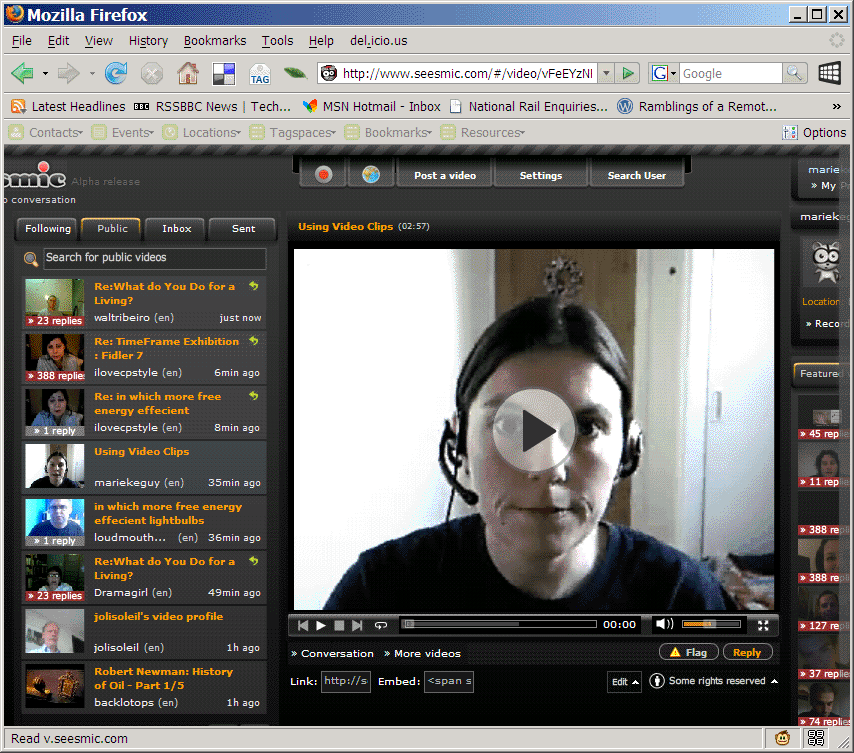
At moment I can’t figure out how to embed the Seesmic video into WordPress, although I’ve done it before on the Institutional Web Management Workshop web site. There’s also a time delay problem that I didn’t have in my original WPV file (the uploaded file is an AVI file converted using STOIK. Oh well, I can only get better at this stuff….
In the post I mention a few video services that are worth having a look at:
- Seesmic – http://www.seesmic.com/
- YouTube – http://www.youtube.com/
- Zentation – http://www.zentation.com/
- VCASMO – http://www.vcasmo.com/
I also talk about a workshop I’m running with a colleague, Ann Chapman – Using Blogs Effectively Within Your Library
to be held at the ILI 2008 conference at the Novotel London West, London on 15th October 2008.