The Benefits of Using Web 2.0 Tools in Your Archive
Posted by guestblogger on 23rd August 2010
About this guest post
Kiara King is the Archivist for the Ballast Trust, a charitable foundation that provides a rescue, sorting and cataloguing service for business archives with an emphasis on technical records such as plans, drawings and photographs. She can be contacted at: kiaraking@gmail.com.
The benefits of using Web 2.0 tools in your archive
In my last guest post I talked about some of the ways you can use web 2.0 tools to share your collections, communicate differently and find a wider audience for the resources you have developed. In this post I’m going to expand on the potential benefits gained by using web 2.0 tools to do this and my own experience of using web 2.0 tools at work.
Benefits
Engaging with web 2.0 offers many benefits but the main one is that it gives you multiple ways to get the message about your archive and collections out to lots and lots of people. Considering that 70% of UK households have the Internet (Office for National Statistics), there is the potential to reach a much wider audience by using these tools and maximising your online presence. Some of the benefits this approach can result in are:
• Increased awareness of collections among existing and new users
• Diversification of users
• New opportunities for collaborative working
• The ability to capture additional information about collections
• Varied access points to your collections
These all sound like good things but what do they really mean for an archive?
Share your collections – open them up using flickr, wikis, youtube
Putting content from your collections on other websites allows you to push that content to users through sites that they are already using. You can also take a “shop window” approach and showcase a limited number of items through these avenues and then direct people back to your main site if you prefer.
Sharing content will increase awareness and help reach different users but it can also give back by providing new information and content for your collections. The Great War Archive project used flickr as one way to gather digitised items from the public. Although the project is now finished, the flickr group continues to receive contributions and now has 2,423 images from nearly 300 members.
Web 2.0 tools can also enable an archive to allow additions to existing content to be made with ease. Images in flickr can be tagged with user subject terms, youtube videos can receive comments and a wiki version of your catalogue can be edited and added to while preserving the original. By allowing the user to participate in the descriptive process, archivists can obtain detailed and informed descriptions of their collections that they themselves would not have the knowledge or time to produce. The National Archives have developed a wiki version of their catalogue called Your Archives which allows users to contribute their knowledge of archival sources to the site by adding to the catalogue and research guides or submitting transcriptions of documents.
The benefits of sharing collections via other websites are:
• Various online profiles for your archive – allowing you to tailor content for different audiences.
• Multiple ways to access your content – lets you bring content to the user.
• Increased awareness of the collections – raises the profile of collections.
• Capture of user knowledge – allows you to improve and enhance your finding aids.
• Engaged users – can provide mew content for collections and further information about them with ease
Communicate differently – by blogging
Blogging and/or tweeting provides a regular, informal way to communicate news and information about your archive service, its collections and events. The popularity of smartphones with 11 million users in the UK (comScore study means that more people are accessing web content on the move which gives this form of communication even greater impact and immediacy than traditional ‘news’ pages.
The benefits of using these methods of communication are that they allow for engagement with what you do by allowing people to comment and reply to information you post, this can generate conversations between the archive and its users.
Different communication channels give you:
• Regular contact with a different audience – you can reach different people with an immediacy that traditional news sections on a website don’t have.
• Improved understanding about ‘what you do’ – by blogging about the day to day aspects of being an archivist.
• The ability to react quickly to current media topics and connect with them – make your content relevant by picking up on news items and anniversaries.
• Engagement by providing users with a way to give you feedback – people can comment on blog posts, reply to or retweet your tweets.
Share your resources – reach a global audience with podcasts
Giving talks to family and/or local history groups, schools or within your organisation about the archive and its collections is a great way to promote your archive and raise awareness of the collections. If you have taken the time to prepare a talk or presentation, wouldn’t it be great to reach as wide an audience as possible? By recording your talks and making them available online you can. This also allows you to build a resource up of past talks that users can access when they wish.
The National Archives has a very successful and varied podcast series with over 150 episodes. According to podcast alley the TNA series is in the top 10% of podcasts downloaded out of over 85,000 other podcasts and on iTunes, 11 of the 20 bestselling government podcasts are TNA ones.
The benefits of a podcasting are:
• Potential global audience – 19% of the 222 million Americans who use the Internet have downloaded a podcast (Pew Internet Research Centre)
• Better informed users – recorded talks can also be used by visitors before they come to your archive to provide audio guides about certain collections and give basic information about how to use an archive and its resources.
• Flexible access to your resources – users can choose when to listen to your talk.
• Improved listening figures – in a three month period during 2007 TNA podcasts were downloaded 8,000 times.
My experience at the Ballast Trust
I’m the archivist for a small charity called the Ballast Trust which provides a rescue, sorting and cataloguing service for business archives with an emphasis on technical records such as shipbuilding, railway and engineering plans, drawings and photographs. It has been working for over twenty years to help archives understand their technical records and make their collections available for the public.
When I started, the Trust didn’t have a web presence so I created a website and also a blog to provide information about us and our activities. In time we have also joined flickr to allow us to share the small photographic collections that we have with a wider audience.
My experience with these three sites, created at no financial expense using blogger and flickr (http://www.flickr.com/) has been a very positive one. Together all three have helped to give the Ballast Trust a higher public profile, create new connections and share what we do with a global audience. The blog consistently gets higher statistics compared to the website, in the first year the website received 554 visits from 20 countries compared to 1,212 visits to the blog from 64 countries. Since we started a year ago; our flickr pages have had nearly 3,000 views, we’ve received comments and information about some pictures and an enquiry about volunteering with us.
For a small organisation this has been a great way to extend our network and put ourselves and what we do out there. It has required only basic technical knowledge and an small investment of my time but nothing else and given us great results to build on.
Examples and experiences from other organisations
Don’t just take my word for it! There are plenty of other archives out there using web 2.0 and seeing the benefits. There is an excellent selection of case studies available on the Interactive Archivist website covering a wide selection of web 2.0 tools, including some of the following:
• Using a blog to market your archive at Northwestern University Archives
• Using podcasts to increase access at the Kansas Historical Society
Lots of archives have a presence on flickr, there are 198 organisations in the ArchivesOnFlickr group and these two reports from early adopters about their flickr pilots are a great resource for more information:
• For the Common Good, is the 2008 report on the Library of Congress’ Flickr Pilot Project.
• Lessons from the National Library of New Zealand’s Flickr pilot
Posted in archives, Blogs, Guest-blog, Web 2.0 | 1 Comment »

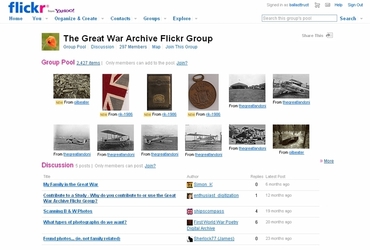


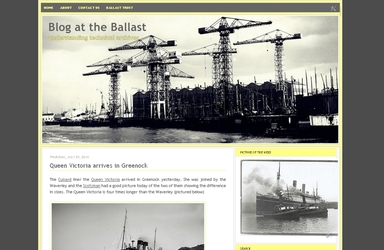
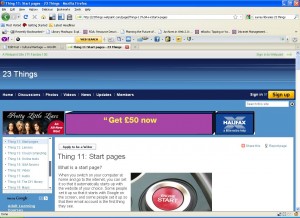
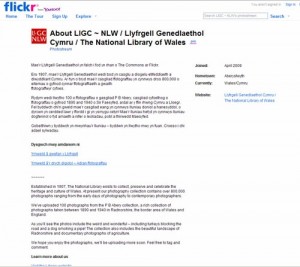
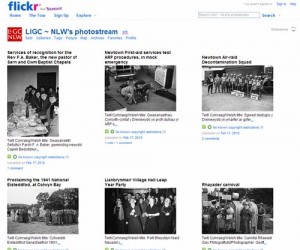
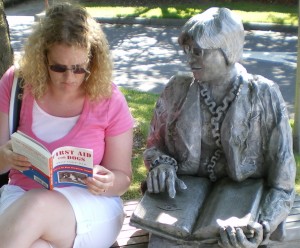

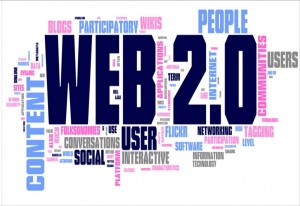
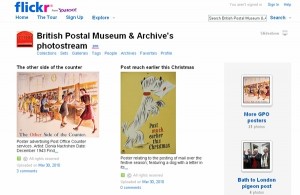



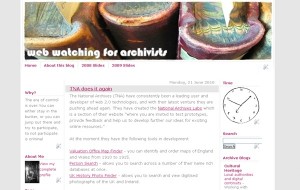
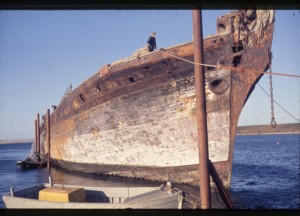


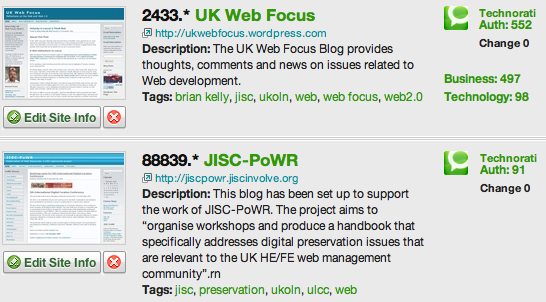 However
However