-
Elluminating
Posted on January 12th, 2009 3 commentsI mentioned a while back that I will be presenting at an online workshop for RSC Eastern on Web 2.0. Bookings for the event have now opened and places are limited so if you are interested please register.
In preparation I had my first go at Elluminate Live on Friday. Elluminate is a real-time virtual classroom environment designed for distance education and collaboration in academic institutions and corporate training.
So here are my initial thoughts…
Speed
It’s a Java application and I was a little worried that it would be slow and clunky, especially as I tuned in using my home Broadband connection, but it wasn’t. There were a few moments when people lost connection but given that we met for almost an hour it did pretty well. There was a little time lag when I spoke and did certain things but it’s just a case of taking it slowly and checking people are with you. (A better explanation of how exactly Elluminate works is available.)
Ease of Use
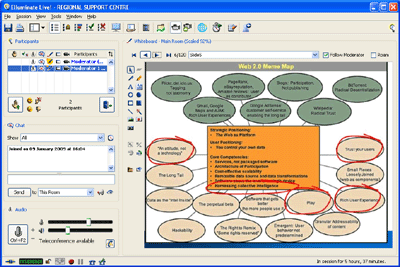
Elluminate Desktop
It was actually really easy and intuitive to use and pretty good fun. The main areas I tried out are the chat facility, uploading ppts, the whiteboard and presenting web tours. We also had a go at sharing your desktop, though it’s unlikely I’d have to do this at the event. I didn’t get to try out the Webcam, it can be a real bandwidth hog though so probably best to avoid for a big group.
I was logged in as a moderator. Our set-up meant that participants used the chat facility most of the time but could select the microphone if they wanted. I think you can restrict use of the microphone – having too many people talk would get confusing. One suggestion was that I set up my laptop too and log in as a participant. This will allow me to see what everyone else is seeing too.
Overall
I really enjoyed the session. I think as long as people accept that it is still a pretty new way to do things and technologies can need a little bit of tweaking and time, then it can be an invaluable tool.
It is possible for the whole of the event to be recorded and shared which is really useful too. For example here is a recent event presented by Ross Gardner from OSS Watch on what open source software is. (Note this links to an actual Elluimate and you will need to download a JNLP file).
I’ll post more on Elluminate after I’ve had another go but for now, to be honest, the only complaint I had was that my headphones made my ears hurt!



