-
A Support Framework for Remote Workers
Posted on June 14th, 2009 No commentsLast week Ariadne Web magazine published my article on A Support Framework for Remote Workers.
The article is the last in a series of three I’ve written on remote working for Ariadne. The first A Desk Too Far?: The Case for Remote Working was a look at the pros and cons of working off-site, the second Staying Connected: Technologies Supporting Remote Workers looked at technologies that can support you if you are working off-site and the third one takes a look at what we have done in the past, and are now doing, for UKOLN off-site workers. It is an attempt to show that if a commitment is made by an organisation to its remote workers then with some little changes the benefits can be huge (happy, motivated staff who stay with you!)
This article aims to discuss how we, here at UKOLN, have put this theory into practice by creating a support framework for remote workers. It is a case study of what can be done with enthusiastic staff, support from managers and faith in an iterative process. It is also a reality check. Remote working continues to be an aspiration for so many yet the reality is not always plain sailing. However what remote working does offer, if it can be realised, is choice and flexibility; two increasingly required job characteristics that let the best employees work to the best of their ability.
Some of the content of the article is based on posts I’ve written for this blog. I really have found the blog to be a very useful way to record what we are up to and a great way to get feedback from people.
If you do want some ideas on how to start supporting your remote workers more than please take a look.
-
Life in a Notspot
Posted on May 28th, 2009 1 commentOn Tuesday the BBC released information on the ‘hotspots’ and ‘notspots’ of broadband access around the UK. Their research put pay to the theory that it’s always those who live in rural areas that struggle as many of the worst areas were in commuter belts. Villages practically next door to each other can have varying levels of connectivity.
 The Samknows map took postcodes from across the UK in areas with known slow connections, or zero broadband availability, and plotted them on a map. On the map the red dots represent postcodes with ADSL broadband speeds of less than 512Kbps and the blue dots represent postcodes with ADSL broadband speeds of less than 2Mbps, while black dots represent areas where no broadband is available – under 1% of homes in the UK cannot get any broadband at all.
The Samknows map took postcodes from across the UK in areas with known slow connections, or zero broadband availability, and plotted them on a map. On the map the red dots represent postcodes with ADSL broadband speeds of less than 512Kbps and the blue dots represent postcodes with ADSL broadband speeds of less than 2Mbps, while black dots represent areas where no broadband is available – under 1% of homes in the UK cannot get any broadband at all.All this information is a little worrying given that the government has pledged to provide all homes in the UK with speeds of at least 2Mbps by 2012.
Technology Correspondent Rory Cellan-Jones has also been carrying out a timed download test in locations round the UK. The BBC allows you to test your own broadband speed using it’s connection tester and then add a comment on its broadband map.
I thought I’d have a go at this. My speed varied between 0.8 and 1.3 Mbps (depending on when I took the test and which browser I used – IE seemed to be slower). It took me almost 50 seconds to download a 10Mb quick time file. I am officially a notspot (though Thinkbroadband, a site where you can report broadband problems, would classify me as a slowspot). It’s quite possible that the test isn’t accurate, though a quick check on broadbandspeedtest did come up with similar results.
A “not-spot” is an area where you can’t get broadband services (at all, or at a reasonable cost)
A “slow-spot” is an area where you can only get a broadband service with a speed of below 2 Mbps (downstream)
On a day to day basis I don’t have any problems using the connection and can do all I need to (including uploading video), though there are moments when I might need to do a bit of reading while I wait for a large file to arrive. I don’t do a lot of work with high quality images or videos and manage to watched streamed video fairly OK. I live in a pretty old house so my problems might be to do with the state of the wiring or something related.
I don’t really feel disadvantaged in anyway but maybe if my job did entail working on big files I might feel differently. It seems the decision over whether an individual can be a remote worker isn’t just dependant on whether their organisation will allow it or how responsible they are as an individual. It also depends on where they live.
I also noticed that on the ‘Have your say’ section someone had commented “How long is it going to be before people who want a fast connection ask estate agents, “How fast is the internet connection at that address?” – this is an interesting one. My post on the House of the Future speculated that in the future setting your house up for home working would be a real bonus. Perhaps now that geographic connectivity is being openly charted broadband connection will be one of the searches that solicitors look into? Something along the lines of “...Are you on a flood plain? Are you in a broadband notspot?”
If that’s the case maybe I do need to shout louder and have Mr Government pop round and fix our local fibres!
-
A week of Remote Working
Posted on May 15th, 2009 2 comments Are you working from home as you read this? Work Wise UK, a not-for-profit initiative which aims to make the UK one of the most progressive economies in the world by encouraging the widespread adoption of smarter working practices, have been running their annual Work Wise Week and today is National Work from Home Day.
Are you working from home as you read this? Work Wise UK, a not-for-profit initiative which aims to make the UK one of the most progressive economies in the world by encouraging the widespread adoption of smarter working practices, have been running their annual Work Wise Week and today is National Work from Home Day.The week runs from Tuesday, May 12, until Monday, May 18. This skewed ‘week’ is to emphasise the need for flexible working practices. There are a number of themed days:
Mobile Office Day (Tuesday, May 12) - encouraging people to work while on the move, instead of travelling to a central office.
Remote Office Day (Wednesday, May 13) – encouraging people to use remote offices instead of travelling to a central office. These would include serviced office space, touch down centres or even hot spots such as coffee shops.
Virtual Meeting Day (Thursday, May 14) – encouraging people to conduct meetings by audio or video conferencing or go online instead of travelling to meetings. BT.com have been offering organisations the opportunity to take part with a free trial of its WebEx virtual meeting service.
National Work from Home Day (Friday, May 15) – this will be the fourth time this day has been run. It will encourage people to work from home instead of commuting to their usual place of work.
Smarter Travel Day (Monday, May 18) – the concluding day of the week will encourage people to travel outside peak times. Coming into work an hour early, and then leaving an hour early at the end of the day, or going an hour later, and leaving an hour later. This will reduce the peak rush hour, and make the commuting experience far more bearable for many.
Slipped the Net Here at UKOLNSomehow the Work Wise Week details had managed to avoid my daily trawl for remote working information. I have a feeling that last year the National Work from Home Day was bigger business, maybe the recession has had some effect on enthusiasm to try out new things. Or maybe it’s just me that’s missed it? We haven’t managed to organise anything here at UKOLN but it might be a bit like preaching to the converted as UKOLN already supports flexible and remote working. It’s some of the bigger ‘more conservative’ businesses who could do with a bit of gentle persuasion that remote working is good for business.
Has your organisation or company been doing anything special for Work Wise Week?
-
Remoter Remote Working
Posted on May 13th, 2009 5 commentsA discussion on Twitter about whether it would be problematic (or even possible) to be a remote worker if based in a different country from your employer led to me asking Amanda Hill to write a guest blog post for us. Amanda is an archival consultant based in Ontario, Canada but works on a number of UK projects. Amanda is fervent Twitterer and her Web site provides links to all her current activities.
**********************
 When Marieke first suggested that I write a post on long-distance remote working, my initial response was to think “But it’s no different from remote working in the UK!“. Many of the issues described on Marieke’s blog apply to me as they do to the more usual variety of remote worker. I identify with a lot of them, for example those around time management, environmental concerns, technologies for remote working (and working in a freezing cold office!). Although I must admit to having been horrified by Marieke’s post about rarely having a proper lunch, which made me lie awake at night, fretting, until I’d come up with a week’s worth of healthy lunches to suggest for her.
When Marieke first suggested that I write a post on long-distance remote working, my initial response was to think “But it’s no different from remote working in the UK!“. Many of the issues described on Marieke’s blog apply to me as they do to the more usual variety of remote worker. I identify with a lot of them, for example those around time management, environmental concerns, technologies for remote working (and working in a freezing cold office!). Although I must admit to having been horrified by Marieke’s post about rarely having a proper lunch, which made me lie awake at night, fretting, until I’d come up with a week’s worth of healthy lunches to suggest for her.Internet connectivity is obviously essential for a remote worker, wherever you are. We had been blithely informed by the telecoms company that we would be able to get high-speed internet in our rural corner of Ontario. This turned out to be a whopping lie, leaving us relying on dial-up for the first month or two of our new life. We’ve now got a satellite internet connection, which is wonderful compared to dial-up, but fairly slow (and very expensive) in relation to the broadband we’d got used to in the UK. The connection is fairly good, although very bad weather tends to knock it out, so a big snowstorm or thunderstorm (both of which are quite common here) might leave us unconnected for a while.
I have two UK roles. One is as a tutor on a distance-learning module called ‘Ethics and International Perspectives’, part of the University of Dundee’s MLitt in Archives and Records Management. I’d been doing this from Manchester for three years before leaving the UK, so had always been a remote worker in that context and really noticed very little change on continuing it here in Canada. Except that now I truly did have an international perspective!
The other role is as the project manager for the Names project. This was a new role and has been more of a challenge, if only because people don’t really expect a project manager for a UK project to be based overseas. I’ve been in the embarrassing situation of having had conference calls timed to suit me (with West-coast Americans having to get up ridiculously early) by people who thought I was still in Manchester. The work on the project itself has been going fine, although a huge amount of the credit for that must go to the project team members in the UK. There have been meetings that I really should have gone to that have been attended by others, simply because there are limits to the number of times I feel able to cross the Atlantic in a year. When I do visit the UK, I tend to cram in meetings galore to make the most of my trips. And at least one decent curry – as this area is sadly lacking in Indian restaurants.
The time difference between the UK and Eastern Canada can occasionally be problematic. It works fine for me, as I am part-time on Names and usually work on that in the morning, when UK folk are putting in their afternoon’s work. Then I can work on the Dundee module (or my garden) in my afternoon. I find that Twitter really helps in keeping connected with my various professional communities. It is like being in a big open plan office with all those people (but without ever having to make them cups of tea).
One area that might be a problem for long-distance remote workers is integration with their local community. I think that if I had only worked on UK projects here, I might have found it difficult to meet people beyond our immediate neighbours. Shortly after emigrating, I took on another part-time job as an archivist in a nearby town (Deseronto), where I work one day a week. This has given me a local role, too, which has been invaluable in helping me to settle into Canadian life.
Deseronto Post Office, taken from the Deseronto archives Flickr Collection.
So overall, I don’t think that remoter remote working is all that different than the regular type. Except that the phrase ‘time management’ becomes even more significant when there’s a five-hour gap between you and your employer!
-
Life in the Pond: Moaning Middle Managers
Posted on April 20th, 2009 7 commentsLast week I read a great post on Rands In Repose entitled The Pond. Although it sounds like it should be about life as an amphibian it is actually about management response to remote working. (It starts off with this allegory of the pond as being the place where all your staff swim and communications being ripples across the pond. Hence when someone leaves the pond to work off-site they are missing out on the “unintentional, tweaked, quiet information that is transferred throughout the Pond and doesn’t leave the Pond“).
This initially reminded me of all the tacit/explicit knowledge stuff I did on my MSc Information Management course – you know, corporate intelligence, dispersed knowledge etc. Then I realised that the retention of tacit company information is a whole different ball game. The ripples Rands is on about is plain old communication and in my world, and in most other forward-thinking organisations the pond no longer has any edges. To put it another way…where I work we are all in the pond, whether we physically sit inside the institutional building or not.
Rands (I know this isn’t his real name but for the sake of convenience..) then goes on to write a pretty substantial piece on “how to augment the remote employee’s absence from the Pond.”
It’s a really useful post, primarily because it gives us quite a bit of insight into how many a middle manager views remote workers. As Rands puts it:
“My belief is that without deliberate attention, the remote employee slowly becomes irrelevant to the organization. Through no fault of their own, they can be gradually pushed to the edge of what’s important. And when you’re at the edge, you’re an organizational shudder from falling over it. Failure happens at the edges.”
If I was a remote worker in that company I’d be seriously worried!
However it isn’t all bad. Rands makes the sensible suggestion that before allowing someone to become a remote worker managers ask themselves 4 questions:
1. Do they have the personality?
2. Do they have the right job?
3. Does the culture support it?
4. Do you have a remote friction detection and resolution policy?Not everyone can work remotely and these are questions that need to be asked so I admire his honesty here. He makes some interesting observations that on the whole I agree with:
“The ability to work remotely is not entirely a function of seniority; it’s also genetic. There are those who do it better solo. Their standard operating procedure is to simply get it done. Seniority can improve personal efficiency and the quality of the finished product, but I’ve discovered innate reliability at all levels of experience. There are people who simply do what they say they’re going to do.”
Can’t argue with that.
Most of his conclusions centre upon the need for a remote worker to be an effective communicator. If you’ve been a remote worker for a while you’ll know it’s what makes it work. For me communication has always been at the core of what I do.
When talking about whether an organisation has the culture to support remote workers Rands doesn’t hold back. He talks about the way other workers view remote workers: “discrimination always boils down [to] a single, fundamental tension: remote creates productivity friction.” He gives the example of dealing with an ineffective remote worker which can take a lot of time, possibly more time than dealing with someone sat in the next room. As Rands points out, manyof the issues boil down to the organisation and if it can support the knowledge flow a remote worker requires. As I’ve mentioned many a time – the tools (Web 2.0 and all that) are there. The culture might not have caught up yet.
Rands concludes:
“You, as the manager of people, are responsible for making the remote call regarding a person, putting them in the right job, and making sure the culture supports remote people. But the responsibility of delivering while remote is squarely on the remote employee. Yes, a remote employee answers to himself. At four in the afternoon when they run into an impossible problem, it’s almost entirely up to them to develop their plan of attack.
Working remotely isn’t a privilege; it’s work. And it’s the same work we’re all doing back at the mothership… fully clothed… in the Pond.”
I’d have to guess that most remote employees know that they ultimately answer to themselves and tend to be resourceful workers as a result. Rands sounds like he’s dumping the majority of the responsibility onto a remote workers’ backs, it’s a wonder they can barely walk. I’d agree that remote working isn’t a privilege, but nor is it a punishment. It has countless benefits for the employee and the organisation alike and it’s these aspects that need to be built upon.
In the past I’ve referred to many an article that states that remote working will be the death of the middle manager or at the very least requires a serious change in management practice.
This reluctance by managers to move with the times may hold us back for now but if there is one thing the recession has shown us that businesses and people need to be adaptable and ready for change. Maybe it’s time some middle managers stopped trying to control the boundaries of their little ponds and realised that there is a whole sea of possibilities out there, of which remote working is very much part.
-
12 Ways Remote Workers can Prove they are Working
Posted on April 16th, 2009 9 commentsI recently read Scarlet Pruitt’s HR World article on 6 Ways Remote Workers Can Prove They’re Working.
Scarlet’s premise is that as a remote worker “Your life is pretty great except for one small problem: No one at the office believes that you’re actually working.”
She’s hit on the nail on the head. As a remote worker sometimes it feels like you can’t win: You’ve either got the boss constantly ringing you up to check that you haven’t secretly crawled back under the covers OR you have to deal with your own personal guilt because work trusts you enough to leave you to your own devices – so you need to prove them right. Either way it makes sense to exert your virtual presence every now and then!
Scarlet offered 6 ways you can check in with the folks at the office. I’d like to offer my own take on these and a few extra…
1. Check in frequently. You can do this using Skype, IM, email or even Facebook. Then of course there’s Twitter which seems to have single handily revitalised the water cooler moment. When you start work it’s easy to send a quick message about an interesting article you’ve read or something you’re planning to work on. Of course there are issues with who follows you on certain Social Networking tools and you need to make sure you catch the work audience rather than all your mates. There is a fuller description of possible tools in Staying Connected: Technologies Supporting Remote Workers and on the technologies page of this blog.
2. Share your schedule. Letting others know where you are and when you are working is immensely important when you don’t work in the same office. At work we use Oracle calendar, it’s a bit clunky (it integrates with Microsoft Outlook) but every one at the University can see when you are available, as long as you keep it up to date. For virtual teams something like Google Calendar or Yahoo Calendar.
3. Tout your results. Share your achievements with the right people. Do this through internal mailing lists, online project management systems (such as I did work) or an internal micro-blogging service. I share my outputs with my line manager every few hours using Yammer. It’s also good to be pro-active with dissemination of your work. Write articles, peer reviewed papers, blog posts etc.
4. Engage in discussions. As Scarlet says “Try to participate in company conference calls and email threads to show that you’re an engaged and active member of the team. This participation will also give you a good gauge of current workplace issues and ideas.” We have a lot of email discussions at work and if I can’t come up with an answer I’ll try to come up with a question, which is just as useful a way of contributing. It’s a bit of a chicken and egg situation, the more you participate, the more you’ll understand what’s going on so the more you’ll have to offer. Obviously this can’t be at the expense of your required work but it isn’t always a wasted distraction.5. Periodically check in with different departments. Again the more you mingle the more you’ll find out and the more on the ball you will be
6. Make time for in-person visits. This isn’t always easy to do but some one-to-one time goes a long way. At UKOLN remote workers are encouraged to make it over to Bath as much as possible. People tend to schedule a few meetings close together and even initiate a social for when they are in town, this makes the best use of their time on-site.
At UKOLN we’ve now agreed that a hot-desk wasn’t really necessary as people tend to come into the office and sit with their laptop near who ever they want to work with. Instead the systems team try to make sure that there are plug sockets and seats available for people to just turn up and use. If you can’t meet at the office try to attend conferences that co-workers will also be at.
7. Phone in for meetings. If you can’t be at a meeting then the next best thing is phoning in and participating using phone conference technology. I’ve written on the blog about how we support remote workers who phone in. Making sure that you have a representative at the meeting (on Skype or IM) who will allow you to ask questions and comment is essential.
8. Write a blog. I’m not just saying it because I do it but writing a blog is a good way to show case things you are working on. Reading and commenting on other people’s posts is another way to be a pro-active member of the community. Try keeping up to date on current posts using a feed aggregator like Bloglines, Google Reader or Feedreader.
Scheduling blog posts is also a fantastic way to make it look like you are online when you are making use of your flexible working quota!

9. Keep a personal impact file. Make sure you keep any positive feedback (in whatever form it takes) and file it away for when you might need it. This information could be really useful when it comes to appraisal time.
10. Be accessible. Try to be available if needed. Provide work with a mobile number so they can contact you if you are out and about. Answer emails and IM messages fairly regularly. It’s fine to take a break but if you are going to be out for 3 hours either tell people or find a wifi hot spot.
11. Manage your manager. If your manager is constantly on your case then maybe you need to have a talk about how this is not an effective use of your time. If they’ve trusted you enough to let you work remotely then they need to trust that you will get your work done. A good working relationship with your manager is really important if you’re a remote worker as you’ll need them to tell the big bosses that you are doing what you are supposed to!
12. Be output driven. If you use your time effectively, stay organised and keep motivated then you will get your work done. Some people find it useful to track their time if they work in a more flexible way. I prefer to work the same core hours every day. When 5:30 comes round I virtually clock off. Working the same time as everyone else means that I am visual to a greater number of people too! At the end of the day if you are achieving good quality work and maintaining a healthy public profile then you are doing yourself proud.
Any other good ways you can prove you are working?
-
Growing a Green Policy
Posted on April 4th, 2009 5 commentsI mentioned earlier in the week that I want to start adhering to a green policy when working from home.
As reported on the Greener Office Web site, when Independent consultants WSP Environmental looked into it they found that home workers typically produce almost a third more CO2 in a year than employees working primarily in the office. This figure was based on the fact that office workers share electricity and heating while home workers don’t. There has still been little significant research in this area but it is something the Location Independent Working project may cover in the future.
I think the key to making change is to plan your policy (no matter how insignificant it seems) and try to embed it into working practice. So here’s my list:
My Home/Remote Worker Green Policy
Recycling
- I’m not going to print things unless absolutely necessary. If I must print I’ll go for double sided printing and if feasible squeeze 2 pages onto one side. Paperless office?…Hopefully one day…
- I’ll also try to recycle all office waste – plastic, carboard, paper etc.
Energy
- I will turn all equipment off at the end of each working day and turn my monitor off at lunch.
- I’ll make sure I only boil the kettle when necessary and put in just enough water for one cup.
- I will continue to use low energy bulbs
- I’ll try to avoid turning my heating on unless absolutely necessary. (Time for a warm jumper or quick walk round the house to improve circulation.) I’ll also look into loft insulation.
(We had a whopper of a heating bill this year and once we’ve cleared out the loft we really need to look into better insulation. I’m wondering if in the future activities like this might be funded by our employer in an effort to keep us home workers happy and improve our (and indirectly their carbon footprint.))
Travel
- If I can avoid flying I will.
- If I can avoid going anywhere I will! Obviously this can’t effect my work but if there is a feasible alternative I’ll look into it. There are plenty of video conferencing tools that still need to be tried out and blogged about!
Food
- I’m going to try to eat more local, organic food during my lunch break. It helps that I’ve started growing a lot more in the garden.
Is there anything I’ve missed?
-
The Reality of Home Working
Posted on March 16th, 2009 2 commentsTime for another guest blog post. I’ve managed to persuade Paul Boag, user experience designer and founding partner of Web design agency Headscape, to share with us his experience of being a remote worker. Paul is a keen blogger and runs the boagworld.com community for people who run Web sites. Enjoy!!
**********************
 An increasing number of people are trading in the cubicle for home working. It is seen by many as the ultimate perk. However, is home working really everything it is cracked up to be? I share what I have discovered after 7 years of home working.
An increasing number of people are trading in the cubicle for home working. It is seen by many as the ultimate perk. However, is home working really everything it is cracked up to be? I share what I have discovered after 7 years of home working.Like many people starting a new business, we begun Headscape working from home. It was a great way to keep costs low and ensure those long hours required when starting a business were more bearable. However the real appeal of home working, was the feeling it provided more flexibility.
The dream becomes a nightmare
To begin with it felt like being set free. I could work in my pyjamas, no longer worry about day time deliveries and get to see my new born son whenever I wanted. Unfortunately, like everything, the honeymoon period eventually wore off.
It did not take long for the presence of my new born child to turn from a blessing to a curse. His constant crying made work difficult and my loud conference calls often brought the wrath of my wife because they disturbed ‘nap time’.
I also found myself craving human interaction. Although my wife and son were around, I found I could go days (or in some cases even longer) without seeing another human sole. In fact there was a period of time when I rarely left the house.
Things weren’t much better when friends and family did come to visit. They seemed unable to grasp that I was at work and I suffered from constant interruptions.
Suffering from a lack of self control
However the biggest problem with my new found freedom was that it required a lot of self control. Many people suffer from a lack motivation when they start home working. They become get distracted by day time TV or making ‘yet another cup of tea’. However, I suffered from the opposite problem.
With work so easily accessible and a new business to worry about I found myself constantly drawn back into the office. For a considerable time all I did in my life was work and sleep. It was damaging to both myself and my relationship with the family. Something had to change.
What didn’t work
I decided that what I missed was the structure of office life. I therefore decided to recreate this structure at home. I started work at 9AM and finished at 5.30PM (at least that was the theory). I even dressed for work and at the end of the business day got changed into my casual clothes.
I set rigid boundaries for friends and family too. While I was at work I was off limits and simply would not interact with others. However, I did try and overcome my feels of isolation by experimenting with a plethora of communication tools. My aim was to enable better communication with other members of Headscape.
However ultimately all of these techniques failed. They failed to acknowledge the very nature of home working and left me with the worst aspects of both home and office.
I became increasingly irritable with family, annoyed by the constant interruptions created by the comms tools I had put in place, and trapped by the rigid routine of the 9 to 5.
The secret to home working
At this point you probably suspect I return to office life. However, that is not the case. In fact where most of Headscape now work in an office, I am one of the few hold outs who refuse to give up home working. I love it. It just took me a while to work out how to make it work.
The secret to home working is finding a balance. You need to put boundaries in place that ensure you strike the right work/home balance. However you must also ensure those ‘rules’ are not so restrictive they suck the pleasure out of home working.
Take for example working hours. I required boundaries. On one hand I needed to limit the hours I worked. However, I also had to overcome the guilt I felt when I believed I wasn’t working hard enough.
The answer wasn’t working 9AM to 5PM. This simply imposed an office model on a home environment. Rather I started tracking my time. Each day I work an 8 hour day. However rarely is that in normal business hours.
I tend to start around 9ish, but as anybody who follows me on Twitter knows I often take a nap in the afternoon. This suits my body clock and takes full advantage of my home working environment.
I also feel free to stop when friends or family come around. I often go for coffee or even see a movie with my wife. I then make up the time in evenings or weekends. Because I track the time, I do not need to feel guilty about these distractions.
I know what you are thinking- what if one of my colleagues needs something from me when I am out? Well, I always ensure I am instantly contactable. I have my iphone and will always answer it even if that means walking out of the movie. Also, I normally carry my laptop and 3G modem so I can act on things immediately if they are urgent.
Of course, I am not naive. If you work in customer support or as part of a closely knit team then this would not be possible. However if you do, then home working is probably not ideal anyway.
I think that is the problem with a lot of home working articles. They fail to take into account the huge variety of factors that can affect how you work from home. It is impossible to tell anybody how they should work from home because…
- We all have different characters
- We all have different job requirements
- We all work in different home working environments
That said, I do think there is at least some advice I can give in regards to working environment.
Your working environment
When I first started home working we converted our dining room into an office. I did at least get one thing right. I realised the importance of having a dedicated working environment. You cannot work from your kitchen table when the room is also being used by the family. It just doesn’t work.
However, what I got wrong was the room I picked. Our dinning room was right in the middle of our house, between the kitchen and living room. Only a partition wall divided it from the living room and so I could hear everything happening in the house and vice versa.
Now my office is a converted garage adjoining the house. Its only link is through a heavy fire door and utility room. It is essentially a separate area exclusively for my work.
Pick your working environment carefully. Ensure you have a room away from the rest of the house. It will make a world of difference. Also, spend time and money to ensure it is as nice a place to work as possible. Lots of daylight is the key for me. That and nice furniture. If you don’t make your home office a nice place to work, it will become a prison you learn to hate.
Of course, no matter how nice your home office it will eventually drive you crazy. When you work and live in one place, you eventually feel the need to get out. That is where I am grateful we have a company office too. I have found myself really enjoying the change of environment and the opportunity to speak to real live human beings!
If you don’t have an office, then try working from a coffee shop or even break free from the office model entirely.
Beyond the office
While most companies are considering allowing their employees to home work I am beginning to experiment with leaving the idea of an office behind entirely.
The realisation that there is no need for me to be constrained by any kind of office first struck me when reading ‘The 4 Hour Work Week‘. Although there is a lot in that book I disagree with, I do think it gets one thing right – most of the work we do does not need to be constrained to a particular location.
Take for example this post. I am currently flying at 30,000 feet over the Atlantic on my way to SXSW. I can still blog. In fact Dave and Craig (two of our developers at Headscape) are sitting in front of me installing .net on a mac and Marcus is sitting beside me building a wireframe. As long as we have a computer, we can work anywhere.
This is even easier when I am on the ground! For £15 per month I have a 3G modem that allows me web access too. Combined with my iphone and laptop, I have a complete mobile office. I could work from anywhere.
Of course this approach is not without its challenges. My modem may give me web access in the UK, but using it abroad is expensive. That said, there are a growing number of wifi spots internationally so it is a problem that is diminishing.
As with home working the more significant barrier is a mental one. In the same way I had problems working out how best to work from home, I am also having problems knowing the best approach while travelling.
Over the summer I did an experiment in ‘road’ working when I went on holiday to the Highlands of Scotland with the family. I took a week’s holiday and decided to work for a week too, as an experiment. I have to say it didn’t go well. The temptations of the great outdoors and family fun was just too great. I did my weeks work but only just and it was not a pleasurable experience.
That said, I know of others who have got it working for them. I just need to find the right way for me. Perhaps I should get up early but stop after lunch. Perhaps I should take a long siesta in the middle of the day and work later into the evening. The possibilities are endless and one of them will strike the right balance between working and living the life I want to live.
What I am convinced of is that mobile computing has opened up limitless opportunities to work where we want and how we want. All that is holding us back is the status quo and outdated ideologies.
-
Know Thyself: The UKOLN Remote Worker Workshop
Posted on March 13th, 2009 2 commentsYesterday we had our second UKOLN remote worker workshop. This was an all-day workshop run by an external trainer for our internal remote workers only.
What can I say? I think we all had a fab day (despite feeling a bit ropey after all going out for a meal and a few drinks the night before!) The day, for me, was actually quite emotional. There was a lot of introspection and trying to understand yourself. I’m not a particularly huggy-feely person but I do believe some time spent trying to understand yourself will end up being be time well invested. As the ancient Greek aphorism states “know thyself”.
Sylvia Vacher from Objectives training does a great job of getting to the root of a problem and making sure you take a solutions based approach, so you are left with very practical advice that you can go away and apply.

UKOLN Remote Workers
The main themes for the day were time management and motivation. These were the two problem areas we’d identified as being the most significant to us as remote workers. We also looked at creativity quite a bit because much of our work at UKOLN involves innovation and ideas.
Our spec outline included:
- Time management
- How can we use our time more effectively?
How can we change ingrained patterns of behaviour?
How can we stop ourselves procrastinating?
What can be done to avoid distractions -both online and off?
How can we improve our concentration (given that when at home many stimulus (like people to chat to) are not there)?
What different time management systems apply for different personalities?
- Motivation
- What motivates us as individuals?
How can we encourage motivation when, at times, we are not getting this from the work we are carrying out?
How can we set our own goals when our work targets are sometimes unclear?
How can we stimulate creative thinking when alone?
- Communication
- How can we increase interaction with colleagues (be they UKOLN or external)?
How can we maintain momentum in this communication?
I think some of the key things that I took away from the day include:
The Importance of Feedback
The isolation of remote working means that you need feedback much more than an on-site worker. If you aren’t getting this feedback you need to ask for it. This feedback could take the form of peer support, a coach, mentor or any other support. Some of the other remote workers (who live near to Manchester) have agreed to meet up once a month for a coffee, a chat and a ‘bit of support’.
Taking a Risk is good.
Broadening your horizon can only be a good thing. As a working Mum I tend to want to keep things safe and stay at home as much as possible, yet I crave the stimulus of going to events and meeting people. Although getting out can be a pain it’s an essential part of making you a rounded person and a key factor in creativity. I need to do more of it.
Be positive
I’m just not, but it’s the only way to be. You need to fill your life with the things you want to do and then enjoy them.
Our trainer Sylvia Vacher
A few of my favourite motivators were:
- Know what makes you tick and try to get more of it
- Think of the positives – deal with the negatives in a solution based way
- Keep your stimulators (things/books etc. that get you thinking) in a folder and get them out when you’re stuck
As for time keeping I liked:
- If in doubt throw it out – try having a “Phucket bucket” – I hope I won’t get in trouble for this one, it just really sticks!
- Chunk stuff up
- Turn everything off (technology wise), now and then
- You don’t have to respond straight away to everything
- Don’t let someone take all your pie (i.e. time) if you don’t want them to
- Your best working time is between 10 – 12 so do something constructive then (i.e. don’t answer emails in it)
A few interesting resources from the day that I intend to follow up are:
- Blink by Malcolm Gladwell – A book on rapid cognition
- What colour is your parachute – career and skill guidance
- Edward deBono’s six hats
All of this was great but probably the most exciting thing about the day was that we are really gelling as a team. Although we all work on different areas we have a lot of common ground. If we can support each other then we are going to be more motivated and ultimately work more effectively. It’s a win win situation….now I really am starting to sound like an American pop-psychologist!!

-
Happy Families: A Day in the Life
Posted on March 9th, 2009 3 commentsI love my children. They are exhausting, challenging and fantastic, all at the same time. I really enjoy spending time with them.
But….I don’t think children and work mix.
I like to keep my work time separate from my children and they go to school and after-school club or nursery when I’m working. Remote working is great because the time I save on travel means I can drop my older children off at school, a luxury I wouldn’t have if I was expected to be at Bath University for 9am.
In the first Ariadne article I wrote on remote working I said
It is also true that there are actually fewer distractions at home than at work, aiding concentration. Those who work alone from home are likely to be in a quieter environment with no colleagues around to chat with, no company coffee breaks and no ‘unnecessary’ meetings. That is, unless they have young children; in which case, reliable, consistent childcare arrangements are indispensable.
I think this has just come back to haunt me!
My husband and I have recently had a bit of a shift around of our working schedules and at the moment I am working 4 days a week (I used to work 3). On the extra day I work my husband looks after the children.
What happens on Thursdays is a new experience for me. I work from home while my children are in the house! I’m not looking after them but they are still there…making a racket, knocking on my door and asking me for things (that really my husband should be sorting out for them). I’m sure things will settle into a routine but it’s been a bit of a strange one. Firstly my husband has had to start acting like the one in control. Now my husband is great…but he’s the complete opposite of me. While I’m a total control freak who likes to ‘get things done’ he just isn’t. Secondly I’ve had to let go, which has actually been really difficult.

Anyway it has been a bit of a learning process for all of us, but we are getting there slowly. I think the hundred times my husband has shouted “Mummy’s at work” has now started to filter through – at least for the older two. (People have suggested putting a lock on the door but this isn’t a prison and the children need to learn to listen to us.) My husband has been pretty good at taking the youngest out. Being the only Daddy at singing group doesn’t seem to bother him. I think he likes the attention!
I guess this is all part of us trying out new ways of working, the whole life/work balance. Although I’ve found things tricky I wouldn’t want it any other way. If I have to work that extra day then the redeeming feature is that we can all have dinner together as a family (not normally possible due to my husband’s hours) and I can at least see their smiling faces during my breaks.
All the arguments and cleaning up….well that’s someone else’s job now!
-
Squirmy Creatures: My first Online Presentation
Posted on February 25th, 2009 3 commentsOn Monday I presented my first Webinar for Regional Support Centre Eastern on Blogs, Wikis and more: Web 2.0 demystified for information professionals. Earlier today I presented my second Webinar, also for RSC Eastern on Blogs, Wikis and more: Web 2.0 demystified for learning and teaching professionals. We had almost 20 people for each webinar – at the second apparently nine people were sat round a conference phone listening in. It was really exciting stuff (for me – not too sure about the participants!). Not quite a baptism of fire but still a big learning experience.
I’ve blogged about my previous attempts at using Elluminate but, despite the practice, actually presenting for a whole hour was quite an experience.
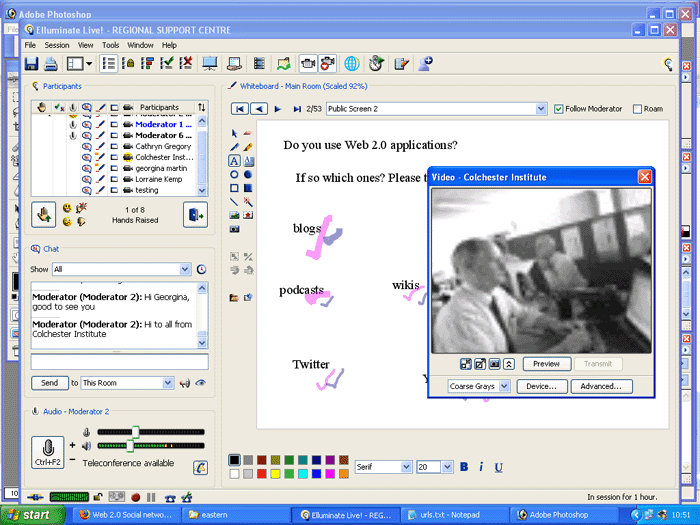
The screen dump above shows the Elluminate application and the Colchester Institute Web cam.
A few thoughts and lessons learnt…
1. It’s quiet out there
Presenting to an audience who you can’t look at or hear is very strange. There’s no body language, eye contact or verbal utterances to help you know you’re pitching it at the right level. For all you know you could be talking to yourself. You just have to believe that they are still there and are still listening. I did ask for questions at certain points but it’s probably a difficult environment in which to do that. Maybe I’ll get some questions by email.
Lesson Learnt: Have faith, they are still listening, well..at least one person is so you’ll just have to keep going.
2. An hour in Webinar time seems to be shorter than an hour in real time
I had a quite a lot prepared but the time just seemed to fly by and the participants didn’t get very long to ‘try stuff out’. Although I’d rather have too much stuff than nothing to say maybe it’s better not to try to cover too much. I didn’t read anything out from notes, Web 2.0 stuff is something I talk about a lot and it felt more natural to just talk rather than read. I hope the participants feel this worked OK.
Lesson Learnt: The time flies by when you are talking to yourself!
3. You need a good admin team
The RSC Eastern team (Maryse Fisher and Shri Footring) were great. They did a fab job of getting people to sign up for the sessions and were great support. Some really useful notes on how to plan a successful Webinar are available from Techsoup – RSC eastern have obviously read them.
Lesson Learnt: A good admin team are key.
4. Make sure there are no distractions
It’s a real worry that someone will ring your doorbell or call you up while you are presenting. I actually hid my land line phone so I wouldn’t be able to hear it if it rang. The problem was I couldn’t find it afterwards!
Lesson Learnt: Remember where you’ve hidden your phone!
5. Little things can throw you
During my first presentation the ‘hand raised’ icon lit up and started beeping. This completely threw me, I wasn’t 100% sure other moderators could see it or were able to deal with it. It was almost like when someone presses the ‘call air hostess’ button on a plane and you suddenly get quite agitated. You want to know what’s the problem, is someone going to sort it out? I found I just couldn’t relax till the the icon went back to normal.
Lesson Learnt: Ignore other stuff that’s going on and focus on your slides.
6. Having a Participant view wasn’t as helpful as I’d hoped
I had my laptop set up to show the participant’s view. It was good to glance at and check they could see the same things but there just wasn’t the time to scrutinise it. During my first presentation I was a little concerned people could see my comments to the other moderators (it wasn’t that I was saying anything particularly private I just didn’t want them to see my general paranoia!) but I didn’t get a chance to check.
Lesson Learnt: Let the other moderators deal with the stuff that is going on. Sending messages to only the moderators does what it says on the tin.
7. Try to block out the chat pane
I was confused over whether I should check the chat pane or ignore it. I found it a bit of a distraction really. Maybe I’m not as good at multi-tasking as I thought. Or maybe when you are presenting you just need to go into a ‘zone’ and checking a chat pane keeps dragging you out of it.
Lesson Learnt: Ditto what it says in point 5.
8. I don’t want to listen to what I’ve said
I remember last year I gave a presentation which didn’t go according to plan. Nothing really happened, I just felt it went wrong. The presentation was recorded and I couldn’t bring myself to watch it. When I eventually did it wasn’t as bad as I’d thought it was. People who are watching (or listening) can’t see what’s going on in your head or the squirmy creatures in your tummy. That said the vast majority of us don’t like watching (or listening) to ourselves. For that reason I won’t be able to listen to my Webinar. However if you are interested in listening to (and looking out for my mistakes) the Elluminate sessions are available at from the RSC Eastern site.
These thoughts may not be of great use to those of you about to give your first online presentation but they may make you feel that you are not alone. Squirmy creatures happens to all of us!
Resources
- My Delicious bookmarks for the events
- Wiki for events
- Presentation for Blogs, Wikis and more: Web 2.0 demystified for information professionals
- Blogs, Wikis and more: Web 2.0 demystified for learning and teaching professionals
-
Your Most Valuable Asset
Posted on February 23rd, 2009 4 commentsIt seems that announcements of job loses are becoming an every day part of our lives as the recession picks up speed.
This week alone I’ve heard about people being made redundant by phone, redundant by an A4 message taped in the shop window and redundant an hour before their shift ends. Lack of money should not be an excuse for lack of manners!
Employers are pretty keen to rid themselves of dead wood as soon as things look a little bleak, but maybe sometimes they are a little too hasty. When things get better, and they will get better, they may find themselves loaded with a huge recruitment cost.
Lots of employers are looking at different ways to keep staff in work. Many car manufacturers have implemented 4 day weeks or ‘work holidays’. The Honda factory in Swindon has closed for 4 months. My husband’s employer has decided to cut all staff pay by 20% (I have to say this wouldn’t have been my reduction of choice!)
How companies deal with the recession will have a big impact on what happens later down the line and maybe some organisations need to give some though to being more understanding and more flexible. Employees are an organisation’s most valuable asset and recognising this (by listening to them) will help weather the storm.
The Chartered Institute of Personnel and Development (CIPD) last year offered a 9 point strategy for staff retention.
All are pretty useful but the ones that stand out in the current economic climate are:
- Consult employees – ensure wherever possible that employees have a ‘voice’ through consultative bodies, regular appraisals, attitude surveys and grievance systems. This will provide dissatisfied employees with a number of mechanisms to sort out problems before resigning. Where there is no opportunity to voice dissatisfaction, resigning is the only option.
- Be flexible – wherever possible accommodate individual preferences on working hours and times. Where people are forced to work hours that do not suit their domestic responsibilities they will invariably be looking for another job which can offer such hours.
- Avoid the development of a culture of ‘presenteeism’ - where people feel obliged to work longer hours than are necessary simply to impress management. Evaluation of individual commitment should be based on results achieved and not on hours put in.
- Job security – provide as much job security as possible. Employees who are made to feel that their jobs are precarious may put a great deal of effort in to impress, but they are also likely to be looking out for more secure employment at the same time. Security and stability are greatly valued by most employees.
- Treat people fairly – never discriminate against employees. A perception of unfairness, whatever the reality when seen from a management point of view, is a major cause of voluntary resignations. While the overall level of pay is unlikely to play a major role unless it is way below the market rate, perceived unfairness in the distribution of rewards is very likely to lead
My husband has now managed to negotiate a 4 day week which means he can look after the children while I can do extra work. Other employees have encouraged their staff to get second jobs, work from home and work flexible hours.
Keeping staff motivated is also an issue when people are struggling with ‘bigger problems’ at home. Last year HR Zone wrote a useful article on Crunch time: Retaining staff through motivation.
“A lack of motivation doesn’t just impact productivity and retention. Philips points out that in the instantly accessible web world we’re now part of, disgruntled employees have more online outlets to vent their frustrations, such as blogs and social networking sites. A bad reputation soon seeps out from behind closed doors, possibly damaging brand and even recruitment if employees look you up, warts and all.“
No need to moan here. I am lucky enough to work for what I believe to be a transparent organisation whom supports its staff, where ever they work.
And I’d just like “Thanks“.
-
FTP: A Blast from the Past
Posted on February 11th, 2009 2 commentsI’ve had a taste of what things used to be like today. For some reason all my mapped work drives won’t work. As I explain in my Ariadne article “The ideal solution for most employees who work remotely is for the set-up at home to replicate the set-up in the office.” So far that’s what I’ve had. We use VPN (Virtual Private Network) here at the University of Bath and it’s been pretty reliable. A quick snippet from my article:
“At the University of Bath, a Microsoft VPN server is operated using Point to Point Tunnelling Protocol (PPTP) to encrypt data to and from the campus network. The connection is secure. All traffic including username and password is sent across an encrypted secure channel. As Bath University Computing Service support states:
“Your connection becomes part of the campus network. You will obtain an IP address in the University of Bath address range. For the duration of the connection your PC is effectively connected directly to the campus network. This offers all the advantages of being physically present. You can mount drives and printers and access resources that would normally be blocked by the firewall.”
Having a view of your institution’s network that replicates that of on-site workers is essential in allowing a remote worker to operate effectively alongside colleagues.“
OK so it’s not working. It’s quite likely there’s some problem with the VPN tunnel.
So the next step was to try FTPing. For those not in the know good old Wikipedia explains that “File Transfer Protocol (FTP) is a network protocol used to transfer data from one computer to another through a network such as the Internet.”
My IT support team (the ones who were in the office – most are at the JISC Developer Happiness days in London) suggested I use WinSCP, an open source free SFTP client and FTP client for Windows. Its main function is safe copying of files between a local and a remote computer.
Suddenly everything feels clunky. I’ve got to copy stuff over, copy it back again and then try and remember what I’ve done. All a bit much for someone who has been up since 6am and had to navigate serious floods in order to get the children to school. If this is what working from home used to be like then it’s no surprise uptake has only taken off relatively recently! I feel like I’m living in 1998 and it’s making the whole cloud computing thing a lot more appealing!
Hopefully the problem will get fixed when the team return at the end of the week but till then I’m going to have to live with that ‘tecnologically backwards’ feeling I sometimes get when everyone else gets their iPhone out!
Though I have noticed that Twitter is out of action at the moment so maybe having an iPhone isn’t so cool this morning!

-
Snow Observations
Posted on February 5th, 2009 No commentsWe’ve had more snow in Wiltshire (where I live) and Somerset (where my office is).
The day has been a fun one (lots of snowball fights with my children who had the day off school) but also an interesting one from a ‘remote worker perspective’. I want to put to you two observations I’ve made during the course of the day.
Observation number oneEarly this morning my husband set off for work as usual, it’s a 50 minute drive to his office. An hour and a half later I got a phone call (from a pay phone!! He’d left well prepared!) from Sainsbury’s in Chippenham. He’d managed to travel 7 miles in all that time. Most roads were closed and he decided to come home. After he got back he spent most of the day explaining to the children the tricks to making a good snowman!
I later asked him if he could work from home…y’know, if he wanted to? He explained that he needed to get some security codes from work and they didn’t give them out to just anyone, so basically no. Hmmmm…I’ve read varying reports of what the disruption caused by snow will cost the economy but it’s more than likely it will be in the billions. It seems to me that with the increase in use of broadband many companies could start to rethink their attitude to allowing occasional remote working. Hey, it might actually help the UK economy! This sort of relates to my previous snow post which asked if a snowed-in-UK of today could manage a lot better then a snowed-in-UK of times past?
(That said a Guardian poll is asking the question “Do you have the technology to work from home?” and over 80% have answered yes – poll still open at time of publishing).
Observation number two
Today the University of Bath (where UKOLN is based) actually shut up shop for the day. It’s up a really steep hill so would have been very difficult to get to. I work part-time and Thursday is a non-working day so this didn’t really effect me, but it was interesting to watch how it effected others. it seemed that those who usually work from home and those set up to work from home pretty much carried on as usual (unless they had child care problems). Those who can’t do their job from home or who aren’t set up to work from home disappeared off the radar. This is I suppose pretty obvious but sort of begs the question “Are remote workers getting a raw deal?“. It’s almost as if they are expected to carry on regardless. I know snow like this is rare but the University has closed before for other reasons. Are the expectations for remote workers higher? Maybe I’m being lazy and just looking for opportunities to take days off but it does seem a little unfair.
Do these observations make sense? Do they contradict one each other? I’m not too sure. All I know is the snow has certainly brought remote working into the spotlight again.
Have a look at this ComputerWeekly article: Snow shows strengths and risks of remote working for some more thoughts on this.
-
Brie and Bakeries: a Postcard from the North
Posted on February 4th, 2009 5 commentsI am lucky enough to have a guest blog post on some of the challenges of working remotely from a remote working colleague: Monica Duke. Monica is a software developer at UKOLN. She has worked on a number of projects dealing with search and discovery services using metadata, including the JISC-funded IMesh Toolkit, the Resource Discovery Network (now known as Intute) and eBank UK. She has technical experience of building systems to aggregate and work with metadata from repositories, and is currently contributing to the development of the aggregation service that supports the Intute Repository Search.
Enjoy her post! Hope it doesn’t make you too hungry!
****************

I started working at UKOLN in 2000, so I’m of the same vintage as Marieke. We were both new, and roughly the same age, and equally clueless
 . And we’re both still around when others have fallen by the wayside (or moved on to greater things!). That must say something about our gritty determination, which is a quality that I find is needed for home working. Or perhaps the ability to work flexibily and move our base outside of the UKOLN offices has helped us both to persist with careers that we might otherwise have had to give up on.
. And we’re both still around when others have fallen by the wayside (or moved on to greater things!). That must say something about our gritty determination, which is a quality that I find is needed for home working. Or perhaps the ability to work flexibily and move our base outside of the UKOLN offices has helped us both to persist with careers that we might otherwise have had to give up on. I moved to working remotely in 2004, when my husband changed jobs, and we moved from Bath to live and work “up North”. I am based in a small market town outside Leeds. It is a pretty, historic, little place, and I can walk to the centre and back in about 25 minutes. We have an award winning Bakery and several small shops, local butchers, charity shops etc, as well as the empty shell that was Woolworths. It is lively on market days, and has an attractive, newly-built, inviting library (alas without free wireless, so it is not an option to move my work there when I want a change of scene).
I moved to working remotely in 2004, when my husband changed jobs, and we moved from Bath to live and work “up North”. I am based in a small market town outside Leeds. It is a pretty, historic, little place, and I can walk to the centre and back in about 25 minutes. We have an award winning Bakery and several small shops, local butchers, charity shops etc, as well as the empty shell that was Woolworths. It is lively on market days, and has an attractive, newly-built, inviting library (alas without free wireless, so it is not an option to move my work there when I want a change of scene).Some of the challenges Marieke mentions in her blog seem very familiar. “Whatever shall I have for lunch?” does tend to dominate my morning thoughts. I used to have a very organised and balanced lunch box (sandwich, yoghurt, piece of fruit) as my staple when I still left the house every morning to go put to work. Somehow that combination doesn’t work for me anymore. Favourite fallbacks are a vegetarian pasty-type bake with wholemeal pastry from the aformentioned Bondgate Bakery – which has the advantage of feeling all virtuous what with being filled with lentils ‘n all. I went through a phase of being addicted to Brie and Cranberry toasties – which are lovely, but do require that I have Brie and bread in the house. I don’t think I have ever eaten a pot noodle, so I haven’t fallen to those depths of desperation (yet), although some might consider pasta with Bovril to be much more disgusting. My cupboard never seems to be out of pasta or Bovril, and Bovril has added Vit B, dontcha’ know?
On a serious note, my general level of healthy daytime eating has definitely suffered while I am based at home. I find the temptation of snacks and a lack of other outlets to relieve boredom has nudged my eating (and therefore my weight) beyond the level at which I am comfortable, both for aesthetic and well-being reasons. On the plus side, I do not have to worry that my office clothes don’t fit any more.
On the topic of fitness, exercise is another aspect related to health and work-life balance that I have yet to find a solution to. The University of Bath does have excellent facilities and free classes at convenient times. Although I have never been an exercise nut, I was much more fit when I did occasionally get to these classes, so they must have been doing more good than I realised. Walking to and from work did help as well, even if it was just to the bus stop, although I was once fit enough to walk down quite frequently, (and more rarely even up), the hill atop which the University sits. I also indulged in the odd game of squash with my husband, or joined the ladies’ football team in their training sessions, all on campus. These University-based activities had the advantages of being easily available, easy to get to, mostly free, and easily fitted into the working day, so that precious time was spent on the exercise rather than getting to and from the location. Oh, and we also played numerous games of lunchtime pool, during student holidays when the tables would be deserted, but I suspect that didn’t burn any calories.
Working remotely has allowed me to stay in my job which for me meant less upheaval and for UKOLN also helped with staff retention and continuity on the eBank project, which was my main area of work at the time. However, losing the University facilities from my doorstep is definitely one of the disadvantages that I have felt keenly – I hadn’t quite appreciated how good going to work was for my health!

Suggestions for eating healthily and getting more exercise into the day while working at home (and no walking to Bondgate Bakery alone doesn’t count!), or offers of free skipping ropes or gym membership, on a postcard please! -
Can’t be Bothered with Motivation?
Posted on January 26th, 2009 No commentsI’ve mentioned before that I am the ‘Remote Worker Champion’ at UKOLN. (This doesn’t involve me winning medals or being good at anything, it’s just about me supporting the UKOLN remote workers). We are currently planning a one-day internal workshop tackling remote worker issues. After chatting to people it hasn’t been that surprising to discover that the number one issue they have as remote workers is motivation.
Sometimes it’s just difficult to get motivated. It’s even more difficult when:
- You’re not sure what you are supposed to be doing at work
- You’ve got other things that need doing and are quite straightforward (like the washing up)
- There is no-one there to inspire you
- There is no-one there to watch you and check you’re doing what you’re supposed to be doing
- You’re bored

Although I don’t have the answers yet (the hope is that the workshop will help here) it is obvious that one of the main problems is not having a clear vision (sorry for the management speak).The fact that much of my work (and other people’s, especially in academia) doesn’t have an obvious point, was initially a big shock to me. It’s taken me a while to realise that sometimes the things you do don’t make sense till later down the line, and sometimes they don’t make sense at all…. This doesn’t mean that they are pointless.
Unfortunately that doesn’t really help you feel motivated.

What I’ve found helps is to make sure I have the point of what I’m doing (no matter how small or long term it is) clear in my mind. Just remember that we can’t all be doctors and nurses but what you do can make a small difference. Eight years in and I think I’m pretty good at setting my own goals and creating my own vision.
Of course if that doesn’t work…there’s always the fact that your job pays the bills. There’s no better motivator than money!

I’ll get back to you with some tips on getting motivated!
-
How Many Web 2.0 Applications?!
Posted on January 22nd, 2009 3 commentsI’m still in shock after stumbling upon Feedmyapp (“a Web 2.0 Directory with the best and latest web 2.0 sites, daily update“) and seeing how many Web 2.0 applications there are now out there. Gotoweb runs a similar service.

It reminded me of the Build Your Own Web 2.0 Application Using Fluff and Hot Air blog post I read a few years back.
It’s a wonder any of us are getting any work done! I know these things are meant to help us work more efficiently, but just deciding which ones suit us could quite easily eat up your working week. It’s giving me a headache!
When I get a chance (!!) I’m planning to have a go at reclaiming some time and improving my self discipline using LeechBlock. This is a “simple productivity tool designed to block those time-wasting sites that can suck the life out of your working day“.
I’ll let you know what it feels like when the leeches are removed.
-
Are Remote Workers Healthier?
Posted on December 31st, 2008 2 commentsToday is New Year’s Eve, the last day of 2008. Tomorrow morning most people will wake up with a cracking headache and possibly a few regrets from the night before. Luckily most of us don’t have to go to work. In fact with New Year’s Day falling on a Thursday many people won’t return to work till next Monday, me included!
This has got me thinking about if there is any difference between remote workers and on site workers health wise?
Many companies with telecommuting or remote working employees report one or two days less absenteeism per remote employee per year. As Zdnet points out:
“Teleworking is proven to decrease sick days, days lost to child-care emergencies and time taken for doctor appointments. Simply reducing the average employee absentee rate by one day a year can mean adding one or two points to a company’s profit margin, according to studies released by CIGNA corporation.”
It’s true that I am more likely to carry on working now that I work from home. I don’t have to drag myself into the office, nobody can see how red my nose is and I won’t be spreading my germs about. I’m also less stressed so probably stay fitter longer. That said I do sometimes feel isolated and probably don’t take enough breaks which might not be great for my mental health. I’m also not sure my eating habits are that great (see Top 10 Remote Worker Lunches). Definitely some room for improvement…. Will being healthier be on your New Year’s Resolutions list?
About.com have provided a useful guide to staying healthy at work. Their top tips are:
- Wash Your Hands. Often.
- Keep your workspace clean.
- Eat balanced meals every day – including breakfast!
- Avoid coworkers who are sick.
- Drink AT LEAST 8 glasses of water a day.
- Take frequent breaks throughout the day.
- Use your vacation days.
- Quit smoking.
I’m going to have a go at number 7 and enjoy the last few days of the holiday!
Happy New Year!!
-
Top 10 Remote Worker Lunches
Posted on December 17th, 2008 3 commentsLast week I posted on Twitter that I’d hit all time low and eaten a pot noodle for lunch. A fellow Twitterer commented that I hadn’t mentioned this in my articles on the benefits of home working. This got me thinking….
Today is UKOLN’s Christmas Lunch and I’m hoping to catch up with all our remote workers who are dropping in specially. With the holidays in sight and New Year not far round the corner I thought it was maybe time for my ‘top 10 lunches as a Remote Worker’ list. Enjoy…
- Cold Pasta – Cover with cheese and put in the microwave for 1 minute.
- No lunch today – Child sent home from nursery ill, usual stuff, nursery says “your child is ill, you’ll have to take him home before some other child catches it”, I think “well he wasn’t ill when I left him, he must have caught it off of one of the other children, in fact one of the children that he has to keep away from in case they catch his illness!”
- Cold brussell sprouts, cabbage and leeks – Veg box overload. Good job I work alone!
- No lunch today– just Hot-mail, Facebook fruit and BBCi Player sandwiches.
- Pasty from the bakers in town – Does anyone know that it’s actually my lunch break or do they think I’m a unemployed couch potato who has made it into town? Maybe they think I’m a student? Erm…perhaps that’s being a bit optimistic….
- 8 biscuits, 2 lumps of cheese, 3 yoghurts and a bag of kettle crisps – This wasn’t so much a lunch as an activity for my mouth. I made up for the calories by the frequent trips to the fridge (14 in total).
- 6 cups of coffee – nuff said…
- Quiche and salad – Went out for lunch with a friend. They brought their kids with them. Now having work life ruined by annoying children as well as home life. Joke!!
- Sandwiches – Why is it only the doorstep end bits are left? In fact does bread without butter or filling constitute a sandwich? Chewing on office furniture more appealing.
- Very quick soup so I have time for the laundry, unloading the dishwasher, sewing up the holes in children’s clothes and sorting out the recycling. Husband thinks that all these jobs are done by the tooth fairy.
I know it is all wrong, wrong, wrong so here is some Advice for Grumpy Home Workers from an expert on what you should really be doing.
-
Flexible Work Changes May be Delayed
Posted on October 21st, 2008 No commentsYesterday’s papers reported on the possible delaying of the proposed increase in parents’ rights to request flexible working. This is apparently due to the economic downturn. As the Independent reports:
Lord Mandelson, the Secretary of State for Business, has ordered his officials to review all policies in the pipeline to ease the burden on firms so they are less likely to shed jobs, cut investment or go bust. The plan to extend the right to flexitime from parents of children under six to all those with children up to 16 was trumpeted by Gordon Brown and approved by Labour’s annual conference last month. It looks likely, however, to be kicked into the long grass.
Apparently an estimated 811,000 mothers and fathers were expected to request flexible working next year. Some small businesses have criticised the proposed extension saying it is not economically viable for them. Personally I think that if they were supported they could ultimately have a happier and more efficient work force making it a cost-effective plan.
In a BBC news article the TUC general secretary Brendan Barber is reported as saying:
“Postponing a simple right to request flexible working would not save a single job in the small business sector. If such a request harms the business, the owner can say no. This would be an astonishingly irrelevant response to the severe economic downturn that we face and, in addition, would run the risk of sending a message to working parents that the government is not on their side.“
At the moment the number of working parents is at a 15-year high. Something has to give….







