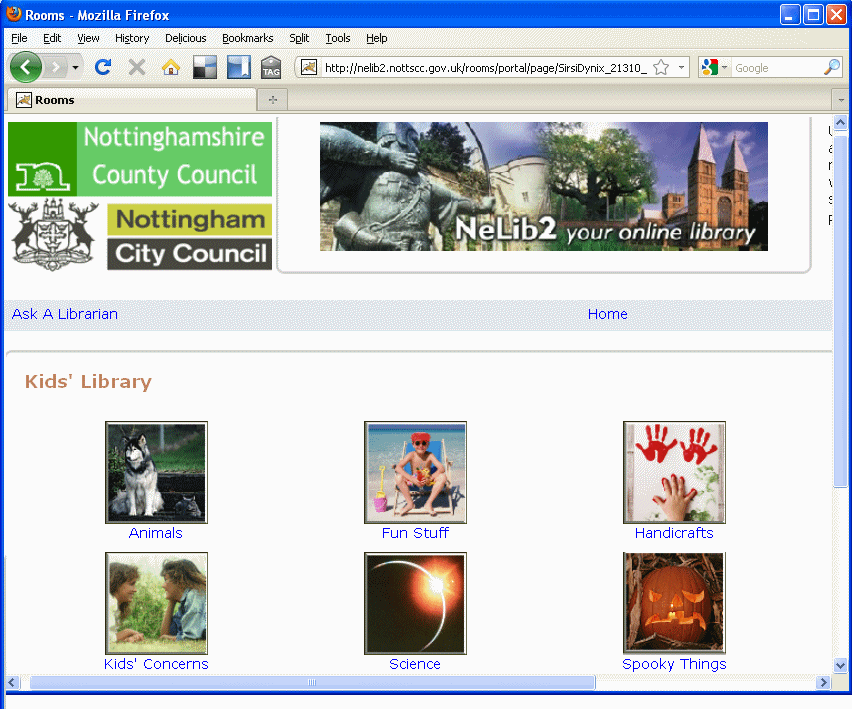Searching by Pictures
Posted by Brian Kelly on April 12th, 2010
I recently came across this feature at Nottinghamshire Public Libraries Web site on their NeLib2 ‘your online library’ page. At the bottom of the left hand side bar there’s a link to the Visual Library to ‘search your Library’s books and materials using pictures’. That sounded interesting so I had a look.
The first thing to note is that it is only for the junior stock (Kid’s Library) and not for adult stock. That said, the immediate impression is good. The layout is simple and uncluttered and it looks interesting. The first search page has image icons for ten categories: animals, fun stuff, handicrafts, holidays, kid’s concerns, science, spooky things, sports, stories and United States. Here’s a slightly edited view of the first set of icons.
Clicking on either the image or the link text below any one of these takes you to another page of images – Autumn is one of the images under Science. Clicking this image takes you to a results page with a nice simple presentation of the details (title, author, date and shelf mark) alongside an image of the book jacket. Picture books get a PIC indicator, other items are marked J for junior stock. But the results page can be long – under Stories I found Fairy Tales which has 442 titles – and appear to be in random order. I think the image part of the search works well but do wonder whether a child would look at more than the first page of results?
I also wondered how this might work for adult stock. Who would it help? Maybe adults with lower literacy levels or without English as a first language? And for other users the visual route does provide a different impression to the usual text based pages – if I came across it in my public library catalogue I’d probably have a browse around. There would certainly need to be some work on first chunking up the stock with suitable headings and then finding sufficient appropriate images. It might not work for all parts of the stock. The number of items in the final display is an issue (even if I – as a professional – am making a search for something specific, my heart does sink when faced with more than a couple of pages of results) – and I wondered if further intermediate levels of images might be needed.
When I asked how it had been developed, Nottinghamshire said that ‘Kid’s Library’ was a standard package supplied by their library management system SirsiDynix. They have had little feedback and feel that most of their customers are not fully aware of it and while they would like to develop it for other types of stock and customers, they have not had the time to do so.
Is anyone else with a SirsiDynix system using this package? Please share your experiences – it would be good to get some other views on this.