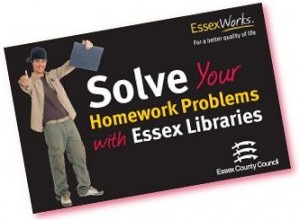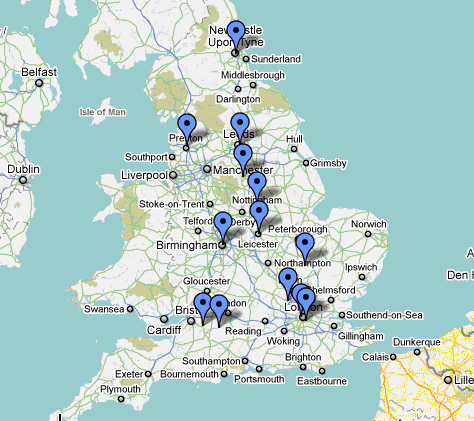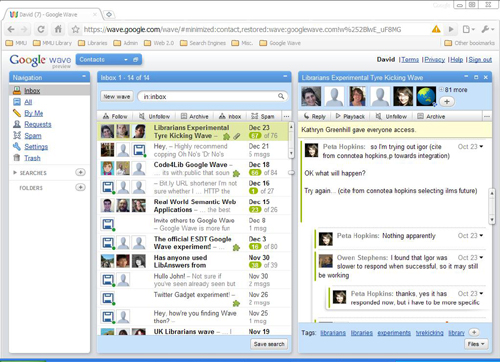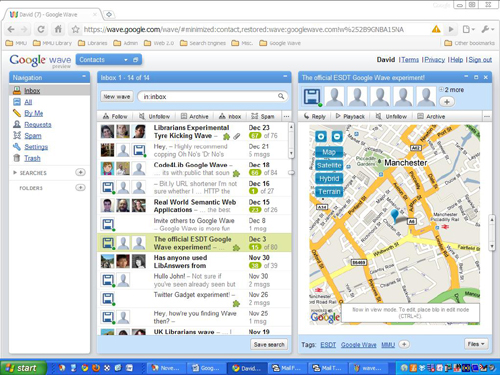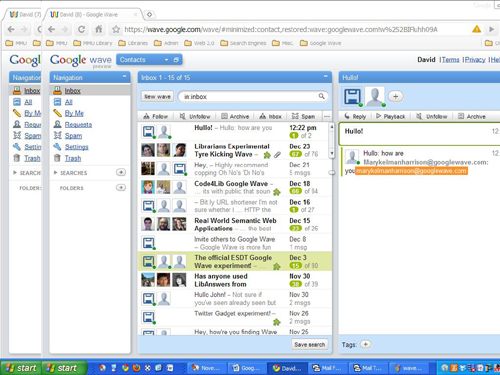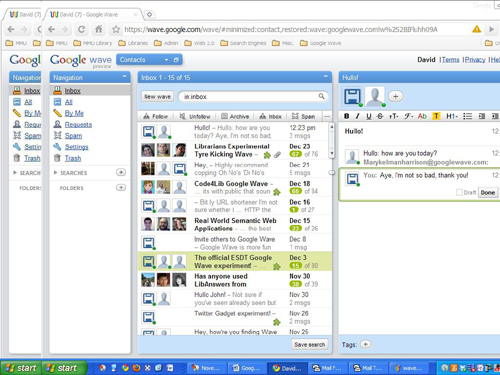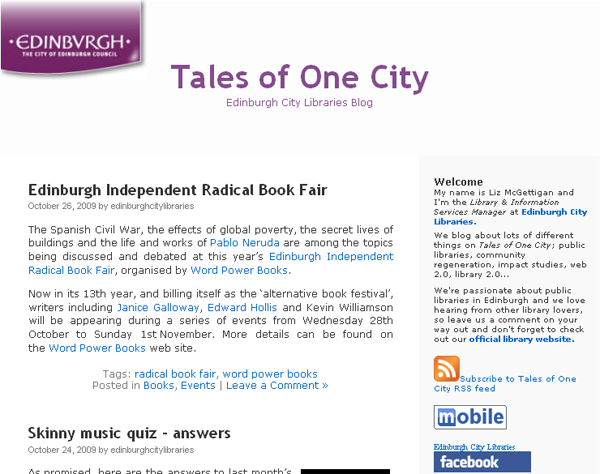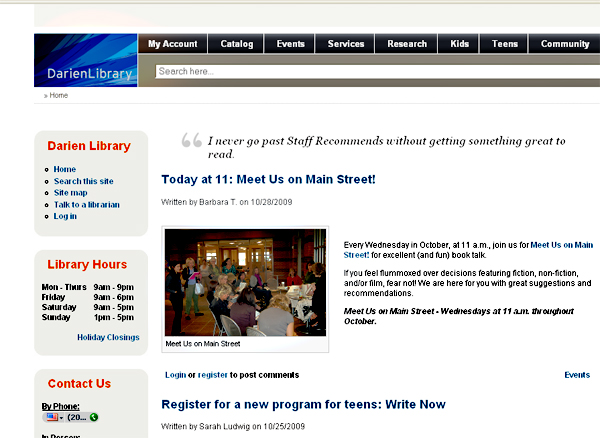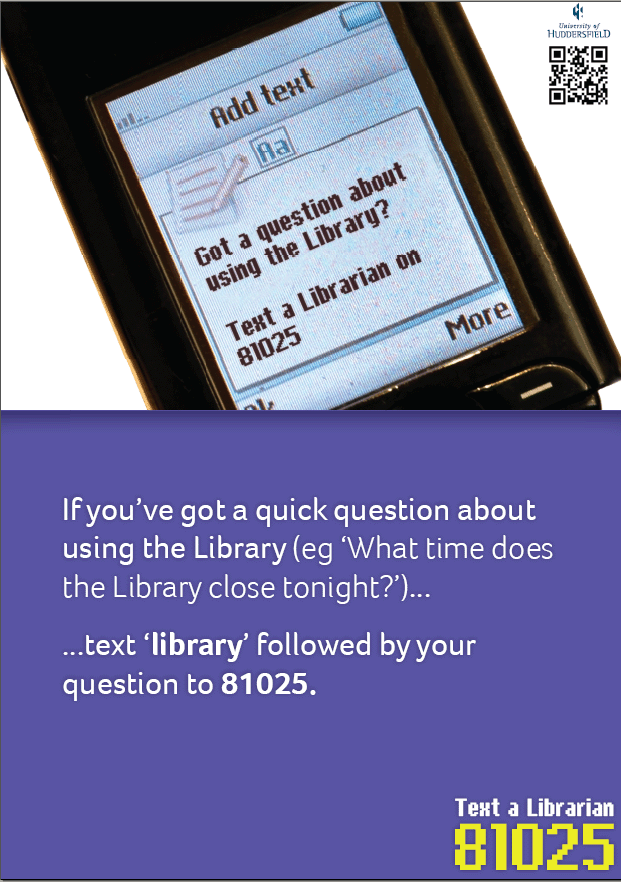Homework Help through Answers Direct
Posted by guestblogger on 2nd April 2010
About This Guest Post
In this guest blog post Deborah Davis explains how Essex Libraries have been offering Homework help to their patrons using Answers Direct.
Deborah works at Essex County Council in the Adults, Health & Community Wellbeing (for Libraries) department. She is the Answers Direct Supervisor. Answers Direct is the central enquiry service for Essex Libraries. It takes enquiries directly from the public and/or from the staff of the 72 libraries in Essex.
Homework Help through Answers Direct
There have been numerous media discussions recently about the state (and fate) of libraries. The expectation is for library authorities to create a 21st century library experience with extremely limited resources.
Here in Essex we have been working for a number of years on creating the best virtual experience for our customers by offering a range of digital resources. The premise is that we should make as much of the library service available as many hours as possible. You can reserve or renew your books, download eBooks or eAudio books to your PC or other portable device, access subscription databases and chat online with a librarian 24 hours a day, 7 days a week.
In order to offer an enquiry service that is available 24 hours a day Answers Direct, the central enquiry service for Essex Libraries, participates in a wonderful collaborative service. The Enquire UK initiative is made possible by the 80 authorities in England and Scotland that participate by subscription, librarians from the United States OCLC’s 24/7 network, Questionpoint software and service management supplied by OCLC, and support from MLA. Local authorities staff the service on a rota basis, but according to a schedule provided by each authority.
For us the greatest advantage to our participation in Enquire is the ability to use the Questionpoint software to offer a local service: Homework Help. School children can instigate an online chat with our staff from our website. We are able to help them with their homework (not do their homework for them) by engaging them in an online conversation to clarify their enquiry and ‘push’ web pages that open up on their browser. Once we conclude the chat children receive emails of their transcripts and hyper-links to the web pages we pushed during our conversation.
Our service aims to provide an alternative channel for school children to get help with their homework enquiries. It adds to the variety of ways in which we are able to offer the traditional ethos of public library information services in ways that reflect the needs of today’s generation. In particular we hope that this service, utilising ‘chat’ technology, will attract youngsters who might not feel comfortable using another communication method. We offer advice and guidance about sources of information that they might use as well as making suggestions about developing good searching and study skills. Sections of the website reassure parents and teachers that we will not ‘do’ their homework and they will only be in conversation with a member of our staff.
Posted in Guest-blog, Libraries | Comments Off