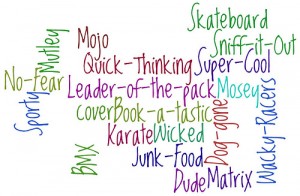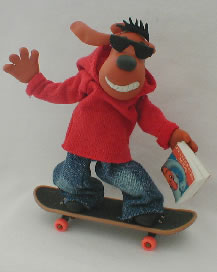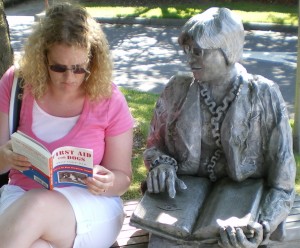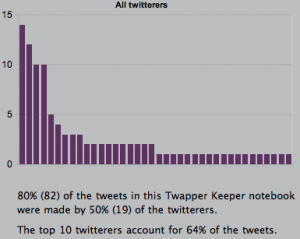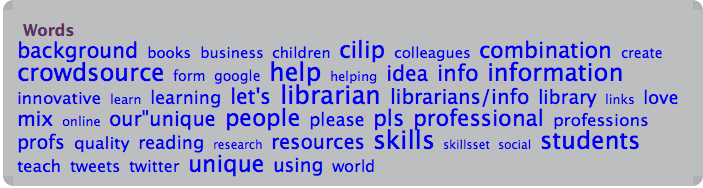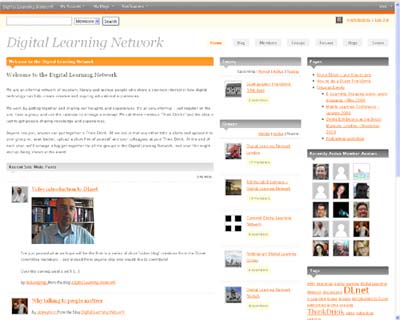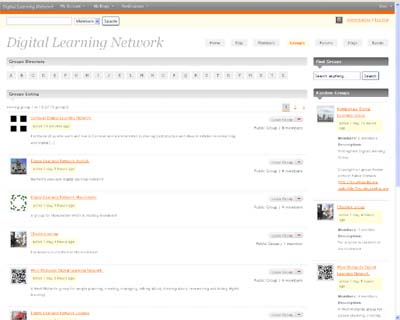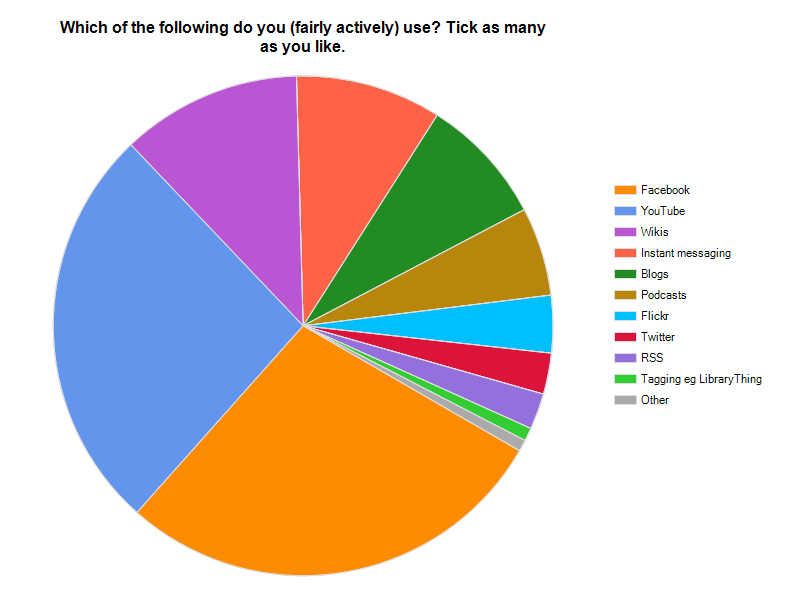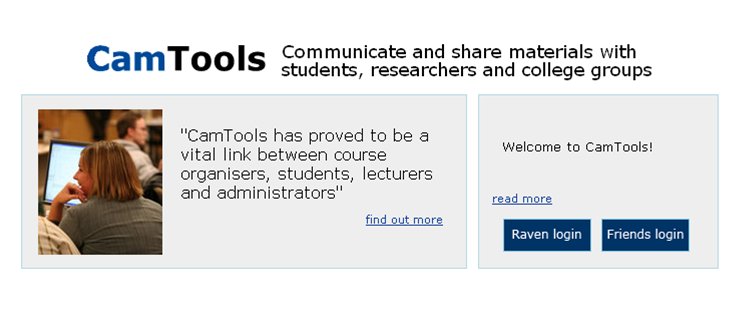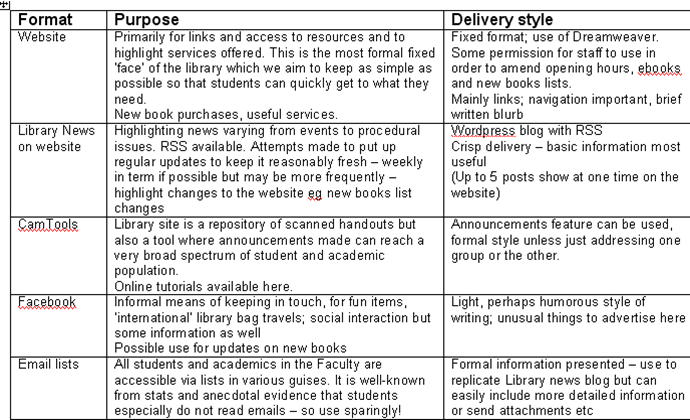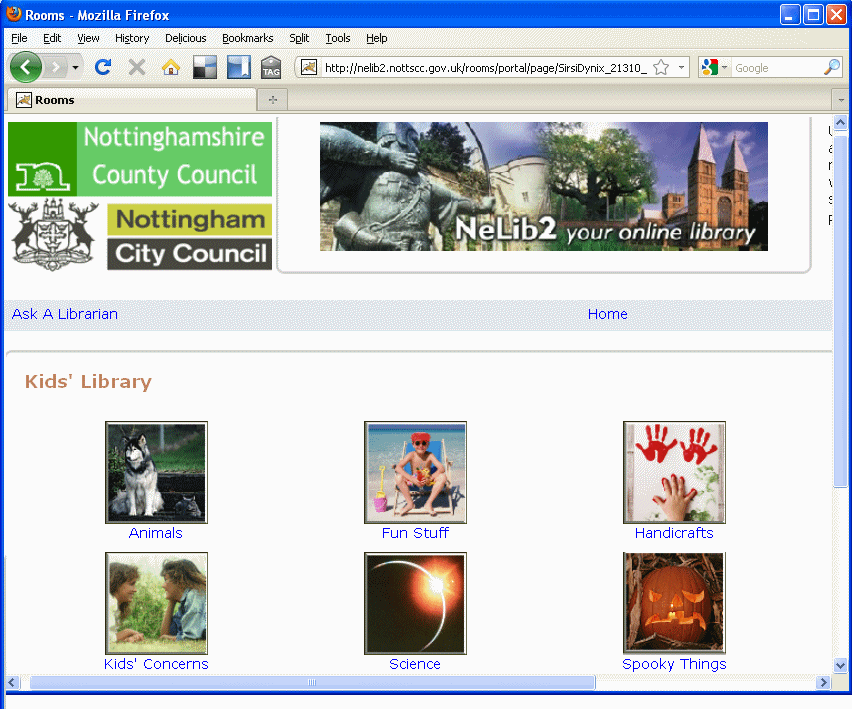ISKO-UK New Technologies for Cultural Heritage and Europeana
Posted by guestblogger on 19th July 2010
About this Guest Post
Stella Dextre Clarke writes about two events she attended recently.
Stella is an independent consultant who specialises in controlled vocabularies. She also chairs the Programme Committee of ISKO-UK. She can be contacted at stella@lukehouse.org.
ISKO-UK New Technologies for Cultural Heritage and Europeana
Ann Chapman’s post of 10th June noted the excellent value for money offered by recent events for info pros in the Cultural Heritage sector. I attended just two of them, and can confirm the benefits.
ISKO-UK meeting on 9th June 2010
Free for members of ISKO and only twenty pounds for non-members, the afternoon seminar “Seeing is Believing: New Technologies for Cultural Heritage” <http://www.iskouk.org/cultural_heritage_jun2010.htm> proved a very popular event, attracting over 90 participants. Even if you missed it, you can still listen to the audio recordings as you watch the slides, all now available on the ISKO-UK website.
In summary, the main technologies discussed were 3-D imaging of museum objects, QR codes (for attaching “memories” to objects), Crowdsourcing in a digitisation context, and federated search for museum buffs. Probably it was the idea of attaching memories to everyday objects that most tickled the audience, although I wonder how many of us really warm to the idea that a tee-shirt you pick up in Oxfam might talk to you about its previous owner. Whether you count yourself among the enthusiasts or the sceptics, see more about the project “Tales of things” at http://www.talesofthings.com/
And all the talks pointed to practical applications with real benefits. While 3-D imaging is admittedly still costly, David Arnold showed us some convincing cases of effective exploitation. For example we can still view in three dimensions those amazing Buddha statues in the Bamiyan Valley that were blown up by the Taliban – they have been pieced together from hundreds of photographs taken from all angles by visitors in the past.
In these days of shrinking budgets, crowdsourcing can be an attractive option for accumulating masses of data. Why would ordinary people willingly give up their time to help with the donkey work of transcribing the handwritten text of the 18th-century philosopher Jeremy Bentham? The answer is just as mysterious as why train-spotters are regularly found lurking on the footbridge at Didcot railway station, but the reality is that they do, and their cumulative efforts are building an extensive archive for philosophical research. Melissa Terras gave us a good overview of the potential and limitations of crowdsourcing, and Fiona Romeo reinforced her message with examples of how it is used at the National Maritime Museum. Do listen to her presentation to pick up more ideas for cost-effective applications of digital technology for museum visitors.
And finally the eMuseum Network assembled by Gallery Systems enables museums to share their catalogues in a federated system with powerful search and export features. The next step, said Sascha Curzon, will be to adapt it for Linked Data applications… but to hear more about Linked Data, you really must attend the next ISKO-UK meeting, an all-day event on 14 September. See http://www.iskouk.org/events/linked_data_sep2010.htm for details.
Europeana meeting on 28 June 2010
This was another free meeting (well, free to participants but not to the taxpayer who backs all EC-funded projects) providing inspirations on what can be achieved if you put together the holdings of hundreds of museums, galleries, libraries and other collections. It was accompanied downstairs by the (again free) Collect Exhibition, showing everything a museum could want, from security glazing and identification of death watch beetles to collection management software.
The Europeana portal (http://www.europeana.eu/portal/) by now provides access to 9 million records, expected to become 10 million with the Danube release later in 2010. (Each successive release has a name such as “Rhine”, “Danube” etc. Inspired by the floods of data?)
Metadata management is all important in Europeana, because the aim is not to suck in whole collections, but to direct users to the websites of participating institutions. For each object, museums contribute just a link to a thumbnail image plus metadata complying with the ESE (Europeana Set of Elements) – an application profile of Dublin Core.
For the big national collections, metadata is something we take in our stride, and adding the ESE export format to all the others routinely required may not be a big deal. But for the hundreds and thousands of small museums in diverse communities across Europe, the M word is quite intimidating. Hence the importance of EuropeanaLocal, one of the many satellite projects attached to the main programme. EuropeanaLocal has had great success in helping local and regional libraries, museums, archives and audio-visual archives to sort out and contribute their metadata, sometimes via intermediary aggregators.
Other key projects described at this meeting were:
- CARARE (Connecting ARchaeology and ARchitecture in Europeana)
- Judaica Europeana
- MIMO (Musical Instrument Museums Online)
- ATHENA
- ICON (profiting from 3-D digitising)
- the UK Culture Grid
In a panel session at the end, questions were asked about sustainability - for how long the EC funding would continue and how would the portal be maintained after that? Remarkably (at this time when cuts in national budgets are dominating the news) the panel members sounded quite optimistic. Let us hope that when the digitisation and catalogue rejuvenation enabled by the current programme have been accomplished, exploitation of the products will contribute enough revenue to support their maintenance.
Questions were asked too about multilingual access and plans for exploiting controlled vocabularies. Somewhere in the Europeana family of projects, both these topics are being addressed, but not by any of the speakers at this meeting. With at least 26 languages in Europe to be accommodated, plainly the multilingual challenge still offers plenty of scope for hard work and imaginative solutions.
Links to the presentations can be found in the Collections Trust blog entry:
http://international.collectionstrustblogs.org.uk/2010/07/05/europeana-uk-2010-builds-on-last-years-success/
Posted in Guest-blog, Libraries, Museums | 1 Comment »